Extron TLI Pro 201 handleiding
Handleiding
Je bekijkt pagina 22 van 48
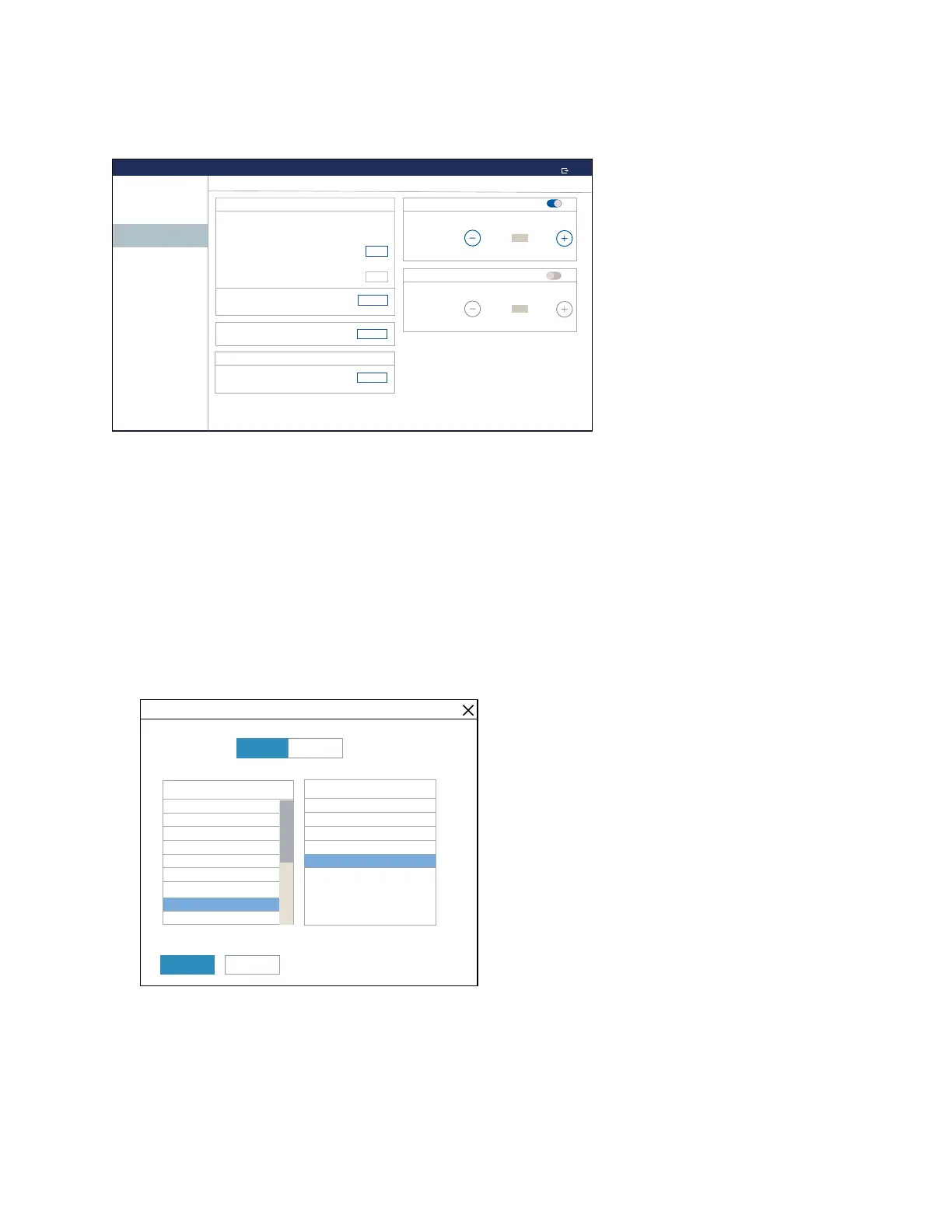
TLI Pro 201 • On-screen Menus 14
Output
Sets the TLI Pro 201 output HDMI Resolution, enables Test Patterns to be shown, sets the Sleep Timer,
Display Timer, and the HDCP Mode of the HDMI output.
Touchpanel Setup
EXIT
STATUS
NETWORK
OUTPUT
INPUT
AUDIO
PROJECT INFORMATION
ADVANCED
Output
Resolution
Current Output
Set Display
Display Native
1080p at 30Hz
3840x2160 at 30Hz
Project Resolution
More Resolutions
N/A
SET
SET
SHOW
Test Patterns
SHOW
Sleep Timer
Minutes
5
Display Timer
Minutes
5
HDCP Mode
Current Mode
Always Encrypt Output
EDIT
Figure 10. Output Screen
Resolution
The Resolution panel shows the HDMI output resolution and offers three main options for setting the resolution
of the TouchPanel display.
• Click SET on the Display Native line to set the resolution of the HDMI output to the native resolution of the
display connected to the TLI Pro 201.
• Click SET on the Project Resolution line to set the HDMI output to match the GUI Designer project
(dimension or resolution).
• Click SHOW on the More Resolutions line to open the TLI Output Resolution and Refresh Rate dialog box
(see figure 11).
TLI Output Resolution and Refresh Rate
Refresh Rate
23.98
24
25
29.97
30
Resolution
680x480
800x600
1024768
1280x1024
1440x900
1400x1050
1080p
3840x2160
4096x2160
CANCEL
SAVE
Resolution List:
USE EDID
SHOW ALL
Figure 11. TLI Pro 201 Output Resolution and Refresh Rate
When a display is connected to the TLI Pro 201, the display passes an EDID file listing all the resolutions and
refresh rates that it supports. These are listed in the USE EDID list, which is normally a subset of the SHOW ALL list.
The SHOW ALL list shows all the resolutions and refresh rates supported by the TLI Pro 201 (see TLI Pro 201
Output Screen Resolutions on page 6). When a resolution is selected from the panel on the left, a list of refresh
rates available for that resolution is generated and can be seen on the right.
Bekijk gratis de handleiding van Extron TLI Pro 201, stel vragen en lees de antwoorden op veelvoorkomende problemen, of gebruik onze assistent om sneller informatie in de handleiding te vinden of uitleg te krijgen over specifieke functies.
Productinformatie
| Merk | Extron |
| Model | TLI Pro 201 |
| Categorie | Niet gecategoriseerd |
| Taal | Nederlands |
| Grootte | 6183 MB |







