Extron TLI Pro 201 handleiding
Handleiding
Je bekijkt pagina 14 van 48
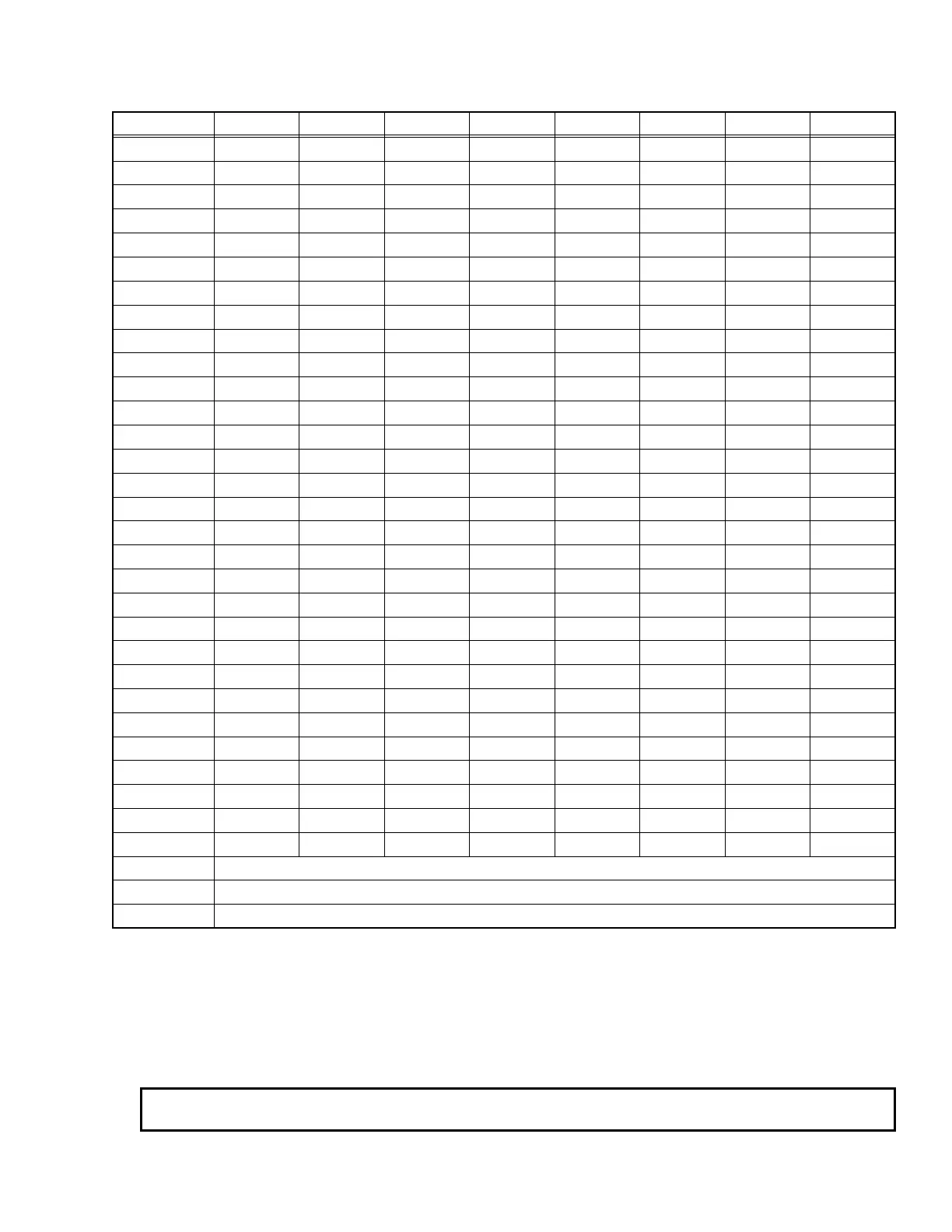
TLI Pro 201 • Panel Features 6
TLI Pro 201 Output Screen Resolutions
Resolution 23.98 Hz 24 Hz 25 Hz 29.97 Hz 30 Hz 50 Hz 59.94 Hz 60 Hz
640x480 X
800x600 X
1024x768 X
1280x768 X
1280x800 X
1280x1024 X
1360x768 X
1366x768 X
1440x900 X
1400x1050 X
1600x900 X
1680x1050 X
1600x1200 X
1920x540 X
1920x720 X
1920x1200 X
480p X X
576p X
720p X X X X X X
1080p X X X X X X X Default
2048x1080 X X X X X X X X
2048x1200 X
2048x1536 X
2560x1080 X
2560x1440 X
2560x1600 X
3440x1440 X
3840x1080 X
3840x2160 X X X X X
4096x2160 X X X X X
Custom 1 Defaults to 1080p @ 60 Hz
Custom 2 Defaults to 1080p @ 60 Hz
Custom 3 Defaults to 1080p @ 60 Hz
C
USB Port (see figure 2 on page 5) — Supports High-speed USB 2.0 control. Plug a USB cable from the
third-party touch display into this type B connector.
The USB connection passes information to the interface about where the touch display was pressed. To use a
non-touch display, connect a mouse to this port. Use the mouse to click screen icons.
D
LAN/PoE+ Port — The interface is compliant with the requirements of PoE+ (IEEE 802.3at, class 4) and
must be powered by PoE+ power sourcing equipment (PSE). Connect this port to either a PoE+ power
injector (see Connecting Power on page 7) or a PoE+ switch.
NOTE: The TLI Pro 201 does not include any PoE+ power sourcing equipment. This must be purchased
separately.
USB Port
LAN/PoE+ Port
Bekijk gratis de handleiding van Extron TLI Pro 201, stel vragen en lees de antwoorden op veelvoorkomende problemen, of gebruik onze assistent om sneller informatie in de handleiding te vinden of uitleg te krijgen over specifieke functies.
Productinformatie
| Merk | Extron |
| Model | TLI Pro 201 |
| Categorie | Niet gecategoriseerd |
| Taal | Nederlands |
| Grootte | 6183 MB |







