Extron NBP VC1 D handleiding
Handleiding
Je bekijkt pagina 31 van 73
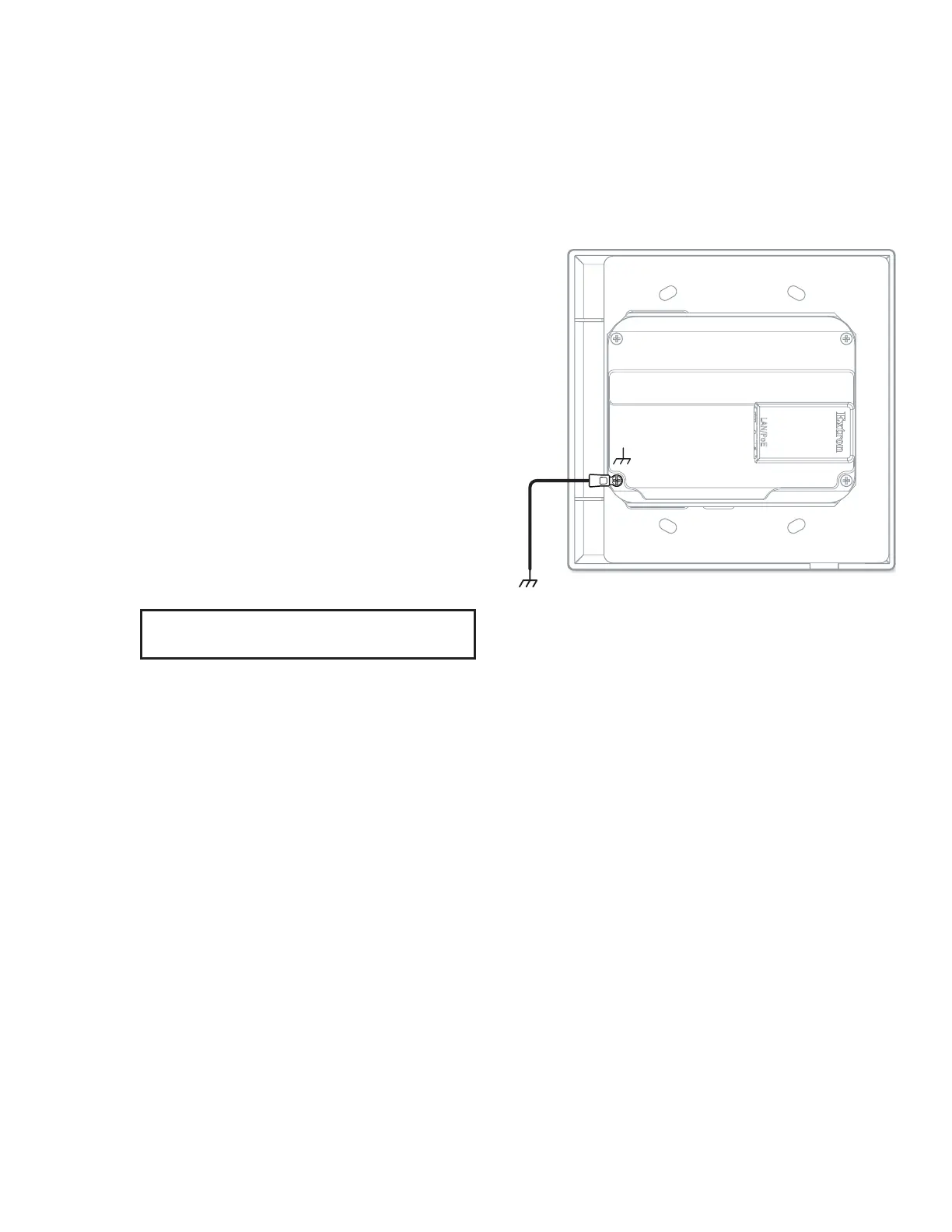
Network Button Panels • Hardware Features and Installation — Wall-mountable Models 21
Step 4: Cable All Devices
Grounding and Cabling Order
1. For the US gang models, if the button panel is not mounted to a grounded metal junction box or a grounded
metal equipment rack, Extron recommends connecting the unit to an earth ground to protect the unit from
electrostatic discharge.
To ground the unit:
a. Securely terminate a grounding cable with
a ring terminal.
b. Remove the grounding screw in the lower left
corner of the rear panel, insert the grounding
cable, replace and securely fasten the screw
(see the gure at right). Do not over-tighten
the screw. Maximum torque is 2 inch-pounds
(0.2 Newton-meter).
c. Connect the other end of the grounding cable
to an earth ground.
2. For all models, connect the NBP to the network
(see Rear and Side Panel Features and
Cabling (Decorator-style, US Gang, and EU
Models) on the next page), and cable devices to
the control processor (see the user guide for the
appropriate device).
NOTE: Connector wiring functions are
identical for all models.
3. Connect power cords and power on the control processor or receiver and other devices.
Rev. E: removed
“(NBP 50, NBP
100, NBP 200)”
per Carolina.
LAN
/
PoE
NBP 100 Rear Panel
Figure 24. Connecting a Grounding Wire to
the NBP
24
Bekijk gratis de handleiding van Extron NBP VC1 D, stel vragen en lees de antwoorden op veelvoorkomende problemen, of gebruik onze assistent om sneller informatie in de handleiding te vinden of uitleg te krijgen over specifieke functies.
Productinformatie
| Merk | Extron |
| Model | NBP VC1 D |
| Categorie | Niet gecategoriseerd |
| Taal | Nederlands |
| Grootte | 12926 MB |







