Extron NBP VC1 D handleiding
Handleiding
Je bekijkt pagina 32 van 73
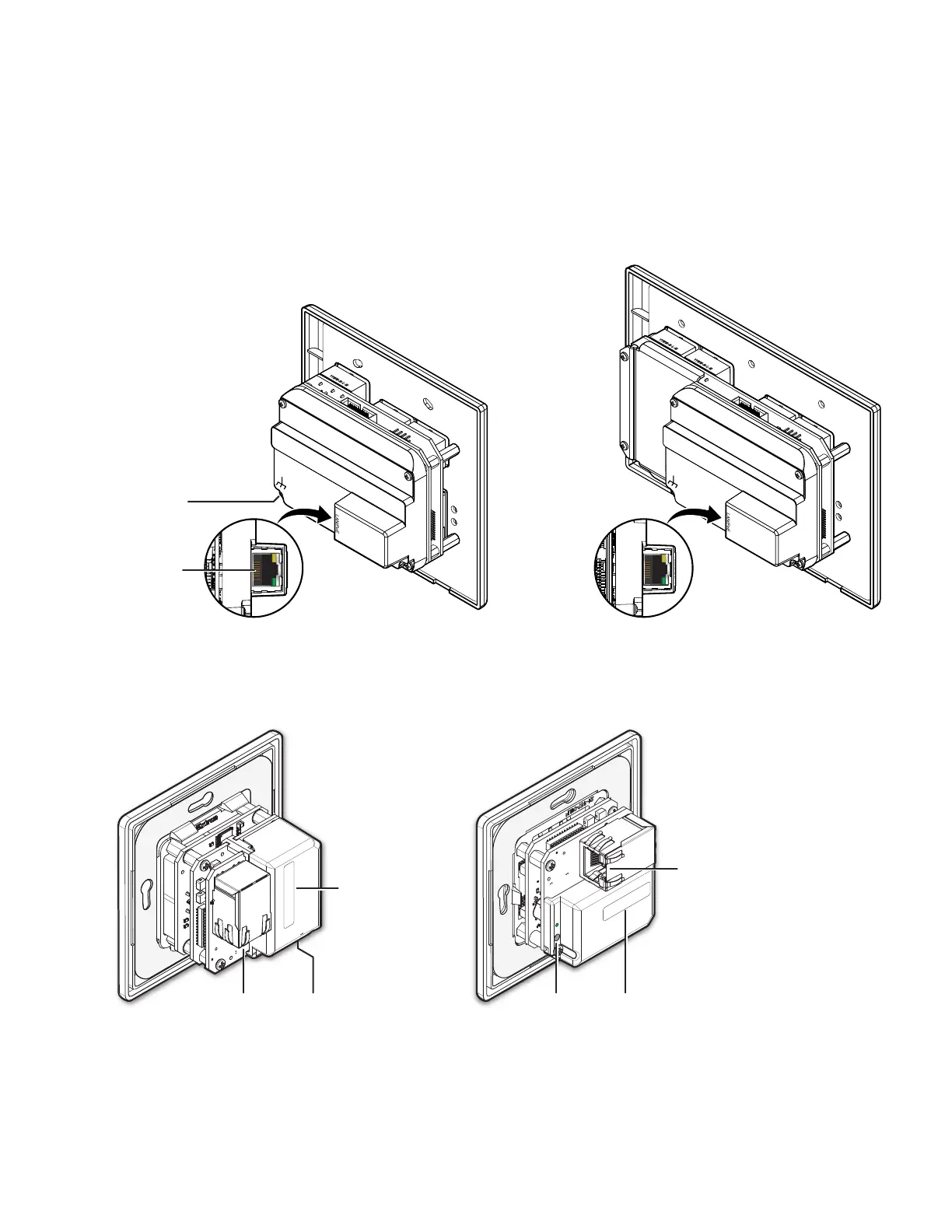
Network Button Panels • Hardware Features and Installation — Wall-mountable Models 22
Rear and Side Panel Features and Cabling (Decorator-style, US Gang, and EU Models)
LAN (Ethernet) and PoE connector and LEDs — Connect the unit to a network via this connector for control
and Power over Ethernet. Use the following diagrams as a guide.
Network connection lets you congure the control system and the NBP. For details of communication protocols,
ports, and services used, see the Control Systems Network Ports, Protocols, and Licenses Guide, part
68-2961-01, available at www.extron.com.
All NBP one-gang decorator-style models have identical rear panel features.
NBP 200
Rear Panel
e
YYW W-N -L- M
e
YYW W-N -L- M
e
YYW W-N -L- M
e
YYW W-N -L- M
e
NBP 50,
NBP 100
Rear Panel
e
e
e
YYW W-N -L- M
e
e
Side View
Side View
Grounding
Screw
LAN/PoE
(Ethernet)
connector
and LEDs
Figure 25. Rear Panel Features — US Gang Models
LAN/PoE
RESET
LAN/PoE
RESET
MAC: 00-05-A6-XX-XX-XX
S/N: ####### E######
MAC: 00-05-A6-XX-XX-XX
S/N: ####### E######
LAN/PoE
(Ethernet)
connector
and LEDs
LAN/PoE
(Ethernet)
connector
and LEDs
Reset
Button
and LED
MAC
Address
Reset
Button
and LED
MAC
Address
NBP 104 EU
Rear Panel
NBP 108 EU,
NBP VC1 EU,
NBP VC2 EU
Rear Panel
Figure 26. Rear Panel Features — EU Models
Rev. F: Updated the title
of the Control Systems
Network Ports, Protocols,
and Licenses Guide.
25
26
Rev. G:
Added EU
model.
Bekijk gratis de handleiding van Extron NBP VC1 D, stel vragen en lees de antwoorden op veelvoorkomende problemen, of gebruik onze assistent om sneller informatie in de handleiding te vinden of uitleg te krijgen over specifieke functies.
Productinformatie
| Merk | Extron |
| Model | NBP VC1 D |
| Categorie | Niet gecategoriseerd |
| Taal | Nederlands |
| Grootte | 12926 MB |







