Extron NBP 108 D handleiding
Handleiding
Je bekijkt pagina 48 van 73
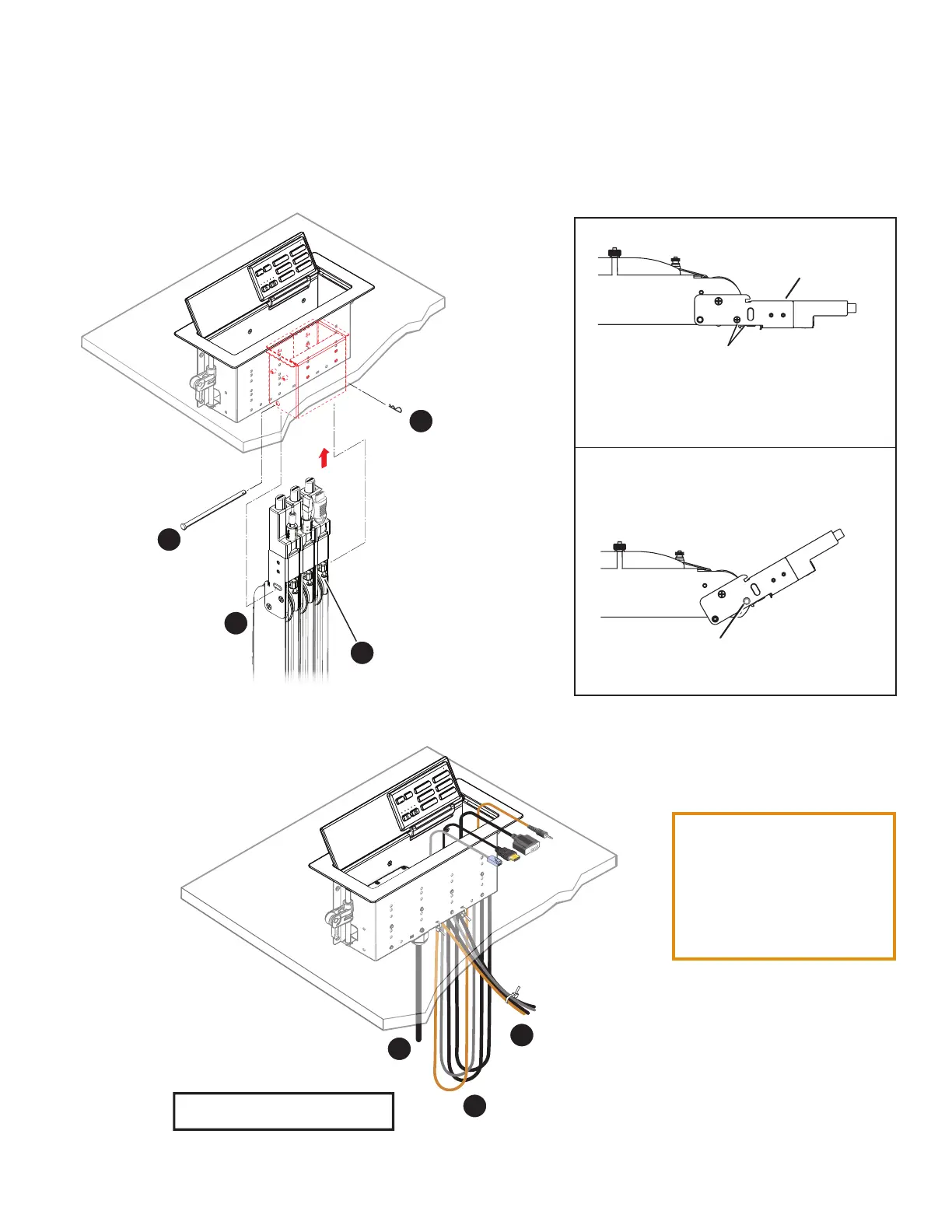
Network Button Panels • Hardware Features and Installation — NBP 1200C 38
Step 7: Install Retractors
Retractors can be installed in a vertical, angular, or horizontal orientation. No adjustment of the enclosure screws
is needed if the retractors are mounted vertically. To mount at an angle or horizontally, adjust the enclosure
screws as shown below. When the retractors are mounted horizontally, the retractor mechanism must be secured
to the underside of the table (see the Cable Retractor Setup Guide, available at www.extron.com).
To secure the retractors in the retractor bracket, follow the instructions in gure 32.
e
ON
OFF
PC
LAPTOP
MUTE
AUX VIDEO
VGA
HDMI
e
21-525-01LF
e
21-525-01LF
e
ON
OFF
PC
LAPTOP
MUTE
MEDIA PLAYER
HDMI 1
HDMI 2
Insert the pin through the
Retractor mounting hole on
the side of the Cable Cubby
and Retractor assembly.
Secure the clip
on the pin.
Insert Retractors
into the Retractor
bracket.
Secure the locking screw
on each Retractor. Do not
overtighten.
2
3
1
4
Figure 43. Installing Retractors
Step 8: Install Cables
in the Cable Cubby
Horizontal Mounting
Remove two enclosure screws
(one on each side) from this position.
Then mount the Retractors as shown at left.
Cable Release
Assembly
See the Cable Retractor Setup Guide for
additional steps.
Angular Mounting
Remove the two enclosure screws, as
shown above, and then follow this step:
Move the cable release assembly upw
ard until
the angular mounting hole is visible. Reinstall
the enclosure screws in this hole (both sides).
Rev. E: Replaced image
with updated version
from the NBP 1200C
setup guide.
43
CAUTION: Risk of Electric
Shock. This equipment
must be grounded.
ATTENTION : Risque de
choc électrique.
Cet équipement doit être
fixé au sol.
e
ON
OFF
PC
LAPTOP
MUTE
MEDIA PLAYER
HDMI 1
HDMI 2
For cable pass-through applications,
allow at least 36 inches (0.9 m) of
cable loop for each cable.
Using zip ties, secure
cables to the holes
on the bottom of the Cable Cubby.
1
2
3
NOTE: Ensure there is no tension
on the power cable.
Connect cables to the AV system
and connect the AC power cord
to any installed power module.
Figure 44. Route and Connect AV Cables
44
Bekijk gratis de handleiding van Extron NBP 108 D, stel vragen en lees de antwoorden op veelvoorkomende problemen, of gebruik onze assistent om sneller informatie in de handleiding te vinden of uitleg te krijgen over specifieke functies.
Productinformatie
| Merk | Extron |
| Model | NBP 108 D |
| Categorie | Niet gecategoriseerd |
| Taal | Nederlands |
| Grootte | 12926 MB |







