Extron MLC 55 RS MK handleiding
Handleiding
Je bekijkt pagina 20 van 56
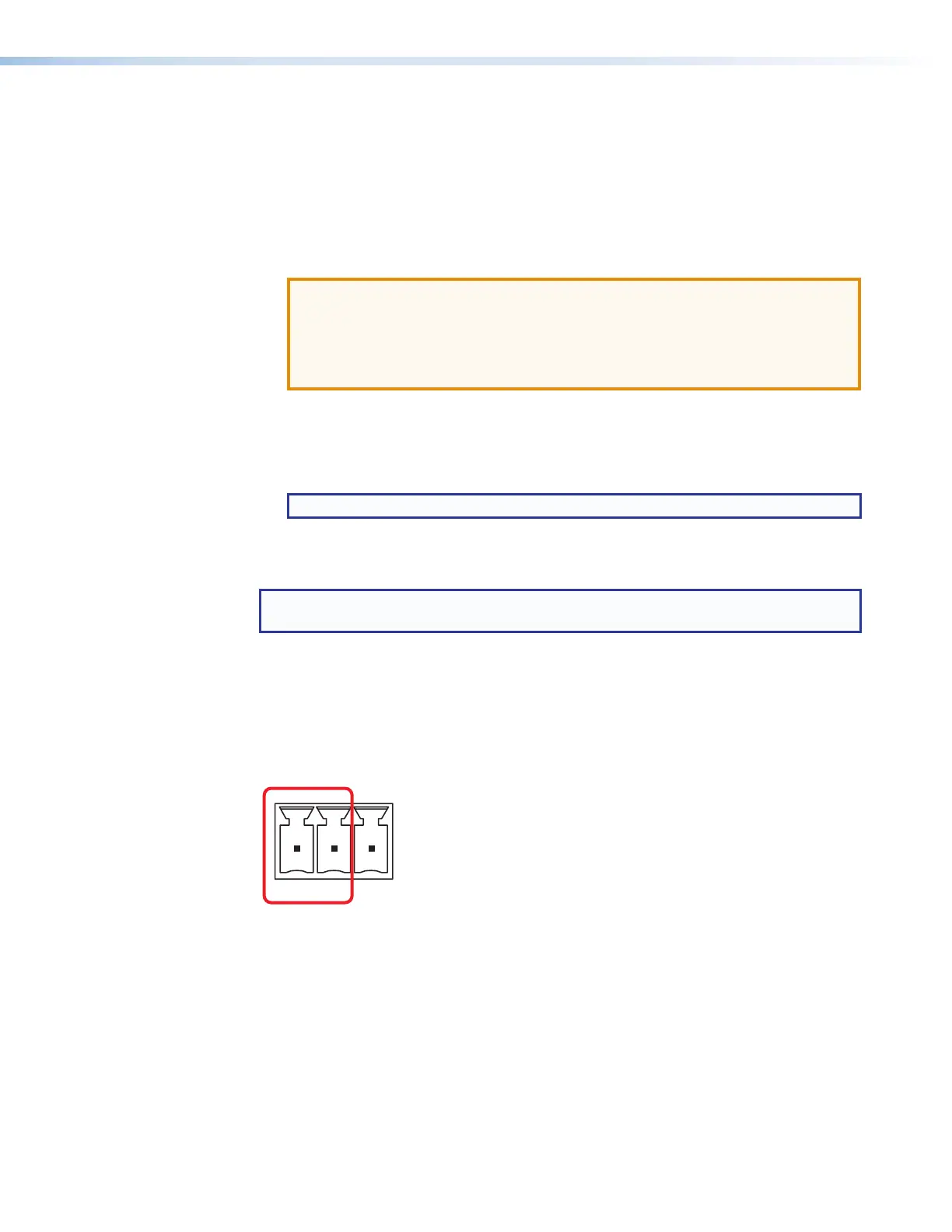
A
Control port — This port provides unidirectional communication to control a switcher
or a display via RS-232 or IR. For IR control, an IR emitter can be connected with
a maximum of 50 feet (15 m) distance from port to emitter. See "Wiring for RS-232
Control," or Wiring for IR Control on the next page to connect a display device to
this port.
B
Power connector — Connect the provided 12 VDC, 0.5 A power supply (or any UL
Listed power supply with an output rated 12 VDC, minimum 0.5 A, and marked "LPS"
or "Class 2") to this 2-pole captive screw connector.
ATTENTION:
• Do not connect power to the unit until you have read the CAUTION AND
ATTENTION notices on page 15.
• Ne branchez pas l’alimentation au l’unité avant d’avoir lu les mises en garde
ATTENTION de la page 15.
C
Volume control connector (MLC 55 RS VC only) — Connect an Extron amplifier
to this 3-pole, 3.5 mm captive screw connector to enable volume and mute control
by the MLC (see Wiring the Volume Control Connector (MLC 55 RS VC Only),
on page 14).
NOTE: Use only Extron amplifiers with the MLC 55 RS VC.
Wiring the Rear Panel Connectors
NOTE: If you are mounting the MLC to a junction box, install the box and pull the
wires through it before connecting the wires to the MLC ports.
Wiring for RS-232 Control
All MLC 55 models can send out RS-232 commands through the RS-232 port to control
a display device or switcher that is connected to the port. The Tx and G pins of the blue
3-pole captive screw control connector on the MLC rear panel comprise the RS-232 port,
which provides unidirectional serial communication from the MLC to the output device.
G
Tx IR
Figure 9. RS-232 Pins on the Control Connector
Connect a display device or switcher to this port as follows:
1. Connect the Tx pin of the MLC connector to the Rx pin of the output device.
2. Connect the MLC G (ground) pin to the ground pin of the output device.
Example: Figure 10 on the next page shows a display connected to the IR/S port of an
MLC 55 RS.
MLC 55 Series MediaLink Controllers • Installation and Operation 12
Bekijk gratis de handleiding van Extron MLC 55 RS MK, stel vragen en lees de antwoorden op veelvoorkomende problemen, of gebruik onze assistent om sneller informatie in de handleiding te vinden of uitleg te krijgen over specifieke functies.
Productinformatie
| Merk | Extron |
| Model | MLC 55 RS MK |
| Categorie | Niet gecategoriseerd |
| Taal | Nederlands |
| Grootte | 10355 MB |







