Extron MLC 55 RS MK handleiding
Handleiding
Je bekijkt pagina 21 van 56
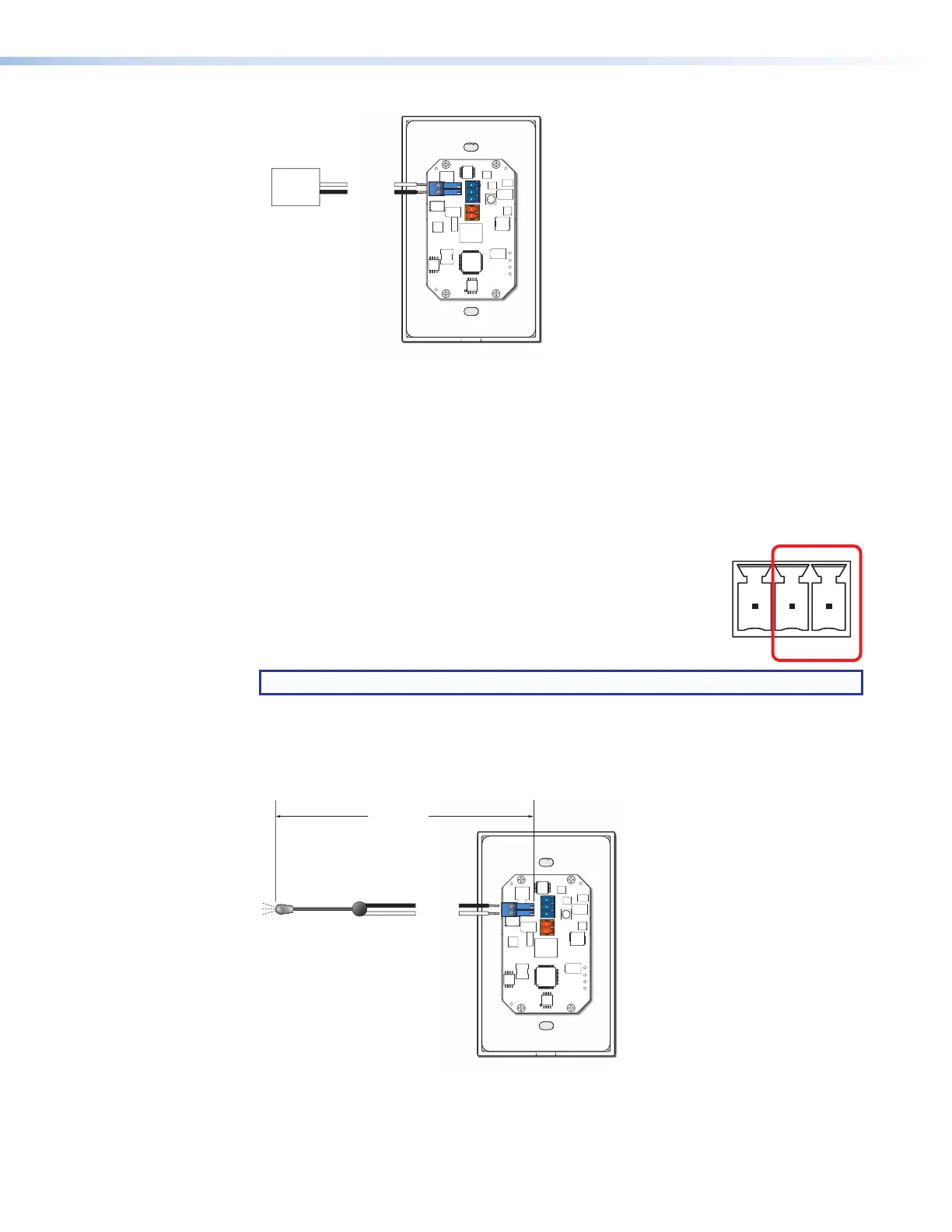
Ground (G)
Transmit (Tx)
Ground (G)
Receive (Rx)
Display Device
MLC 55 Rear Panel
Figure 10. Connecting a Display Device to the RS-232 Port
See the communication sheets for your device drivers for information on compatible
baud rates and cabling type and distance. These communication sheets are accessed
via the MLC configuration program and also at www.extron.com, Download tab (see
Obtaining Device Drivers on page 34 or the configuration program help file to view the
communication sheets and download the device drivers).
Wiring for IR Control
The rear panel control connector is also used for IR communication.
To control devices via infrared (IR) commands from the MLC, connect
an IR emitter to the IR and ground (G) pins of the control connector
(see the illustration at right). The IR port provides unidirectional IR
signal output to control a display, projector, switcher, or other device
such as a VCR or DVD player.
NOTE: On the MLC 55 RS EU V rear panel, the IR port is labeled with S instead of IR.
For IR control, there can be a maximum of 50 feet (15 meters) between the IR port and
the emitters.
Example: Figure 11 shows an IR emitter connected to the IR/S port of an MLC 55 RS or
an MLC 55 RS VC.
50'
(15 m max)
Ground (G)
IR Signal
IR Emitter
MLC 55 Rear Panel
Figure 11. Connecting an IR Emitter to the IR Port of an MLC 55
G
Tx IR
MLC 55 Series MediaLink Controllers • Installation and Operation 13
Bekijk gratis de handleiding van Extron MLC 55 RS MK, stel vragen en lees de antwoorden op veelvoorkomende problemen, of gebruik onze assistent om sneller informatie in de handleiding te vinden of uitleg te krijgen over specifieke functies.
Productinformatie
| Merk | Extron |
| Model | MLC 55 RS MK |
| Categorie | Niet gecategoriseerd |
| Taal | Nederlands |
| Grootte | 10355 MB |







