Extron FOXBOX Rx HDMI handleiding
Handleiding
Je bekijkt pagina 32 van 51
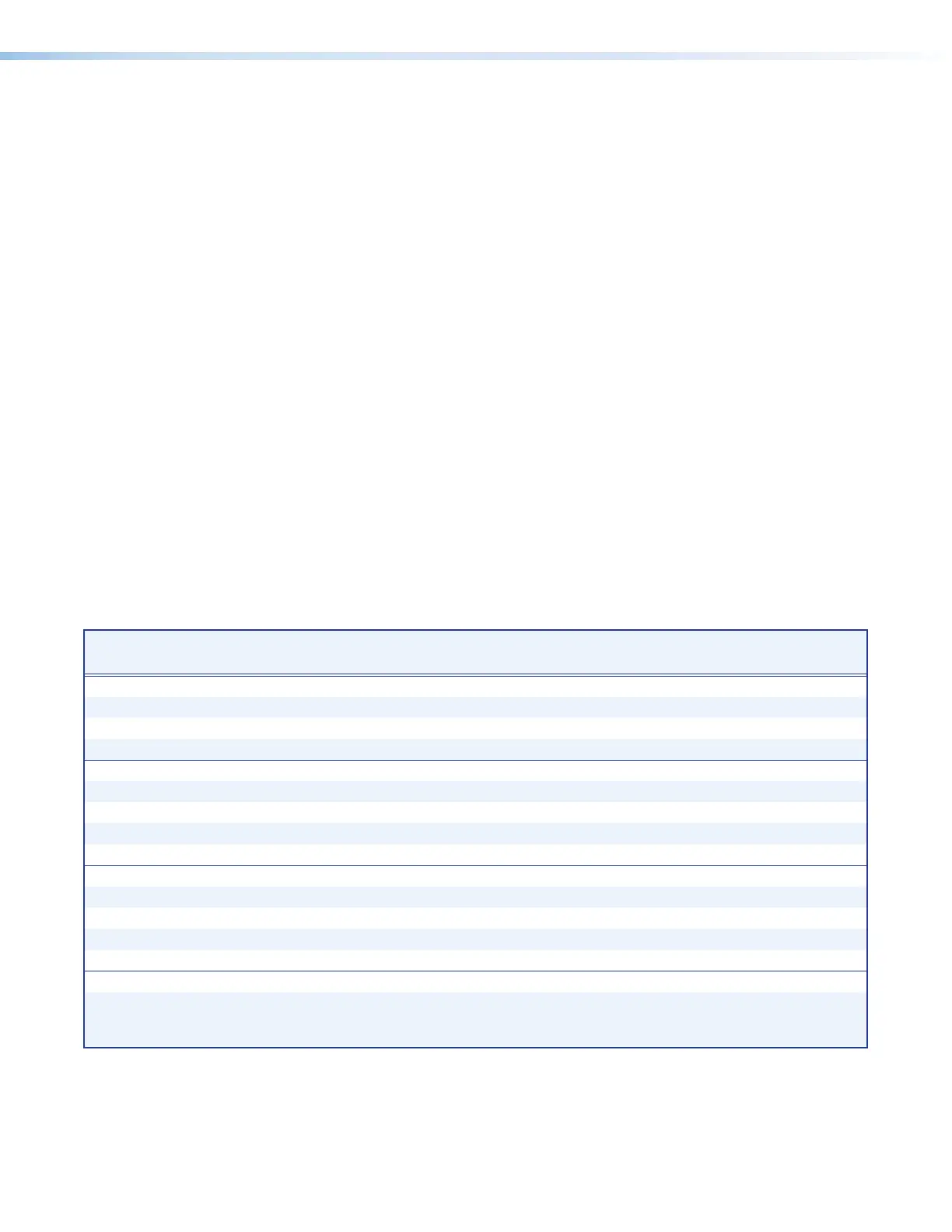
FOXBOX Tx/Rx HDMI • Remote Control 24
Symbol definitions for receiver SIS commands
]
= Carriage return/line feed
}
= Carriage return (no line feed)
| = Pipe (can be used interchangeably with the
}
character)
• = Space (hard) character
E
= Escape key (hex 1B)
W = Can be used interchangeably with the
E
character
X1) = Mute/auto memory status and enable or disable status 0 = off or disable 1 = on or enable
X1@ = Link and input status 0 = link or input not detected 1 = link or input detected
X1# = Internal temperature nnnF•nnC
X1$ = Transmission mode SM = singlemode MM = multimode
X1% = Firmware version v.vv
X1^ = Sync frequency xxx.xx (frequency in kHz [H] or Hz [V])
X1& = Switch position 0 = off (right) 1 = on (left)
X1* = Horizontal and vertical position 000 through 255
X1( = Memory preset number 01 to 30
X2) = Test pattern 0 = none 2 = grayscale
1 = color bars 3 = alternating pixels
X2! = Rx link and daisy chain enable 0 = disable 2 = daisy chain enable
1 = return link enable
X2@ = Video delay (0 plus six steps at 0.25 seconds per step) 0 = 0 second
1 = 0.25 second 4 = 1.0 second
2 = 0.5 second (default) 5 = 1.25 second
3 = 0.75 second 6 = 1.5 second
X2# = Video bit depth 0 = auto 1 = 8-bit
Command and Response Table for Receiver SIS Commands
Command Function
SIS Command
(Host to Unit)
Response
(Unit to Host)
Additional description
Video mute
Mute output
1B
Blk1
]
Blank the video output.
Unmute output
0B
Blk0
]
Output video.
Show video mute status
B
X1)]
Video mute status is
X1)
.
Horizontal shift
Set a horizontal position
X1*
H Hph
X1*]
Set horizontal centering to
X1*
.
Increment position
+H
Hph
X1*]
Shift the image one pixel to the right.
Decrement position
–H
Hph
X1*]
Shift the image one pixel to the left.
Show position
H
X1*]
Vertical shift
Set a vertical position
X1*
/ Vph
X1*]
Set vertical centering to
X1*
.
Increment position
+/
Vph
X1*]
Shift the image down one line.
Decrement position
–/
Vph
X1*]
Shift the image up line.
Show position
/
X1*]
List sync frequency
View input frequency
1
LS
X1^
,
X1^]
Shows horizontal frequency in kHz and
vertical frequency in Hz. 000.0,000.0
if no signal is detected.
Bekijk gratis de handleiding van Extron FOXBOX Rx HDMI, stel vragen en lees de antwoorden op veelvoorkomende problemen, of gebruik onze assistent om sneller informatie in de handleiding te vinden of uitleg te krijgen over specifieke functies.
Productinformatie
| Merk | Extron |
| Model | FOXBOX Rx HDMI |
| Categorie | Niet gecategoriseerd |
| Taal | Nederlands |
| Grootte | 7241 MB |







