Extron FOX3 SR 301 handleiding
Handleiding
Je bekijkt pagina 53 van 58
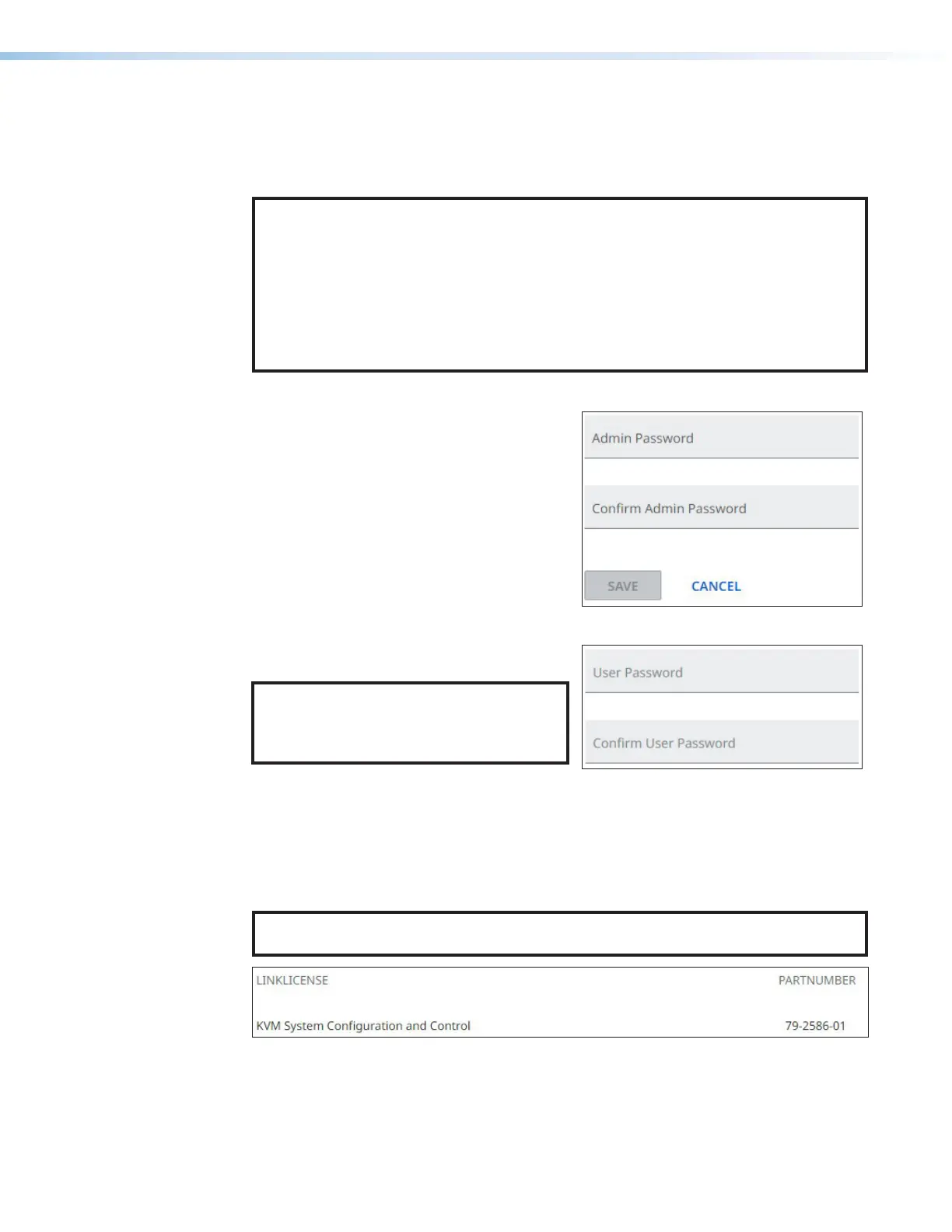
FOX3SR 301 and FOX3SR311 Scaling Receivers • Internal Web Page 45
Passwords Panel
The Passwords panel (see figure35,
5
on page42) displays whether Admin and User
passwords have been set and provides an option to set administrator or user passwords. It
does not display the actual password.
NOTE: The following rules apply to passwords:
• Length is 1 to 128 characters.
• All human-readable characters are permitted except |.
• The password cannot be a single space.
• Passwords are case-sensitive.
• The factory configured passwords for all accounts on this device have been set to
the device serial number. In the event of a complete system reset, the passwords
convert to the default, which is extron.
To assign administrator and user passwords:
1. In the Passwords panel, click EDIT. The
editable fields are displayed (see figure39).
2. Click in the Admin Password field and
enter the new administrator password.
3. Click in the Confirm Admin Password
field and enter the password from the
Admin Password field.
4. To assign a user password, repeat steps
2 and 3 in the User Password panel (see
figure40).
5. When finished, click SAVE to set the
passwords. To close the window without
saving a password, click CANCEL.
NOTE: Passwords can be changed but
they cannot be removed entirely. The
FOX3 must have passwords at all times.
These fields cannot be blank.
Figure 39. Admin Password Panel
Figure 40. User Password Panel
LinkLicense Panel
The LinkLicense panel (see figure35,
6
) displays information about any LinkLicense
applied to the FOX3 device. A LinkLicense can be uploaded using the Extron Toolbelt
software (see Software/Firmware Installation on page32 to download the software).
NOTE: A user must have an Insider Account to download and use ToolBelt Software.
Contact an Extron support representative, to obtain an Insider Account.
Figure 41. LinkLicense Panel
39
40
41
Bekijk gratis de handleiding van Extron FOX3 SR 301, stel vragen en lees de antwoorden op veelvoorkomende problemen, of gebruik onze assistent om sneller informatie in de handleiding te vinden of uitleg te krijgen over specifieke functies.
Productinformatie
| Merk | Extron |
| Model | FOX3 SR 301 |
| Categorie | Niet gecategoriseerd |
| Taal | Nederlands |
| Grootte | 10927 MB |







