Extron FOX3 SR 301 handleiding
Handleiding
Je bekijkt pagina 44 van 58
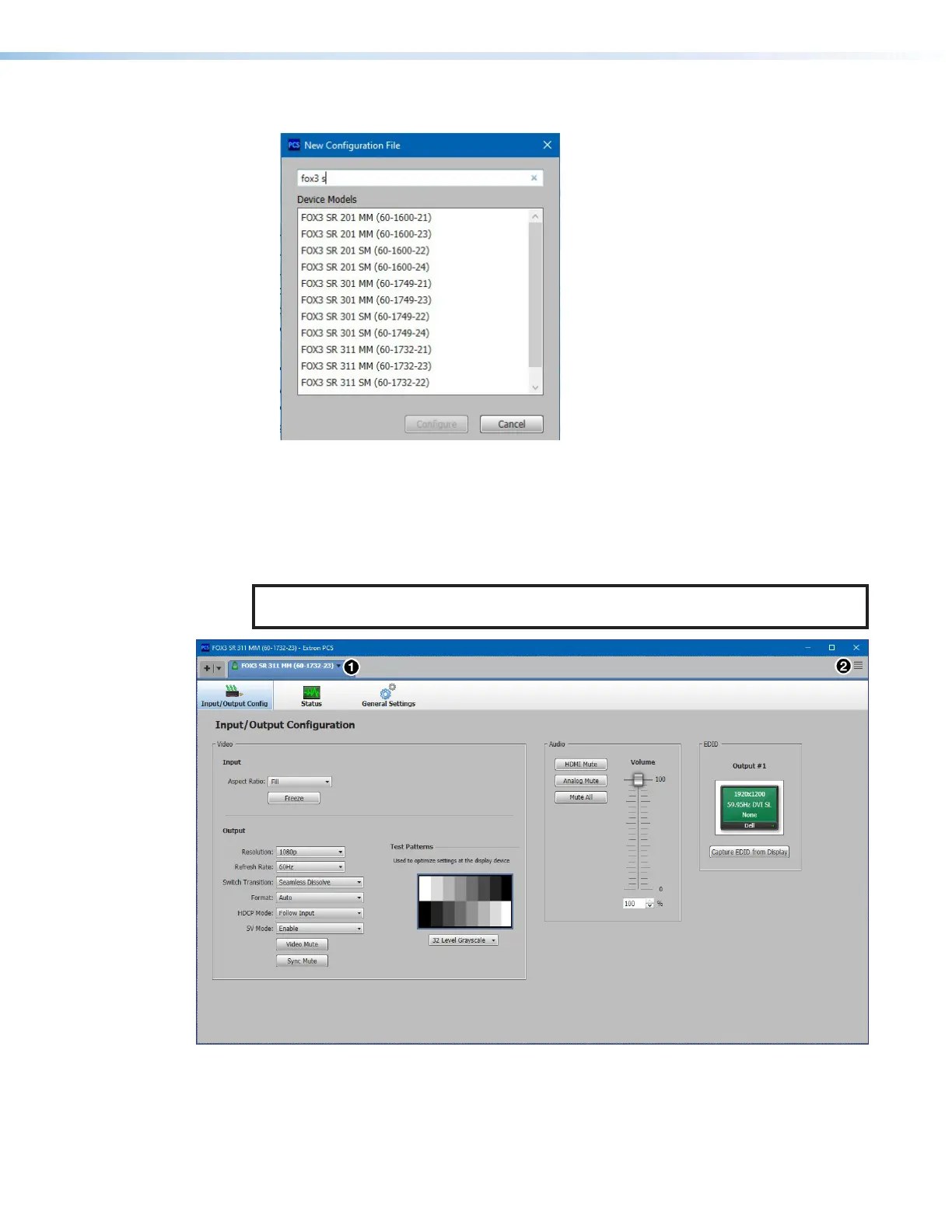
FOX3SR 301 and FOX3SR311 Scaling Receivers • Configuration Software 36
The New Configuration File dialog box opens (see figure25).
Figure 25. New Configuration File Dialog Box
2. Select the desired device model from the Device Models list.
3. Click the Configure button. A new offline device configuration tab opens.
Software Overview
NOTE: For details about specific software features, see the FOX3SR301/311 PCS
Help File.
Figure 26. FOX3SR301/311 Main Window
Each PCS screen has a Device drop-down list (see figure26,
1
) for device configuration
options. The Software menu (
2
) contains software configuration and information options.
25
26
Bekijk gratis de handleiding van Extron FOX3 SR 301, stel vragen en lees de antwoorden op veelvoorkomende problemen, of gebruik onze assistent om sneller informatie in de handleiding te vinden of uitleg te krijgen over specifieke functies.
Productinformatie
| Merk | Extron |
| Model | FOX3 SR 301 |
| Categorie | Niet gecategoriseerd |
| Taal | Nederlands |
| Grootte | 10927 MB |







