Extron FOX3 SR 301 handleiding
Handleiding
Je bekijkt pagina 43 van 58
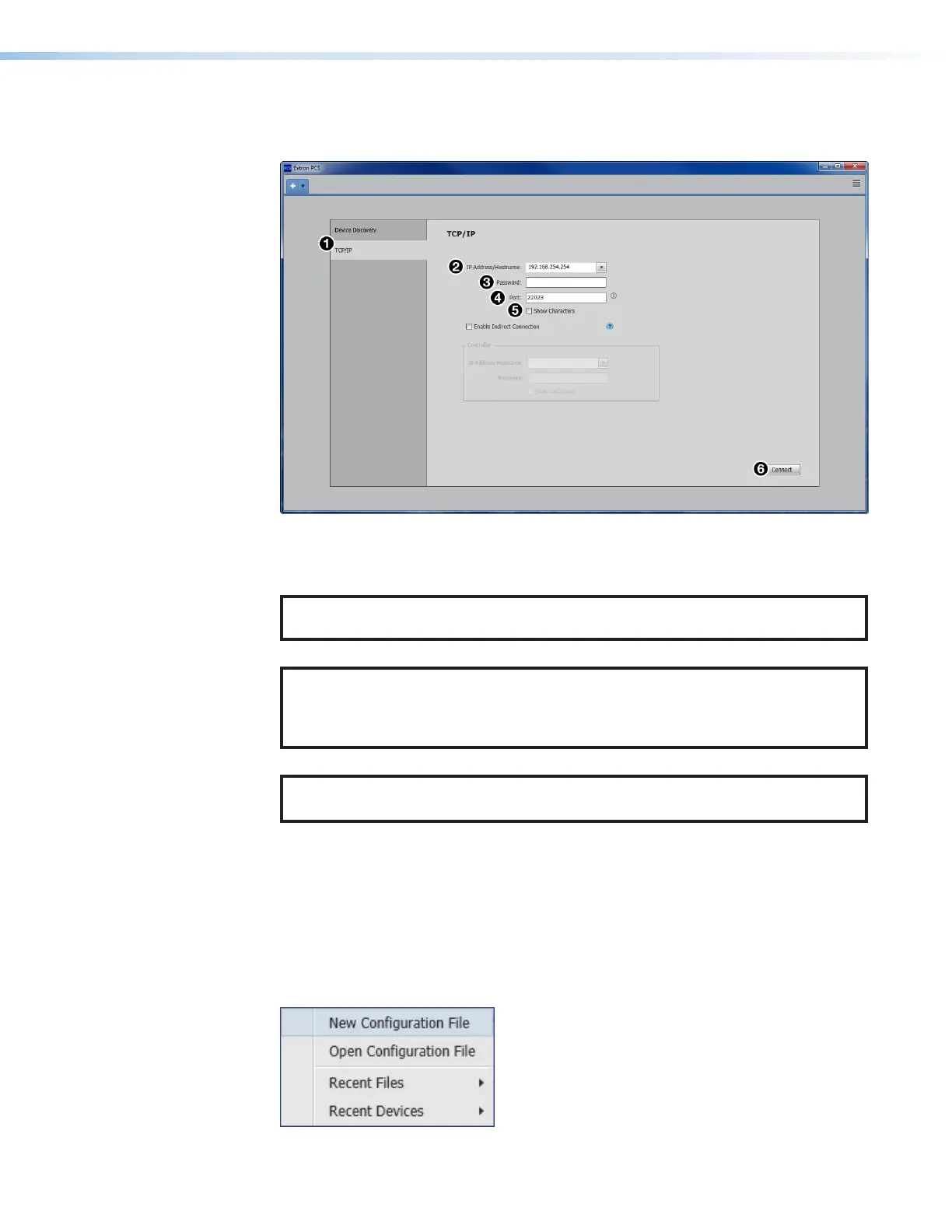
FOX3SR 301 and FOX3SR311 Scaling Receivers • Configuration Software 35
TCP/IP Panel
The TCP/IP panel connects PCS to a specific device through Ethernet or USB over IP.
Figure 23. Comm Port Selection Windows
1. Click the TCP/IP tab (see figure23,
1
).
2. In the IP Address/Hostname field (
2
), enter the IP address of the desired device.
NOTE: If the IP address has not been changed, it is 192.168.254.254 for the rear
panel LAN port or 203.0.113.22 for the front panel USB port.
3. In the Password field (
3
), enter the device password.
NOTE: The factory configured passwords for all accounts on this device have
been set to the device serial number. In the event of a complete system reset, the
passwords convert to the default, which is extron (see Passwords Panel on
page45 to change a password).
4. Leave the Port field (
4
) empty. The device searches for the port to connect.
NOTE: Select the Show Characters checkbox (
5
) to display the password
characters.
5. Click the Connect button (
6
). A new device tab opens.
Offline Device Preview
Opening a new device tab for an offline device displays the interface and configuration
options for the device without connecting to it. However, settings cannot be changed.
To open a scaler device tab:
1. From the Configuration File drop-down list, select New Configuration File (see
figure24).
Figure 24. Configuration File Drop-Down List
23
24
Bekijk gratis de handleiding van Extron FOX3 SR 301, stel vragen en lees de antwoorden op veelvoorkomende problemen, of gebruik onze assistent om sneller informatie in de handleiding te vinden of uitleg te krijgen over specifieke functies.
Productinformatie
| Merk | Extron |
| Model | FOX3 SR 301 |
| Categorie | Niet gecategoriseerd |
| Taal | Nederlands |
| Grootte | 10927 MB |







