Extron FOX3 SR 301 handleiding
Handleiding
Je bekijkt pagina 37 van 58
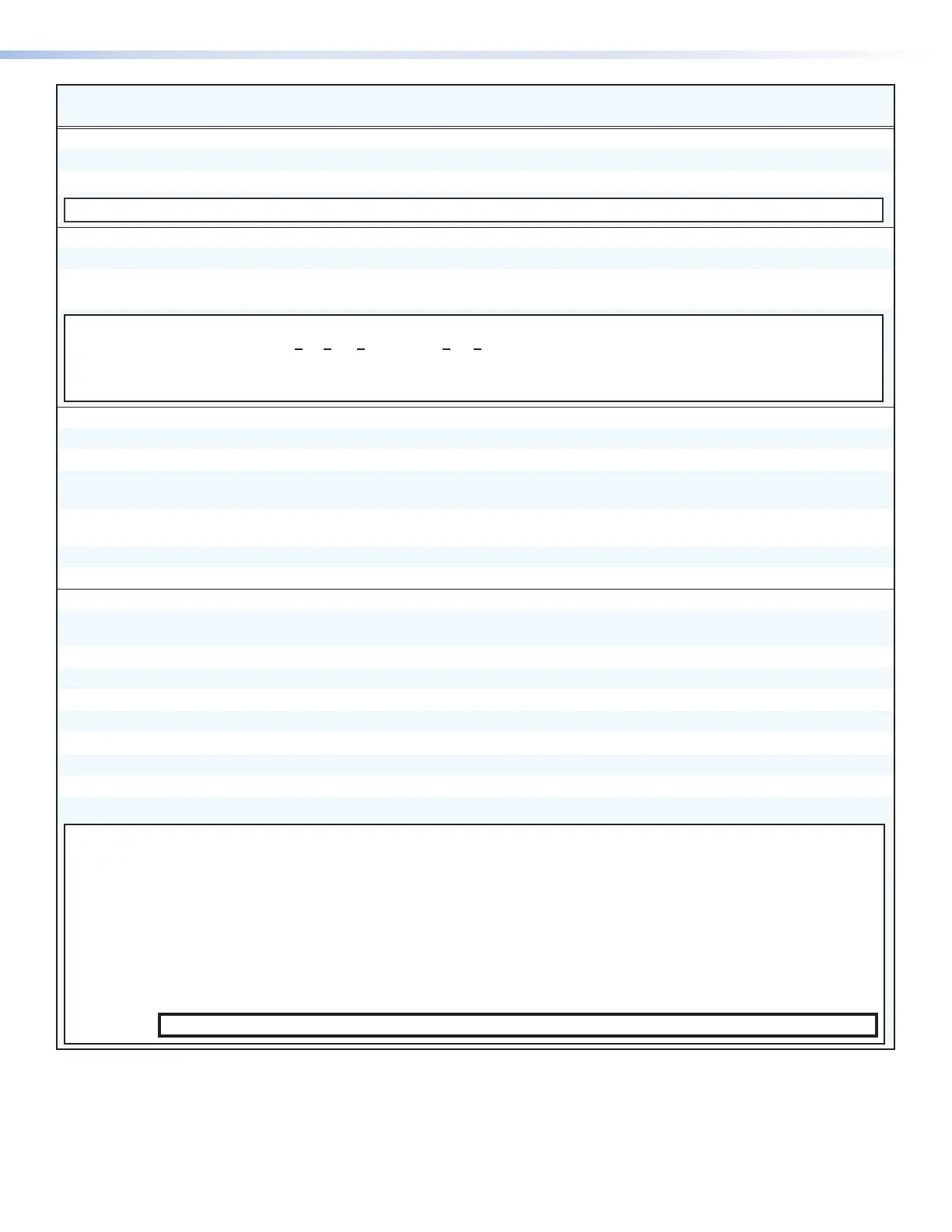
FOX3SR 301 and FOX3SR311 Scaling Receivers • SIS Configuration and Control 29
Command Function
SIS Command
(Host to Unit)
Response
(Unit to Host)
Additional description
IP address
Set IP address
E
X1!
CI
}
Ipi•
X1!]
View IP address
E
CI
} X1!]
KEY:
X1!
= IP address xxx.xxx.xxx.xxx
RS-232 COMM settings
Set serial port parameters
EX1^
*
X1@
,
X1#
,
X1$
,
X1%
CP
}
Cpn
X1^
•
Ccp
X1@
,
X1#
,
X1$
,
X1%]
View serial port parameters
EX1^
CP
}
X1@
,
X1#
,
X1$
,
X1%]
Verbose mode 2/3: Cpn
X1^
•
Ccp
X1@
,
X1#
,
X1$
,
X1%]
KEY:
X1@
= Baud rate 300 − 115200 baud (9600 default)
X1#
= Parity odd, even, none (default), mark, space (only the first letter required)
X1$
= Data bits 7, 8 (default)
X1%
= Stop bits 1 (default), 2
X1^
= UARTs 1 = endpoint
Resets
Erase all files from flash memory
E
ZFFF
}
Zpf
]
Removes files created in user space.
Reset unit settings
E
ZXXX
}
Zpx
]
Resets unit to factory default.
Absolute system reset (retain IP)
E
ZY
}
Zpy
]
Same as
E
ZQQQ except excludes IP
settings.
Absolute system reset
E
ZQQQ
}
Zpq
]
Master reset, resets IP address and
subnet mask to default.
IP system reset
E
1ZQQQ
}
Zpq1
]
Resets only IP settings.
Reset audio volume
E
ZA
}
Zpa
]
Reset audio volume to default levels.
Global unsolicited response
Input change
Recong
]
Any change of the input frequency or a
power cycle.
Fiber link
Sts02*
X1*
*
X2*]
Any change in fiber link status.
Input video signal presence
SigI
X$]
Any change in input signal status.
Input HDCP
HdcpI
X^]
Any change in input HDCP status.
Output HDCP
HdcpO
X&]
Any change in output HDCP status.
Audio input status
Sts05*
X%]
Displays input audio selection status.
Output scaler rate
Rate
X2$]
When output rate is changed.
Output aspect ratio
Aspr
X2%]
When aspect ratio is changed.
Freeze
Frz
X3)]
When freeze setting is changed.
KEY:
X$
= Input video signal status 0 = Not detected 1 = Detected
X%
= Input audio status 0 = Not detected 1 = Detected
X^
= Input HDCP status 0 = No source detected 1 = Source with HDCP detected
2 = Source with no HDCP present
X&
= Output HDCP status 0 = No active sink detected 1 = Sink detected, output signal encrypted
2 = Sink detected, output signal not encrypted
X1*
= Active fiber link 1 = SFP A 2 = SFP B
X2$
= Scaler resolution 3‑digit response with 0 padding (see Resolution table)
X2%
= Aspect Ratio 1 = Fill (default) 2 = Follow
X3)
= Enable or disable 0 = Disable (default) 1 = Enable
X2*
= Fiber Link detection (SPF A/B IN LED) 0 = Not detected 1 = Detected
NOTE: SFP A and SFP B OUT LED is always active
Bekijk gratis de handleiding van Extron FOX3 SR 301, stel vragen en lees de antwoorden op veelvoorkomende problemen, of gebruik onze assistent om sneller informatie in de handleiding te vinden of uitleg te krijgen over specifieke functies.
Productinformatie
| Merk | Extron |
| Model | FOX3 SR 301 |
| Categorie | Niet gecategoriseerd |
| Taal | Nederlands |
| Grootte | 10927 MB |







