Extron FOX3 SR 301 handleiding
Handleiding
Je bekijkt pagina 38 van 58
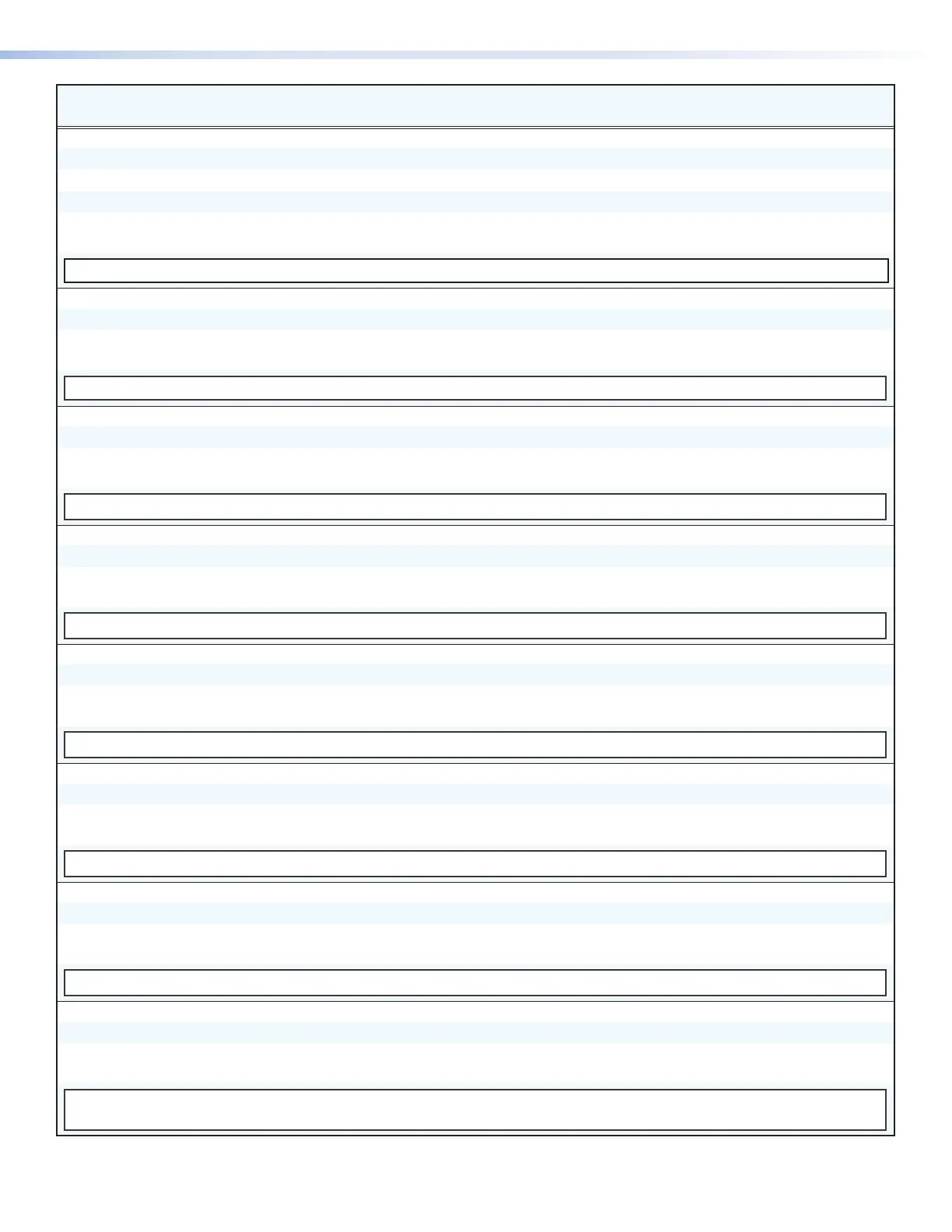
FOX3SR 301 and FOX3SR311 Scaling Receivers • SIS Configuration and Control 30
Command Function
SIS Command
(Host to Unit)
Response
(Unit to Host)
Additional description
Audio output volume
Set volume
X2^
V Vol
X2^]
Increment
+V
Vol
X2^]
Decrement
-V
Vol
X2^]
View volume status
V
Verbose mode 2/3
X2^]
Vol
X2^]
KEY:
X2^
= Audio output volume Volume adjustment range 0% to 100% (approximately 1 dB per step 0% to 100%, default 100%)
Output scaler rate
Set output rate
E X2$
RATE
}
Rate
X2$]
Set output rate to
X2$
.
View current output rate
E
RATE
}
Verbose mode 2/3
X2$]
Rate
X2$]
KEY:
X2$
= Scaler resolution 3‑digit response with 0 padding (see Resolution table on page26)
Output aspect ratio
Set output aspect ratio
E X2%
ASPR
}
Aspr
X2%]
Set output aspect ratio to
X2%
.
View current output aspect ratio
E
ASPR
}
Verbose mode 2/3
X2%]
Aspr
X2%]
KEY:
X2%
= Aspect Ratio 1 = Fill (default) 2 = Follow
Freeze
Set freeze
X3)
F Frz
X3)]
Turn on or off freeze setting.
View current freeze setting
F
Verbose mode 2/3
X3)]
Frz
X3)]
KEY:
X3)
= On or off 0 = Off (default) 1 = On
Executive mode (front panel lockout)
Set executive mode
X3)
X Exe
X3)]
Turn on or off executive mode setting.
View current executive mode
setting
X
Verbose mode 2/3
X3)]
Exe
X3)]
KEY:
X3)
= On or off 0 = Off (default) 1 = On
Input OSD setting
Set OSD
E
V4*
X3)
WNDW
}
WndwV4*
X3)]
Enable or disable the OSD setting.
View OSD setting
E
V4
WNDW
}
Verbose mode 2/3
X3)]
WndwV4*
X3)]
KEY:
X3)
= Enable or disable 0 = Disable (default) 1 = Enable
OSD duration
Set OSD duration
E
D4*
X1(
WNDW
}
WndwD4*
X1(]
View OSD duration
E
D4
WNDW
}
Verbose mode 2/3
X1(]
WndwD4*
X1(]
KEY:
X1(
= OSD duration Seconds OSD displays, 1 to 500 seconds (default is 5 seconds), 501 = always on
OSD location
Set OSD location
E
L4*
X2)
WNDW
}
WndwL4*
X2)]
View OSD location
E
L4
WNDW
}
Verbose mode 2/3
X2)]
WndwL4*
X2)]
KEY:
X2)
= OSD location 1 = Top left (default) 2 = Top right 3 = Top center 4 = Bottom left
5 = Bottom right 6 = Bottom center
Bekijk gratis de handleiding van Extron FOX3 SR 301, stel vragen en lees de antwoorden op veelvoorkomende problemen, of gebruik onze assistent om sneller informatie in de handleiding te vinden of uitleg te krijgen over specifieke functies.
Productinformatie
| Merk | Extron |
| Model | FOX3 SR 301 |
| Categorie | Niet gecategoriseerd |
| Taal | Nederlands |
| Grootte | 10927 MB |







