Extron FOX Rx AV handleiding
Handleiding
Je bekijkt pagina 28 van 34
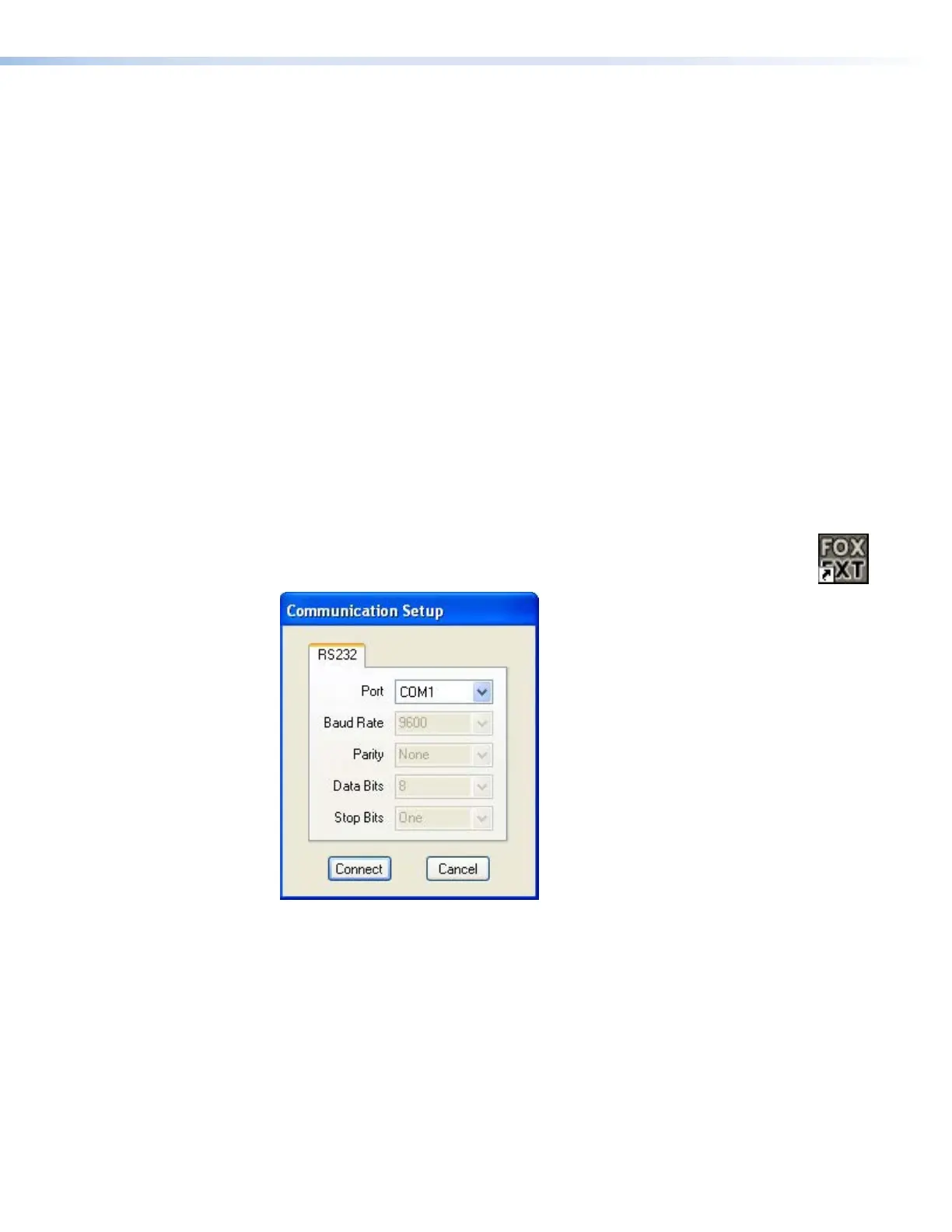
FOX Extender Control Program
The Extron FOX Extender Control Program communicates with the transmitter and receiver pair
via the rear panel Remote RS-232 port or front panel configuration port of either unit.
The program is compatible with Windows
®
2000, Windows XP and later versions of Windows.
Upgrades to the control program can be downloaded from the Extron Website (www.extron.
com).
Installing the Software
Insert the disc provided into the DVD-ROM drive of the computer. If the setup program does not
start automatically, run Launch.exe from the DVD-ROM directory in Windows My Computer.
Select the Software tab, locate the FOX Extender Windows Control Program and click Install.
Follow the on screen instructions.
By default, the Installer program creates a C:\Program Files\Extron\
Fox_Extenders folder, containing the FOX Extender control program. An icon may also be
placed on the Windows desktop.
Starting the Program
Start the Extron FOX Extender control program as follows:
1. Set up and power on the units as described in Power input (see page 5). Connect the
PC to one of the RS-232 Ports (see page 11) on either the transmitter or receiver.
2. Click Start > All Programs > Extron Electronics > FOX Extender
WCP > FOX Extender WCP or click on the desktop icon (see icon at right). The
Communication Setup window opens:
Figure 12. Communication Setup Window
3. Select the Com port to which your transmitter or receiver is connected and click Connect.
FOX Tx/Rx AV • Configuration 20
Bekijk gratis de handleiding van Extron FOX Rx AV, stel vragen en lees de antwoorden op veelvoorkomende problemen, of gebruik onze assistent om sneller informatie in de handleiding te vinden of uitleg te krijgen over specifieke functies.
Productinformatie
| Merk | Extron |
| Model | FOX Rx AV |
| Categorie | Niet gecategoriseerd |
| Taal | Nederlands |
| Grootte | 5900 MB |







