Extron DTP T USW 333 handleiding
Handleiding
Je bekijkt pagina 20 van 41
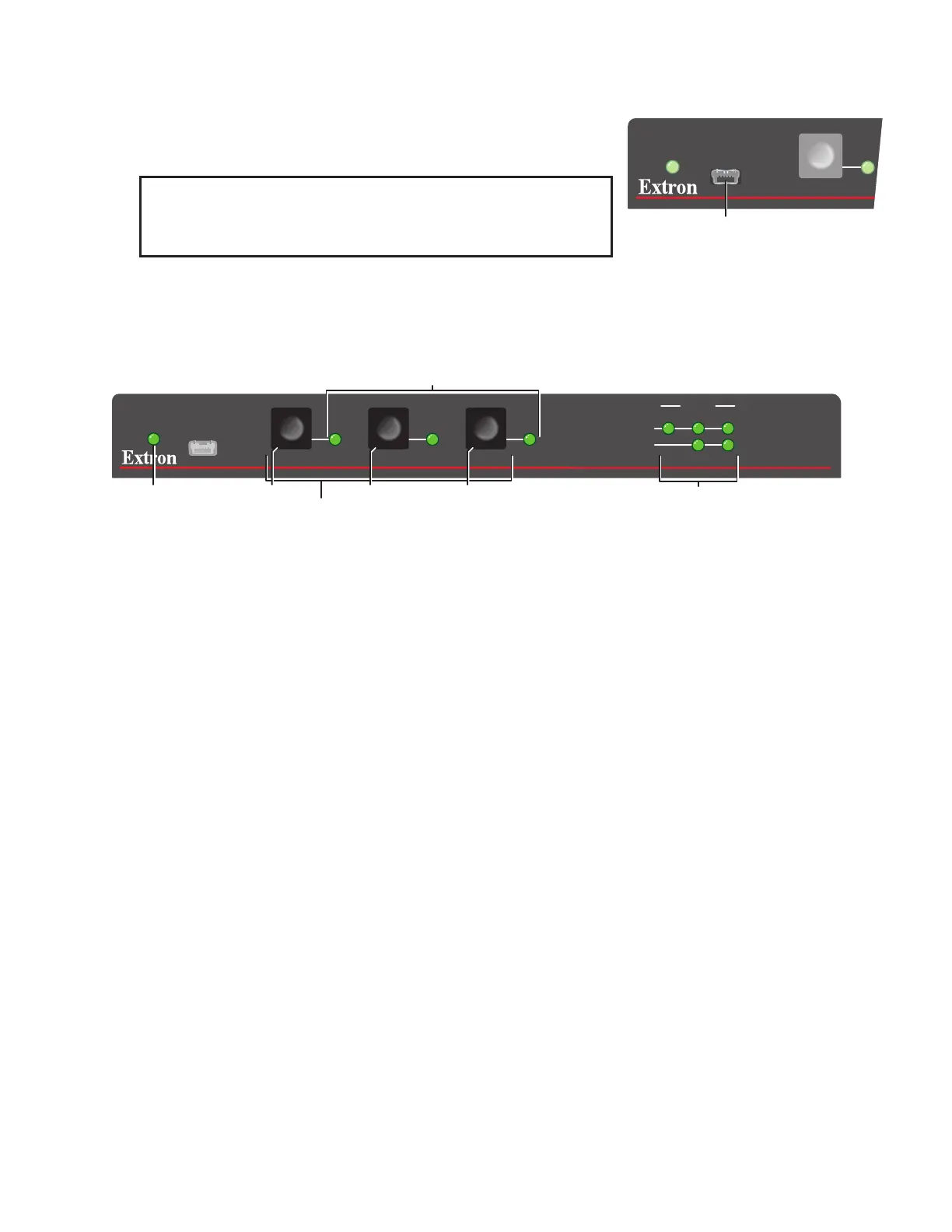
DTP T USW 333 • Installation and Operation 12
Front Panel Configuration Port
A
Configuration port — Connect a USB mini-B cable to this port for
remote control of the switching transmitter, similar to the
communications function of the rear panel Remote RS-232 port.
NOTE: A front panel configuration port connection and a rear
panel Remote RS-232 port connection can both be active at
the same time. If commands are sent simultaneously to both,
the command that reaches the processor first is handled first.
AUTO
SWITCH
CONFIG
1
MODE
AA
Figure 8. Front Panel Config Port
Operation
Controls and Indications
HDCP
SIGNAL
AUTO
SWITCH
DTP T USW 333
CONFIG
1
STATUS
23
123
MODE
NORMAL
AUTO
AADD
BB
EE
CC
F
FG
G
Figure 9. DTP T USW 333 Front Panel Controls and Indicators
A
Auto Switch LED
D
Mode button
G
Status LEDs
B
Input 1 through 3 buttons
E
Normal button
C
Input 1 through 3 LEDs
F
Auto(switch) button
Auto Switch mode indicator
A
Auto Switch LED — See Switching inputs on page 13.
Input selection controls and indicators
B
Input 1 through 3 buttons — Each Input button selects the associated input for output (see Switching
inputs).
The Input buttons are also used to toggle auto-input switching mode on and off (see Auto-input switching
mode controls).
C
Input 1 through 3 LEDs — The input LEDs identify the selected input.
Auto-input switching mode controls
The switcher supports auto-input switching mode. When auto-input switching mode is enabled, the switcher
continuously monitors all inputs and automatically switches to the highest-numbered input with video sync pulses
present. If video is absent from all inputs, input 1 is selected.
D
Mode button — The Mode button is used with the Normal button or the Auto button to select the switching
mode (see Selecting the switch mode on page 14).
This button is a secondary function of the Input 1 button.
E
Normal button — The Normal button is used with the Mode button to select normal mode (see Selecting the
switch mode).
This button is a secondary function of the Input 2 button. When you change from auto-input switching to
normal (manual) mode, the last input selected in auto-input switching mode remains selected until you
manually select a different input.
8
9
Bekijk gratis de handleiding van Extron DTP T USW 333, stel vragen en lees de antwoorden op veelvoorkomende problemen, of gebruik onze assistent om sneller informatie in de handleiding te vinden of uitleg te krijgen over specifieke functies.
Productinformatie
| Merk | Extron |
| Model | DTP T USW 333 |
| Categorie | Niet gecategoriseerd |
| Taal | Nederlands |
| Grootte | 7629 MB |







