Extron DTP T USW 333 handleiding
Handleiding
Je bekijkt pagina 15 van 41
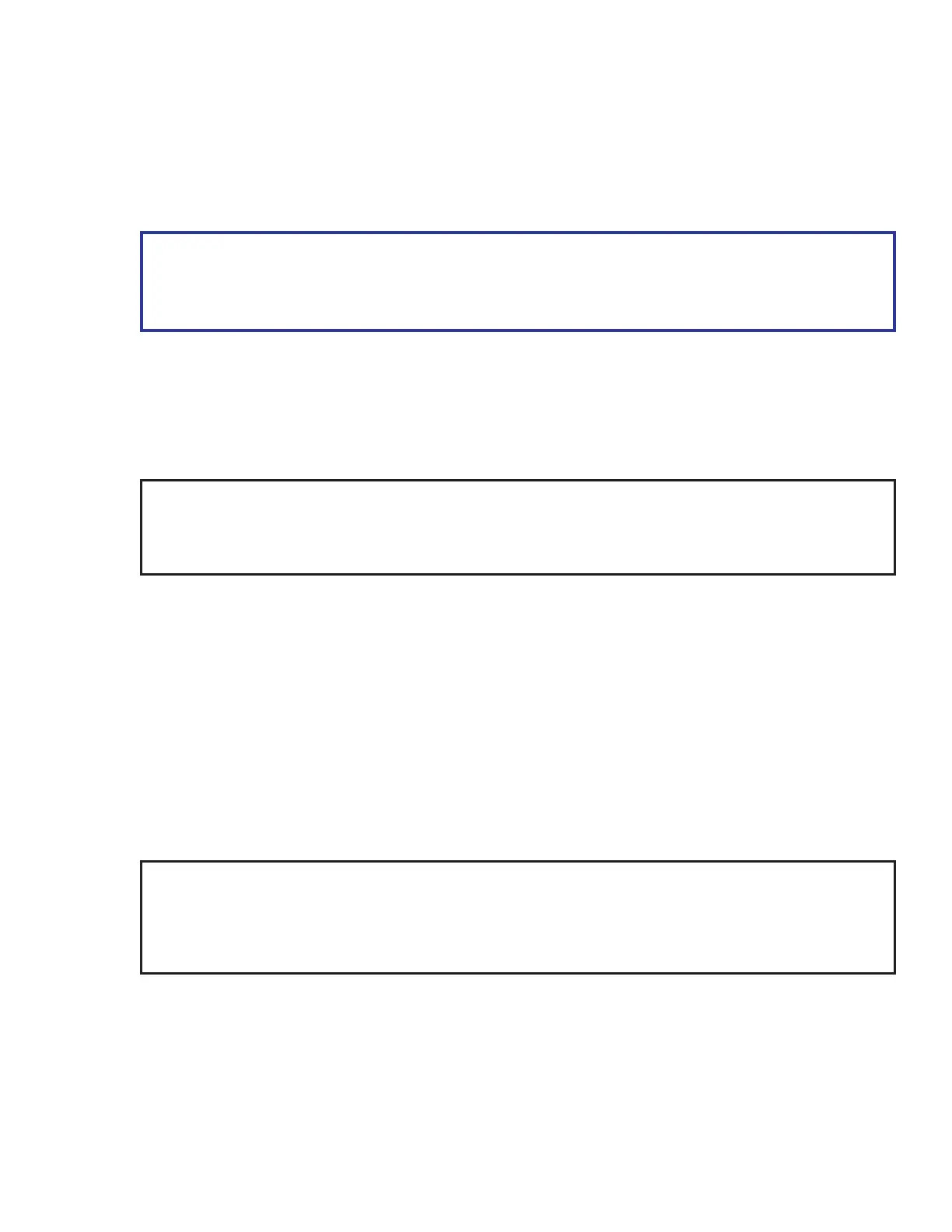
DTP T USW 333 • Installation and Operation 7
E
Over DTP RS-232 and IR port (see figure 2 on page 6) — Plug a serial RS-232 signal, a modulated IR
signal, or both into this 3.5 mm, 5-pole captive screw port for bidirectional RS-232 and IR communication (see
IR and RS-232 connectors wiring on page 11 to wire the connector).
F
DTP Output RJ-45 port — Plug one end of a STP cable to this RJ-45 female port on the switching
transmitter. Plug the opposite end of this cable into the DTP Input RJ-45 port on a compatible receiver (see
STP cable termination and recommendations on page 9 to properly wire the RJ-45 connector and for
detailed NOTES).
ATTENTION:
• Do not connect this device to a telecommunications or computer data network.
• Ne connectez pas ces appareils à des données informatiques ou à un réseau de
télécommunications.
• Signal LED — Lights when the unit is outputting a TMDS clock signal on the DTP output.
• Link LED — Indicates a valid link is established between the units.
G
Remote Contact port — If desired, for contact closure control, plug a locally-constructed contact closure
device into this 3.5 mm, 4-pole captive screw port. Momentarily short the pin for the desired input (1, 2, or 3)
to G to select that input. To force an input to be always selected, leave the short in place (see Contact
Closure Control on page 15 ).
NOTES:
• Contact closure control overrides front panel input selections.
• For contact closure control, auto switch mode must be off (see Selecting the switch mode on
page 14).
H
Remote Tally port — If desired, to remotely identify the currently selected input, plug a locally-constructed
device into this 3.5 mm, 4-pole captive screw port. Connect the power wire for the device into the +V pin and
connect the ground wire for each indicator into the corresponding tally out pin, 1, 2, or 3.
When an input is selected, by contact closure, front panel selection, or SIS, the corresponding tally out pin
shorts to ground, closing the circuit and lighting the connected indicator (LED).
I
Remote RS-232 port — Plug a serial RS-232 device into the switching transmitter via this 3.5 mm, 3-pole
captive screw port for remote control of the switching transmitter (see IR and RS-232 connectors wiring on
page 11 wire the connector).
J
Reset button — Initiate two levels of reset of the switcher. For the different reset levels, press and hold the
button while the switcher is running or while powering up the switcher (see Reset on page 14 for details).
K
Power input — Plug the included external 12 VDC power supply into either this 2-pole port (see Power
supply wiring on page 10 to wire the connector) or the power input port on the receiver (see the
receiver user guide on the Extron website).
NOTES:
• The power supply included with the switching transmitter can normally power both units.
• If the ground jumpers are removed (see Disconnecting the Ground on page 31) because of
ground potential differences, one unit of the pair cannot remotely power the other unit. Each unit
requires a local power supply.
Bekijk gratis de handleiding van Extron DTP T USW 333, stel vragen en lees de antwoorden op veelvoorkomende problemen, of gebruik onze assistent om sneller informatie in de handleiding te vinden of uitleg te krijgen over specifieke functies.
Productinformatie
| Merk | Extron |
| Model | DTP T USW 333 |
| Categorie | Niet gecategoriseerd |
| Taal | Nederlands |
| Grootte | 7629 MB |







