Extron DTP T USW 333 handleiding
Handleiding
Je bekijkt pagina 14 van 41
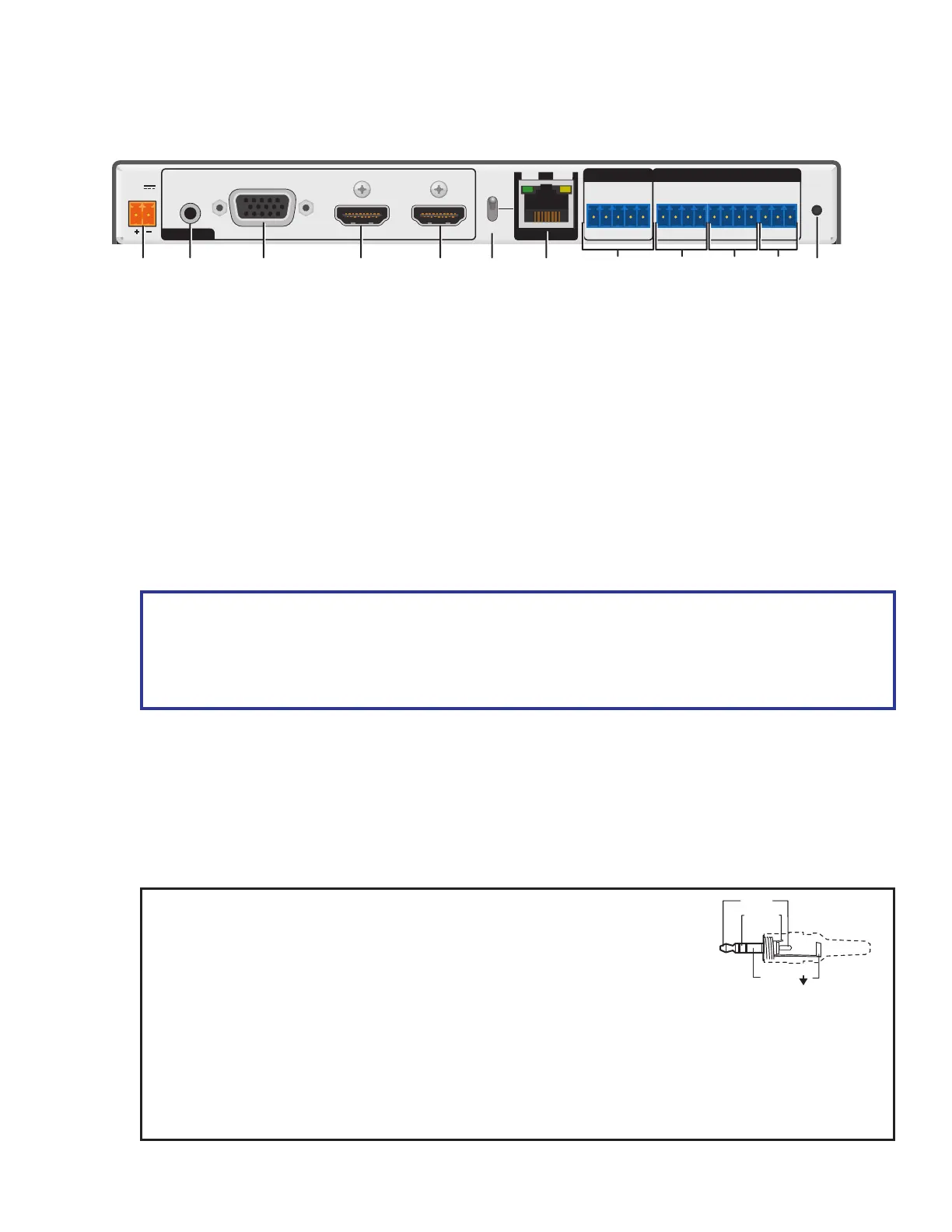
DTP T USW 333 • Installation and Operation 6
Connections and Reset Button
Rear Panel Features
POWER
0.9A MAX
12V
INPUTS
GRxTx
AUDIO
CONTACTRS-232TALLY
123
G123+V
OVER DTP REMOTE
SIG LINK
OUT
RS-232IR
RxTx RxTxG
1
RGB
HDBT
DTP
2
HDMI
3
HDMI
R
AAA
A
ADDD
D
D CCC
C
C
BBB
BBBB
BBBB BBB
BBBB
BBBB FFF
FFFF
FFFF EEE
EEEE
EEEE GGG
GGGG
GGGG HHH
HHHH
HHHH JJJ
JJJJ
JJJJIII
IIII
IIII
KKK
K
K
Figure 2. DTP T USW 333 Rear Panel Features
A
RGB input (input 1)
E
Over DTP RS-232 and IR port
I
Remote RS-232 port
B
HDMI input
F
DTP Output RJ-45 port
J
Reset button
C
TP function switch
G
Remote Contact port
K
Power connector
D
Audio input
H
Remote Tally port
A
RGB input (input 1) — Plug an analog (RGB) video source into the switching transmitter via this 15-pin HD
port (see VGA connector wiring on page 8 for connector pinout).
B
HDMI input (inputs 2 and 3) — Plug HDMI digital video sources into the switching transmitter via these
HDMI ports (see HDMI connector on page 8).
These connectors can also accept DVI video with appropriate adapters.
C
TP function switch — Set this switch as follows, based on the receiver:
ATTENTION:
• Position this switch BEFORE connecting the appropriate device to the TP connector. Failure to
comply can damage the endpoint.
• Positionnez le sélecteur AVANT de connecter l’appareil approprié au connecteur TP. Ne pas
respecter cette procédure pourrait endommager le point de connexion.
• Receiving device is in the Extron DTP series — Set this switch to the DTP position. The TP output
consists of HDMI with embedded audio, analog audio, RS-232 and IR, and remote power. The switcher
and receiver can be powered by one 12 VDC power supply connected to either unit.
• HDBaseT-enabled receiver type — Set this switch to HDBT position. The TP output consists of HDMI
with embedded audio plus RS-232 and IR. The switcher and receiver each requires its own 12 VDC
power supply.
D
Audio input — If desired, plug an analog audio input into the switching transmitter via this stereo mini jack
port.
NOTES:
• The analog audio input on this port is in addition to the digital audio
that may be embedded in the HDMI inputs. See the figure at right to
identify the connector tip, ring, and sleeve when making connections
for the switching transmitter from existing audio cables. A mono audio
connector consists of the tip and sleeve. A stereo audio connector
consists of the tip, ring, and sleeve.
Sleeve ( )
Ring (
-
)
Tip (+)
3.5 mm Stereo Plug Connector
(balanced)
• If the ground jumpers are removed (see Disconnecting the Ground on page 31) because of
ground potential differences, the DTP T USW 333 cannot extend analog audio. The connected
receiver outputs no analog audio.
• The analog audio can be assigned to a specific input or set to be always output (see SIS command
Assign analog audio input to specific video input or always output audio on page 18).
2
Bekijk gratis de handleiding van Extron DTP T USW 333, stel vragen en lees de antwoorden op veelvoorkomende problemen, of gebruik onze assistent om sneller informatie in de handleiding te vinden of uitleg te krijgen over specifieke functies.
Productinformatie
| Merk | Extron |
| Model | DTP T USW 333 |
| Categorie | Niet gecategoriseerd |
| Taal | Nederlands |
| Grootte | 7629 MB |







