Extron DA4 12G HD-SDI handleiding
Handleiding
Je bekijkt pagina 26 van 31
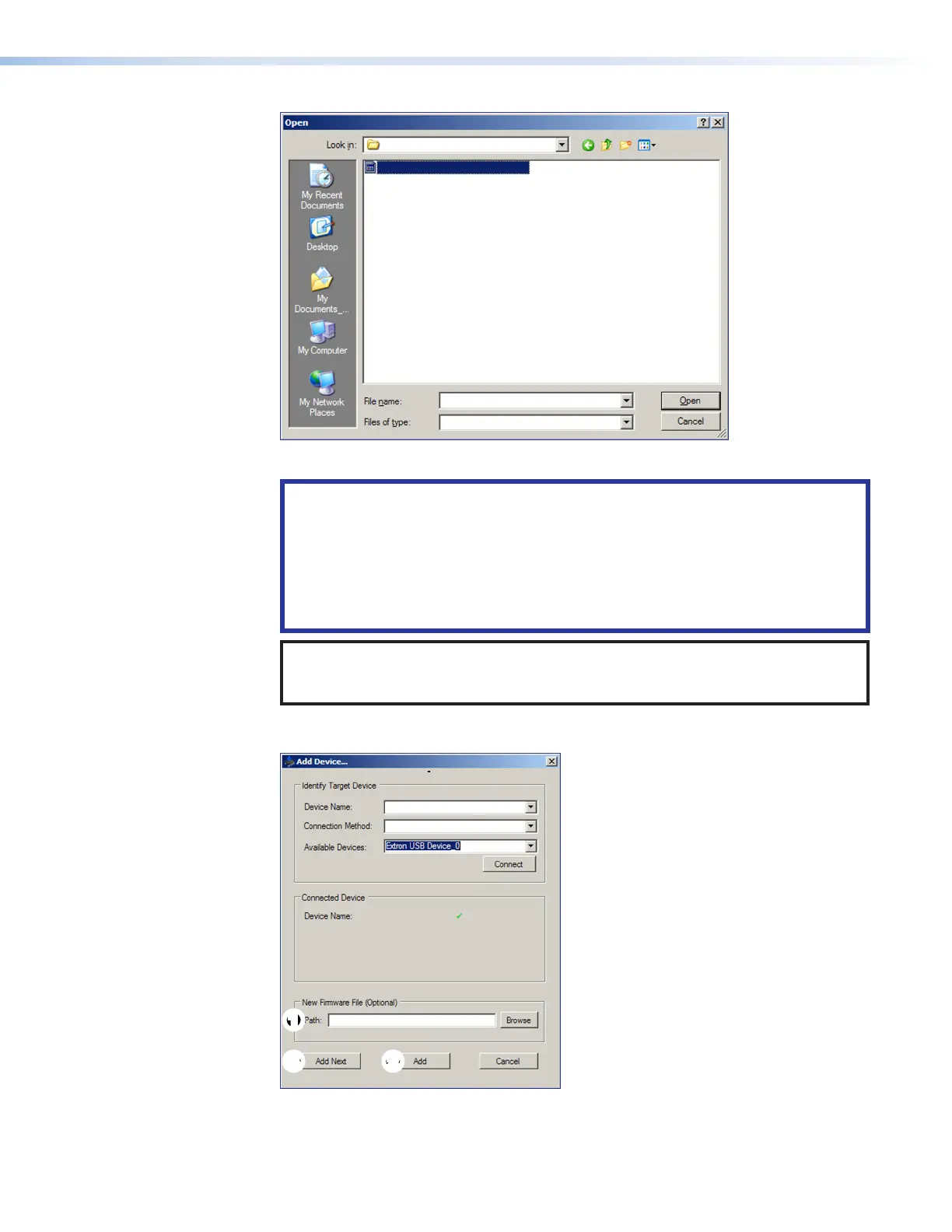
DA4 12G HD-SDI
da412ghd-sdi_A_v1.00_091216.S19
da412ghd-sdi_A_v1.00_091216.S19
Figure 18. Open Window for Firmware File Selection
ATTENTION:
• Valid firmware files must have the file extension .S19. A file with any other
extension is not a firmware upgrade for this product and could cause the
device to stop functioning.
• Les fichiers firmware valides doivent contenir l’extension fichier .S19. Un
fichier avec n’importe quelle autre extension n’est pas une mise à jour de
firmware pour cet appareil et l’appareil pourrait arrêter de fonctionner.
NOTE: The original factory‑installed firmware is always available on the
DA412GHD‑SDI device. If the attempted firmware upload fails for any reason,
the unit reverts to the factory version.
On the Add Device window, the path to the new firmware file is displayed in the Path
field (see figure19,
1
).
USB
DA4 12G HD-SDI
DA4 12G HD-SDI
DA4 12G HD-SDI\da412ghd-sdi_A_v1.00_1.
11
2
23
3
Figure 19. Path to the New Firmware File on the Add Device Window
18
19
DA4 12G HD-SDI • Configuration Software 18
Bekijk gratis de handleiding van Extron DA4 12G HD-SDI, stel vragen en lees de antwoorden op veelvoorkomende problemen, of gebruik onze assistent om sneller informatie in de handleiding te vinden of uitleg te krijgen over specifieke functies.
Productinformatie
| Merk | Extron |
| Model | DA4 12G HD-SDI |
| Categorie | Niet gecategoriseerd |
| Taal | Nederlands |
| Grootte | 5180 MB |







