Eventide BD600+ handleiding
Handleiding
Je bekijkt pagina 39 van 64
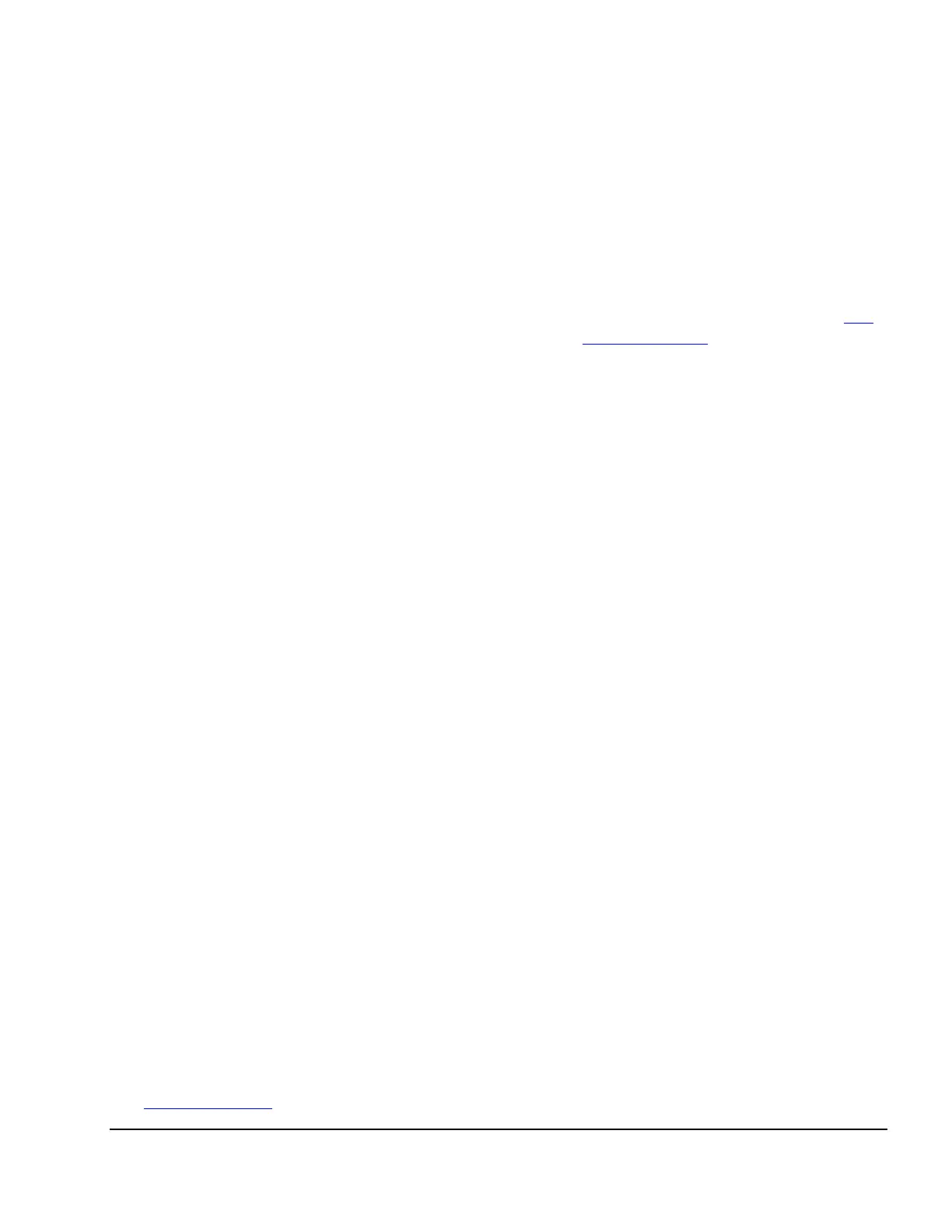
Appendix A BD600+ Basic Remote Control
BD600+ Profanity Delay Appendix A Basic Remote Control Page 35
Document Version 2.3
Inputs
There are four input controls, AUX1 to AUX4. They should be actuated by shorting them to GND.
Do not apply a voltage to these inputs as it may damage the unit. These inputs may be configured to
replace existing push buttons or to provide other functions that cannot be achieved with the normal
front panel controls. Note that most of these inputs do not function when the unit is bypassed.
OFF the input is disabled
BYP same as BYPASS button
CNF same as CONFIG button
WFS same as WAIT FOR SAFE button
WAE same as WAIT AND EXIT button
REB same as REBUILD button
RMP0 same as RAMP TO ZERO button
SNEZ same as SNEEZE button
DUMP same as DUMP button
PANC same as PANIC button
LIVE go immediately to zero delay. May
cause a discontinuity in output audio
STAT go to static mode - cancel any
REBUILD or RAMP TO ZERO opera-
tion
FULL go at once to maximum delay. May
cause a discontinuity in output audio
MUTE mute the audio outputs while active
SBRK see page 35 for information on the Sta-
tion Break Insert feature
RTB Ramp To Bypass – RAMP TO ZERO,
then BYPASS the unit
D-R DUMP, then REBUILD
W-R if live, go to REBUILD else WAIT
AND EXIT
0-R if live, go to REBUILD else RAMP TO
ZERO
ONE make jingle ONE the current jingle
TWO make jingle TWO the current jingle
THRE make jingle THREE the current jingle
FOUR make jingle FOUR the current jingle
The factory defaults are:
AUX1 – BYP AUX2 – DUMP AUX3 – SNEZ AUX4 – PANC
A simple circuit for triggering DUMP:
With factory default settings, connect your push-button between pins 13 and 16.
Station Break Insert
This remote-only function mutes the output for 4.0 seconds (variable on BD600E+) while continuing
to enter input audio into the delay – typically, the RLA1 or RLA2 outputs will be configured to trigger
an external cart machine to seamlessly insert a Station Identification Break or other jingle into the pro-
gram material without loss of input audio which can then be time-compressed to make room for it. To
use this feature successfully on a BD600+, the current delay value must be 4 or more seconds below
the maximum. On completion, the delay value will be 4.0 seconds longer than when it was triggered,
or the configured DLAY value, whichever is shorter.
On BD600E+, a Station Break Insert may be programmed to JING, which will cause the current selected
jingle to be played directly from the CF card rather than requiring an external cart machine and mixer.
This jingle may in practice be a Station Break, a promotion or a commercial.
See Insert Operations below for more information.
Bekijk gratis de handleiding van Eventide BD600+, stel vragen en lees de antwoorden op veelvoorkomende problemen, of gebruik onze assistent om sneller informatie in de handleiding te vinden of uitleg te krijgen over specifieke functies.
Productinformatie
| Merk | Eventide |
| Model | BD600+ |
| Categorie | Niet gecategoriseerd |
| Taal | Nederlands |
| Grootte | 3523 MB |