Essentiel B ECC85-140miB1 handleiding
Handleiding
Je bekijkt pagina 13 van 33
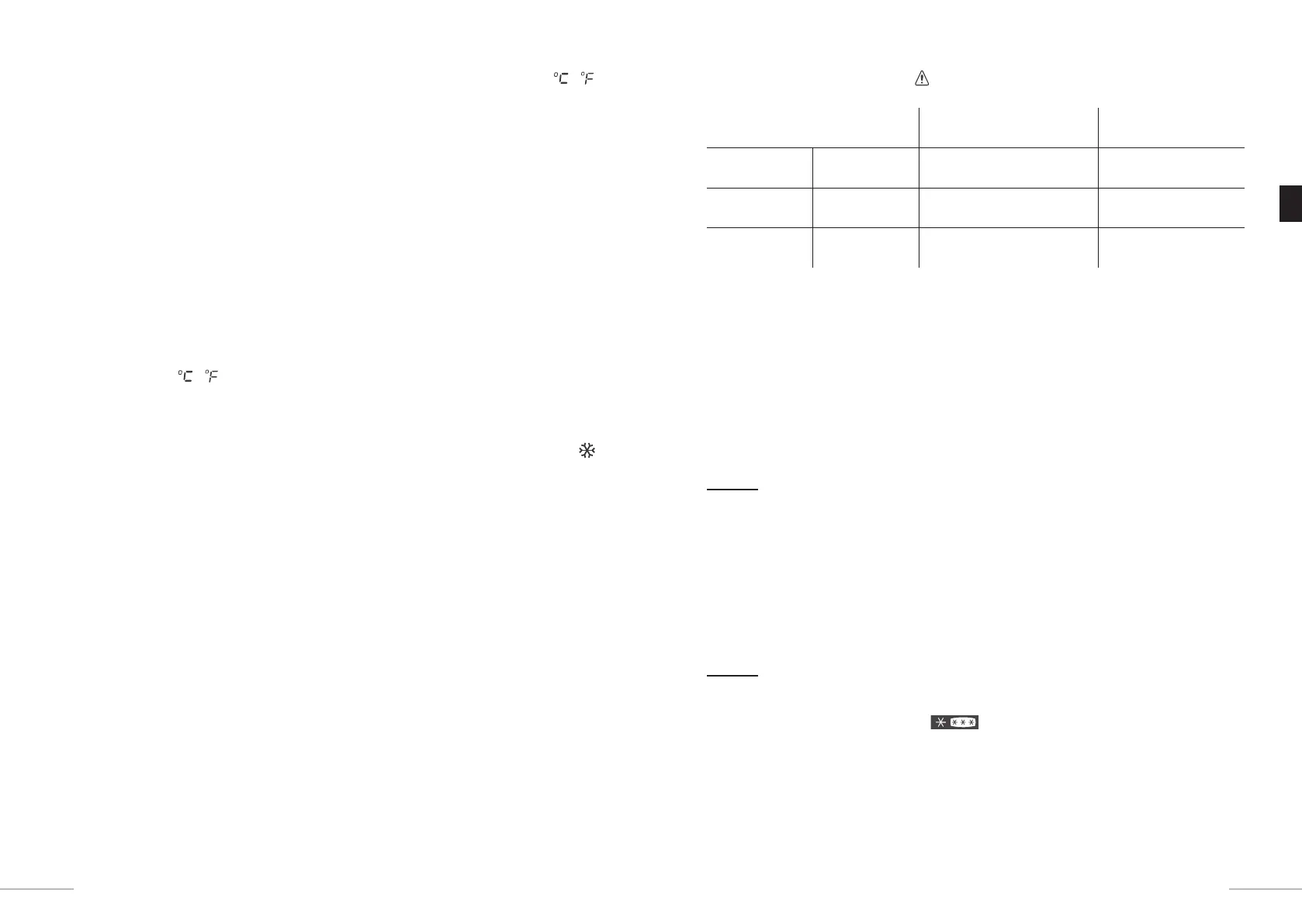
Temperature mode
• Press the TEMP button to view the set temperature. The Celsius or Fahrenheit indicator /
turns on to show which measurement unit is displayed.
Set the temperature:
This appliance can be set to refrigerate or freeze food.
• Press the TEMP button repeatedly to set the desired temperature (in 1° increments) from 10°C
to -30°C / 50°F to -22°F. The set temperature will flash for 30 seconds and display normally for
a further 30 seconds.
• When you turn on the appliance, the default temperature is -18°C / -0.4°F and this is the
temperature that we recommend for freezing and maintaining good quality frozen food. If
refrigerating food, the recommended temperature is 5°C / 41°F.
• The temperature inside the appliance can be affected by several factors, such as the room
temperature, the quantity of food stored, the frequency of the lid opening etc.
Change the temperature measurement unit:
• To change between °C and °F, press and hold the TEMP button for 3 seconds. The Celsius or
Fahrenheit indicator / turns on to show which measurement unit is in selected.
Super-freeze mode
Use this mode to freeze fresh food quickly.
• To turn the super-freeze mode on or off, press the SUPER button. The super-freeze indicator
displays when this mode is on and the super-freeze temperature displays (-30°C / -22°F).
• The super-freeze mode runs for 24 hours. After this time, the super-freeze mode will stop, and the
freezer will return to the previous setting.
• If there is a power failure, the super-freeze mode will be cancelled when the appliance regains
power and it will revert to the previous settings.
Display sleep mode
When the fridge is turned on, it automatically activates the display sleep mode. Therefore, if there
is no operation for 30 seconds, the display will turn off.
• To turn the display sleep mode on or off, press and hold the TEMP and SUPER buttons
simultaneously for 5 seconds. ON appears when this mode is activated and OFF appears when
it is deactivated. When the sleep mode is deactivated, the display remains on.
Lock mode
When the fridge is turned on, it automatically activates the lock mode to prevent the control
panel settings being changed accidentally.
• To lock or unlock the control panel, press and hold the SUPER button for 3 seconds. The display
area will blink once to confirm the setting. When the display is locked, you cannot change any of
the freezer settings. Unlock the display if you want to change the settings.
High temperature alarm
The high temperature alarm indicator displays when the following conditions arise.
Temperature range Alarm turns on when the
sensor detects that the:
Alarm turns off when
temperature reaches:
Refrigeration
mode
10°C to 1°C
50°F to 34°F
Temperature is more than
15°C for more than 36 hours
12°C / 43°F
User-set variable
mode*
0°C to 11°C
32°F to 52°F
Temperature is more than
10°C for more than 36 hours
5°C / 41°F
Freezing mode -12°C to -30°C
10°F to -22°F
Temperature is more than
-8°C for more than 36 hours
-11°C / 12°F
* If you set the temperature when the temperature values ascend from 0°C to 11°C / 32°F to 52°F,
these are the user-set variables.
Power failure memory
When the appliance regains power after a power failure, it will automatically remember and use
the last settings recorded.
Error code
If E2 appears on the display, the temperature sensor is malfunctioning. Contact a technician to
repair the temperature sensor.
Storing food in refrigeration mode
• Always pack products to prevent different foods from contaminating each other.
• Arrange food so that air can circulate freely around it.
• Do not put hot food or evaporating liquids inside the appliance. Wait for anything cooked to cool
completely before storing it (for example: soup).
• Store only fresh foods, cleaned and wrapped in appropriate food packaging or containers.
• Limit how often the lid is opened and, in any case, do not leave the lid open for too long to
prevent the appliance’s temperature from rising.
Storing food in freezing mode
Your appliance is certified with “4 stars” , which means you can preserve frozen food for
up to 12 months, freeze fresh products and make ice cubes.
24
25
EN
Bekijk gratis de handleiding van Essentiel B ECC85-140miB1, stel vragen en lees de antwoorden op veelvoorkomende problemen, of gebruik onze assistent om sneller informatie in de handleiding te vinden of uitleg te krijgen over specifieke functies.
Productinformatie
| Merk | Essentiel B |
| Model | ECC85-140miB1 |
| Categorie | Vriezer |
| Taal | Nederlands |
| Grootte | 2863 MB |

