Handleiding
Je bekijkt pagina 27 van 259
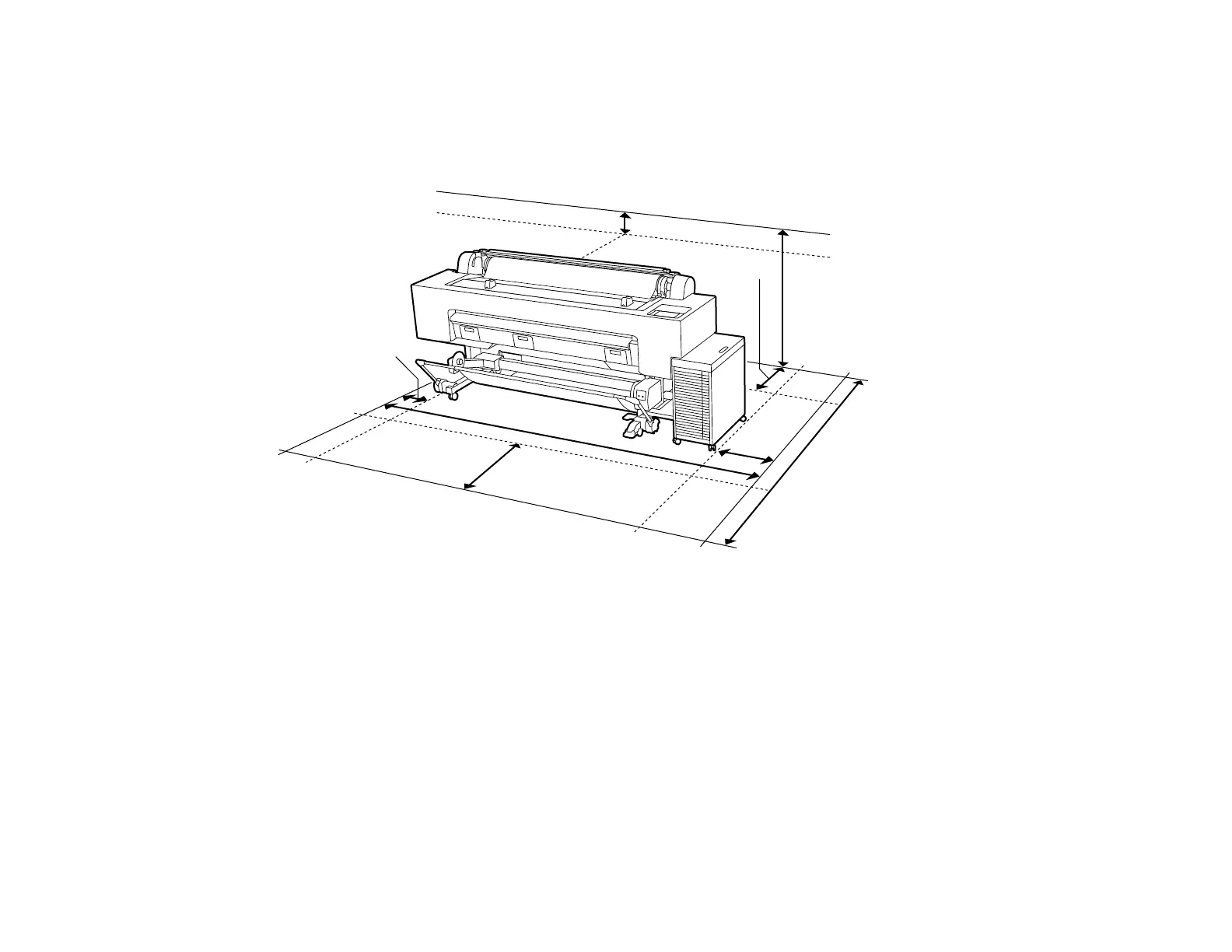
27
Parent topic: Printer Part Locations
Installation Space
Make sure that you clear the following amount of working space so that you can eject paper and replace
consumables as necessary for your model.
62.0 in. (1576 mm) or
95.6 in. (2427 mm)*
23.6 in. (600 mm) or
34.6 in. (800 mm)*
0 in. (0 mm) or
22.5 in. (571 mm)*
15.7 in.
(400 mm)
125.6 in. (3190 mm)
3.5 in. (90 mm)
51.9 in. (1318 mm)
5.9 in. (150 mm)
*Use the larger number when printing on B1-size poster board.
Parent topic: Printer Usage Guidelines
Using Your Printer
Follow these guidelines as you use your printer:
• Operate the printer only within the specified operating temperature and humidity range for your
product and your media. For more information, see the documentation supplied with the media.
• Check to make sure you maintain the specified humidity range, especially in dry areas or air
conditioned environments.
• Keep the printer out of direct sunlight.
Bekijk gratis de handleiding van Epson SureColor SC-P20570, stel vragen en lees de antwoorden op veelvoorkomende problemen, of gebruik onze assistent om sneller informatie in de handleiding te vinden of uitleg te krijgen over specifieke functies.
Productinformatie
| Merk | Epson |
| Model | SureColor SC-P20570 |
| Categorie | Printer |
| Taal | Nederlands |
| Grootte | 20338 MB |







