Handleiding
Je bekijkt pagina 18 van 187
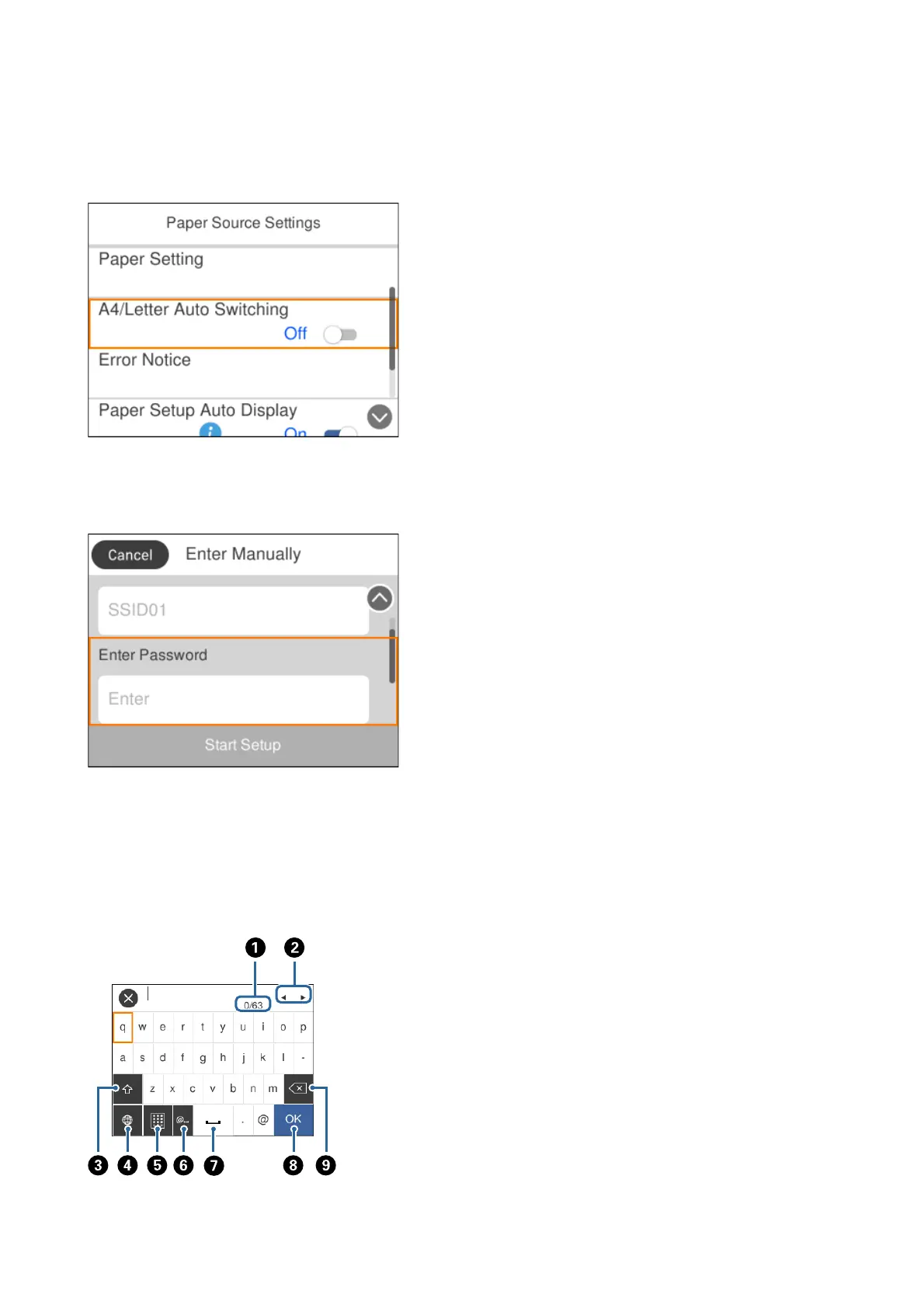
Move the focus to the setting item using the
u
d
l
r
buttons, and then press the OK button to switch the item
on or o.
To enter the value, name, address, and so on, move the focus to the input eld using the
u
d
l
r
buttons, and
then press the OK button to display the on-screen keyboard.
Entering Characters
On-screen Keyboard
You can enter characters and symbols by using on-screen keyboard when you make network settings and so on.
User's Guide
Printer Basics
18
Bekijk gratis de handleiding van Epson EcoTank L6176, stel vragen en lees de antwoorden op veelvoorkomende problemen, of gebruik onze assistent om sneller informatie in de handleiding te vinden of uitleg te krijgen over specifieke functies.
Productinformatie
| Merk | Epson |
| Model | EcoTank L6176 |
| Categorie | Printer |
| Taal | Nederlands |
| Grootte | 22950 MB |
Caratteristiche Prodotto
| Kleur van het product | Wit |
| Ingebouwd display | Ja |
| Gewicht | 7300 g |
| Breedte | 375 mm |
| Diepte | 347 mm |







