Handleiding
Je bekijkt pagina 17 van 187
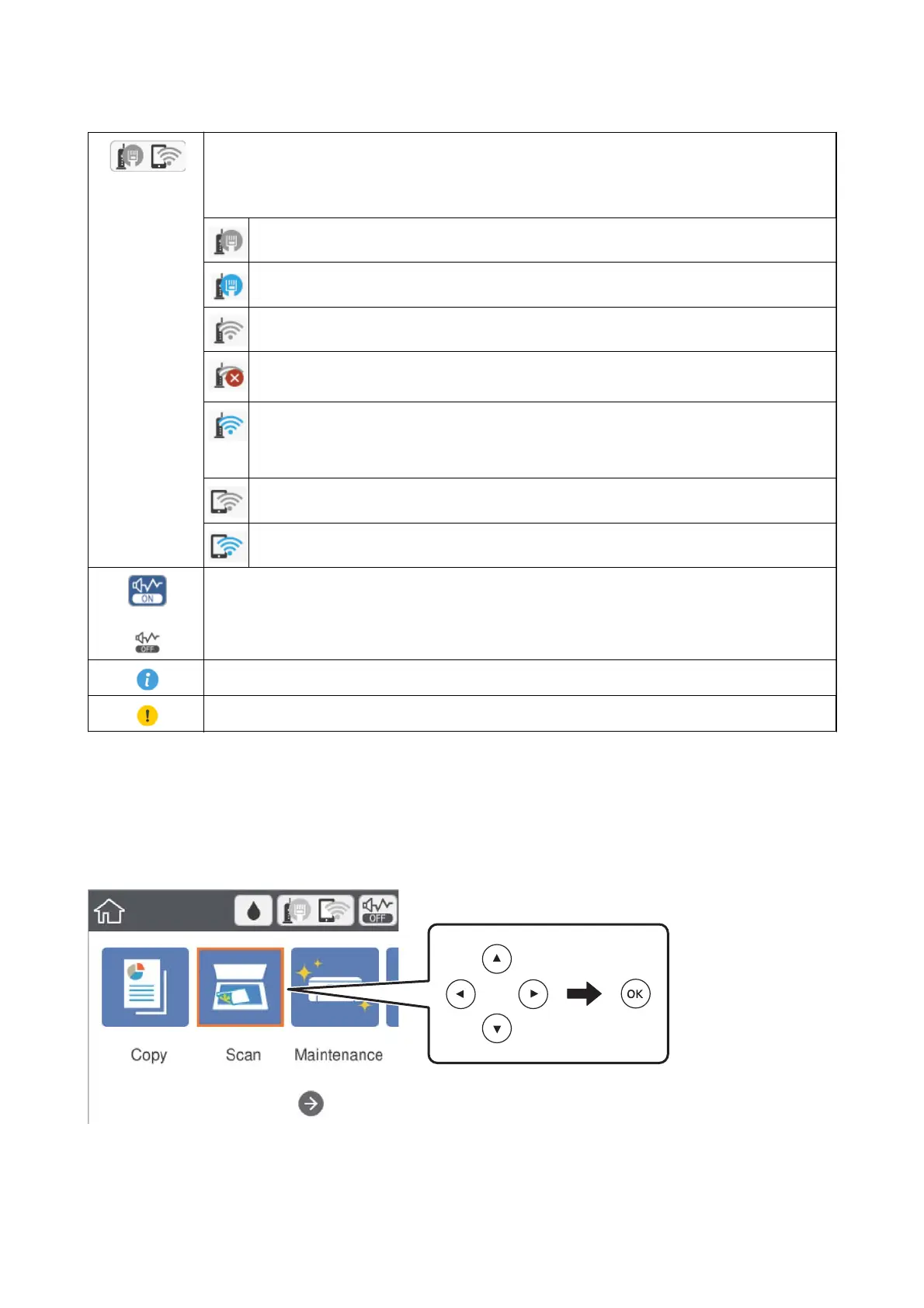
Indicates the network connection status.
Select the icon to check and change the current settings. This is the shortcut for the following menu.
Settings > General Settings > Network Settings > Wi-Fi Setup
The printer is not connected to a wired (Ethernet) network or unset it.
The printer is connected to a wired (Ethernet) network.
The printer is not connected to a wireless (Wi-Fi) network.
The printer is searching for SSID, unset IP address, or having a problem with a wireless (Wi-Fi)
network.
The printer is connected to a wireless (Wi-Fi) network.
The number of bars indicates the signal strength of the connection. The more bars there are, the
stronger the connection.
The printer is not connected to a wireless (Wi-Fi) network in Wi-Fi Direct (Simple AP) mode.
The printer is connected to a wireless (Wi-Fi) network in Wi-Fi Direct (Simple AP) mode.
Indicates whether or not Quiet Mode is set for the printer. When this feature is enabled, the noise made
by printer operations is reduced, but print speed may slow down. However, noises may not be reduced
depending on the selected paper type and print quality.
Indicates that there is additional information. Select the icon to displays the message.
Indicates a problem with the items. Select the icon to check how to solve the problem.
Basic Operations
Move the focus using the
u
d
l
r
buttons to select the items, and then press the OK button to conrm your
selection or run the selected feature.
User's Guide
Printer Basics
17
Bekijk gratis de handleiding van Epson EcoTank L6176, stel vragen en lees de antwoorden op veelvoorkomende problemen, of gebruik onze assistent om sneller informatie in de handleiding te vinden of uitleg te krijgen over specifieke functies.
Productinformatie
| Merk | Epson |
| Model | EcoTank L6176 |
| Categorie | Printer |
| Taal | Nederlands |
| Grootte | 22950 MB |
Caratteristiche Prodotto
| Kleur van het product | Wit |
| Ingebouwd display | Ja |
| Gewicht | 7300 g |
| Breedte | 375 mm |
| Diepte | 347 mm |







