Handleiding
Je bekijkt pagina 16 van 187
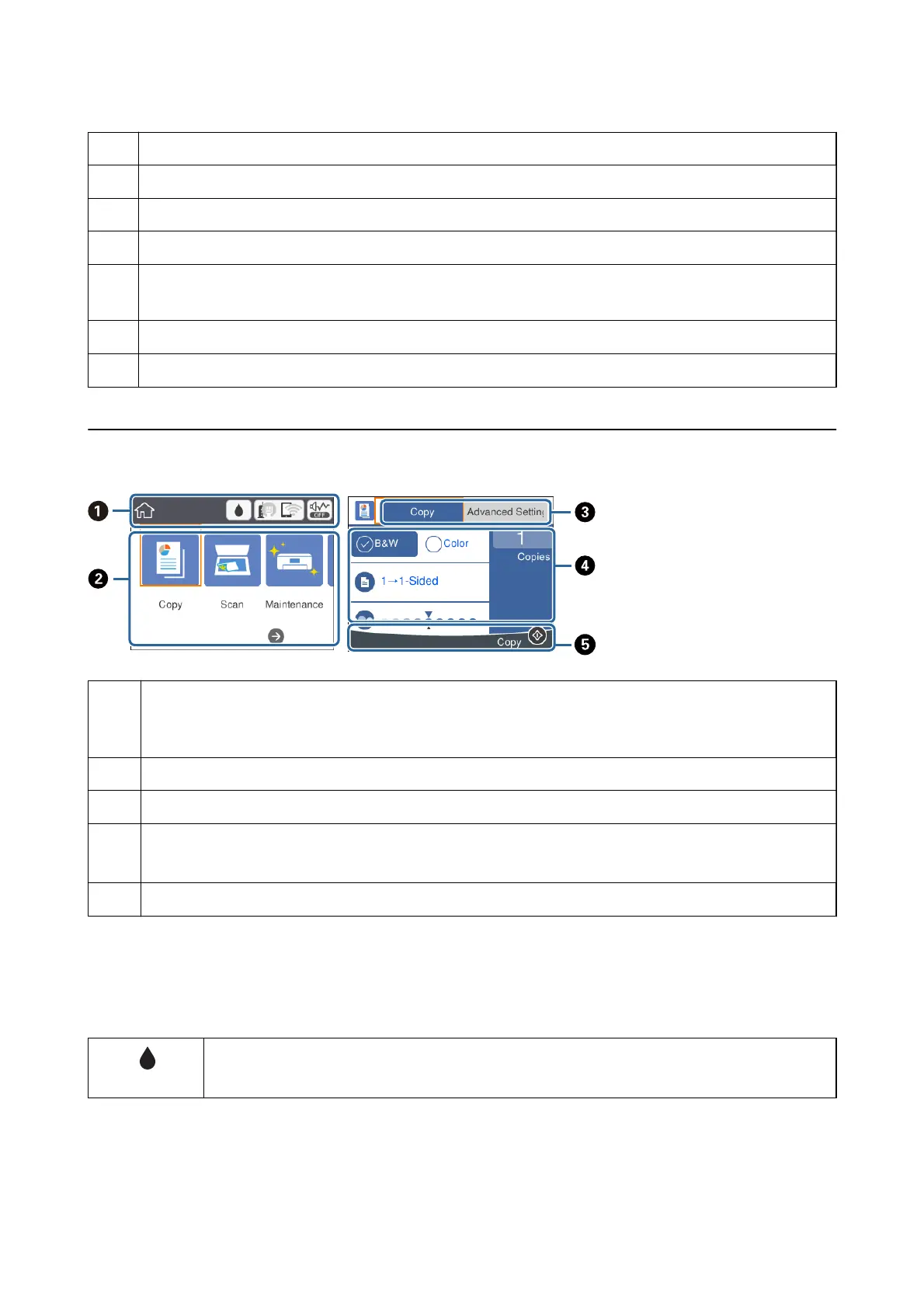
D
Displays menus and messages. Use buttons on the control panel to select a menu or to make settings.
E
Selects the number of pages to print.
F
Stops the current operation.
G
Returns to the previous screen.
H
Use the
u
d
l
r
buttons to move the focus to the target, and then press the OK button to open the selected
menu or to make settings.
I
Applies to a variety of functions depending on the situation.
J
Starts an operation such as printing or copying.
Basic Screen Conguration
A
Indicates items that have been setup for the printer as icons. Select the icon to check the current settings or access
each setting menu.
This action bar is displayed on the home screen only.
B
Displays each mode.
C
Switch tabs.
D
Indicates the setting items. Select each item to set or change the settings. The items vary depending on each mode.
The grayed out items are not available. Select the item to check why they are unavailable.
E
Available buttons are displayed.
Icons displayed in the LCD Screen
e following icons are displayed on the LCD screen depending on the printer's status.
Indicates the status of consumables.
Select the icon to check the approximate service life of the maintenance box.
User's Guide
Printer Basics
16
Bekijk gratis de handleiding van Epson EcoTank L6176, stel vragen en lees de antwoorden op veelvoorkomende problemen, of gebruik onze assistent om sneller informatie in de handleiding te vinden of uitleg te krijgen over specifieke functies.
Productinformatie
| Merk | Epson |
| Model | EcoTank L6176 |
| Categorie | Printer |
| Taal | Nederlands |
| Grootte | 22950 MB |
Caratteristiche Prodotto
| Kleur van het product | Wit |
| Ingebouwd display | Ja |
| Gewicht | 7300 g |
| Breedte | 375 mm |
| Diepte | 347 mm |







