Handleiding
Je bekijkt pagina 19 van 187
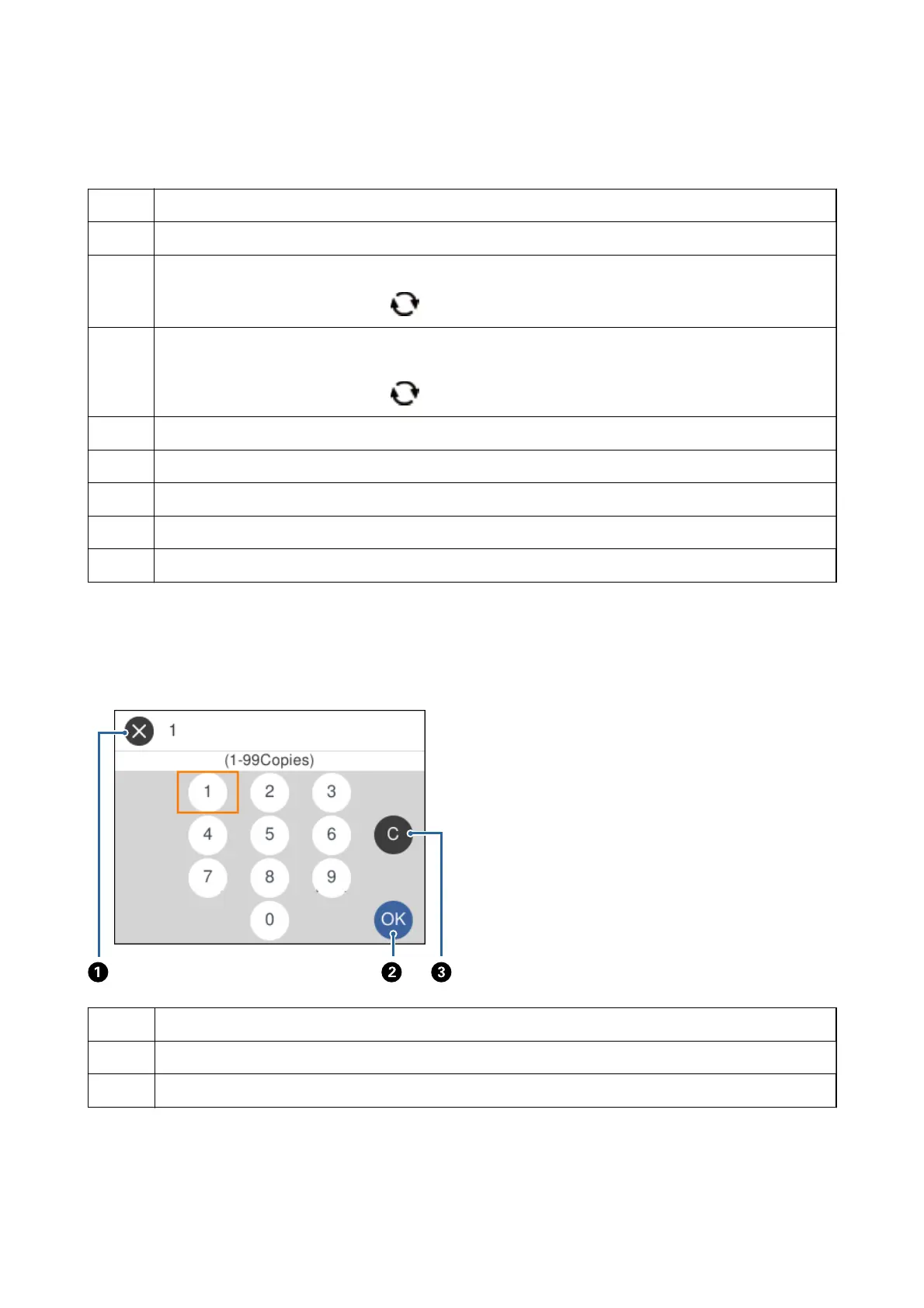
Note:
Available icons vary depending on the setting item.
A
Indicates the character count.
B
Moves the cursor to the input position.
C
Switches between upper case and lower case or numbers and symbols.
You can also switch them by using the
button.
D
Switches the character type. You can enter alphanumerics, symbols, and special characters such as umlauts and
accents.
You can also switch them by using the
button.
E
Changes the keyboard layout.
F
Enters frequently used email domain addresses or URLs by simply selecting the item.
G
Enters a space.
H
Enters character.
I
Deletes a character to the left.
On-screen Keypad
You can enter numbers by using the on-screen keypad when entering the number of copies and so on.
e
on-screen keyboard makes it easier to enter larger numbers. When entering a smaller number, use +/- buttons.
A
Cancels entering and closes the on-screen keypad.
B
Conrms the entered numbers and closes the on-screen keypad.
C
Clears the entered number.
User's Guide
Printer Basics
19
Bekijk gratis de handleiding van Epson EcoTank L6176, stel vragen en lees de antwoorden op veelvoorkomende problemen, of gebruik onze assistent om sneller informatie in de handleiding te vinden of uitleg te krijgen over specifieke functies.
Productinformatie
| Merk | Epson |
| Model | EcoTank L6176 |
| Categorie | Printer |
| Taal | Nederlands |
| Grootte | 22950 MB |
Caratteristiche Prodotto
| Kleur van het product | Wit |
| Ingebouwd display | Ja |
| Gewicht | 7300 g |
| Breedte | 375 mm |
| Diepte | 347 mm |







