Enttec S-Play Lite handleiding
Handleiding
Je bekijkt pagina 32 van 50
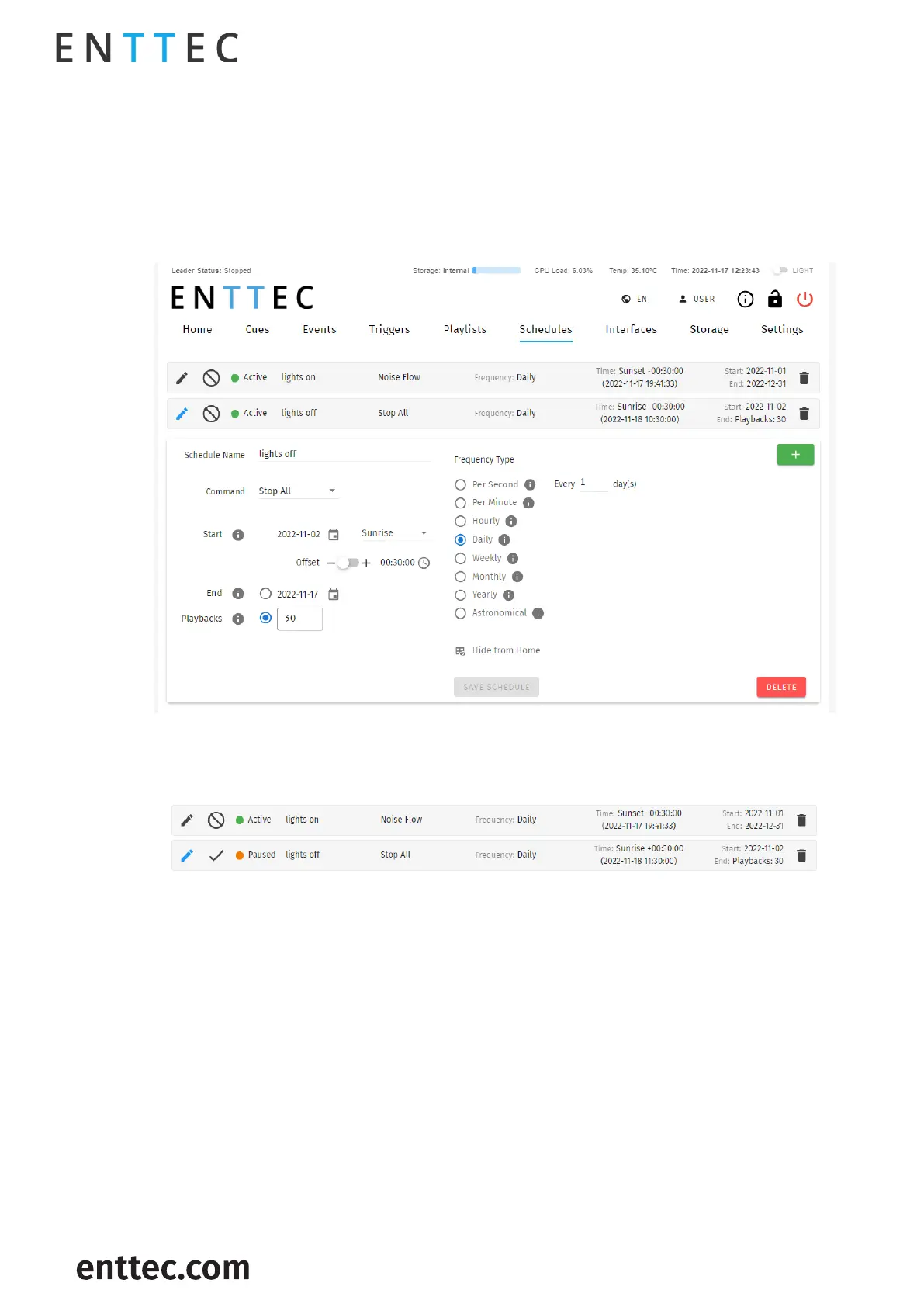
S-PLAY LITE (70094)
Visit the ENTTEC website for the latest version.
..
USER MANUAL
32 |
ID: 5950188
Document Updated: April 2024
Schedules
The schedules page allows the user to:
Access all schedules.
Create and edit schedules to trigger playlists once or at regular intervals.
Play and pause schedules.
Monitor status of the schedule.
To set up a schedule you need to create a playlist first. S-PLAY LITE allows users to set a schedule for
the playlists to play, pause or stop at any time range. Set multiple schedules populating the times to
activate and deactivate the playlists.
For example, the first schedule shows “Noise Flow” can be played every day 30 minutes before sunset
from the 1st of November until the 31st of December.
The second schedule in the S-PLAY LITE will ‘Stop All’ playlists 30 minutes after sunrise each day for 30
playbacks.
Note: Always ensure your S-PLAY LITE system time and location is set correctly in Settings when using
Schedules.
Bekijk gratis de handleiding van Enttec S-Play Lite, stel vragen en lees de antwoorden op veelvoorkomende problemen, of gebruik onze assistent om sneller informatie in de handleiding te vinden of uitleg te krijgen over specifieke functies.
Productinformatie
| Merk | Enttec |
| Model | S-Play Lite |
| Categorie | Verlichting |
| Taal | Nederlands |
| Grootte | 8041 MB |
