Enttec S-Play Lite handleiding
Handleiding
Je bekijkt pagina 31 van 50
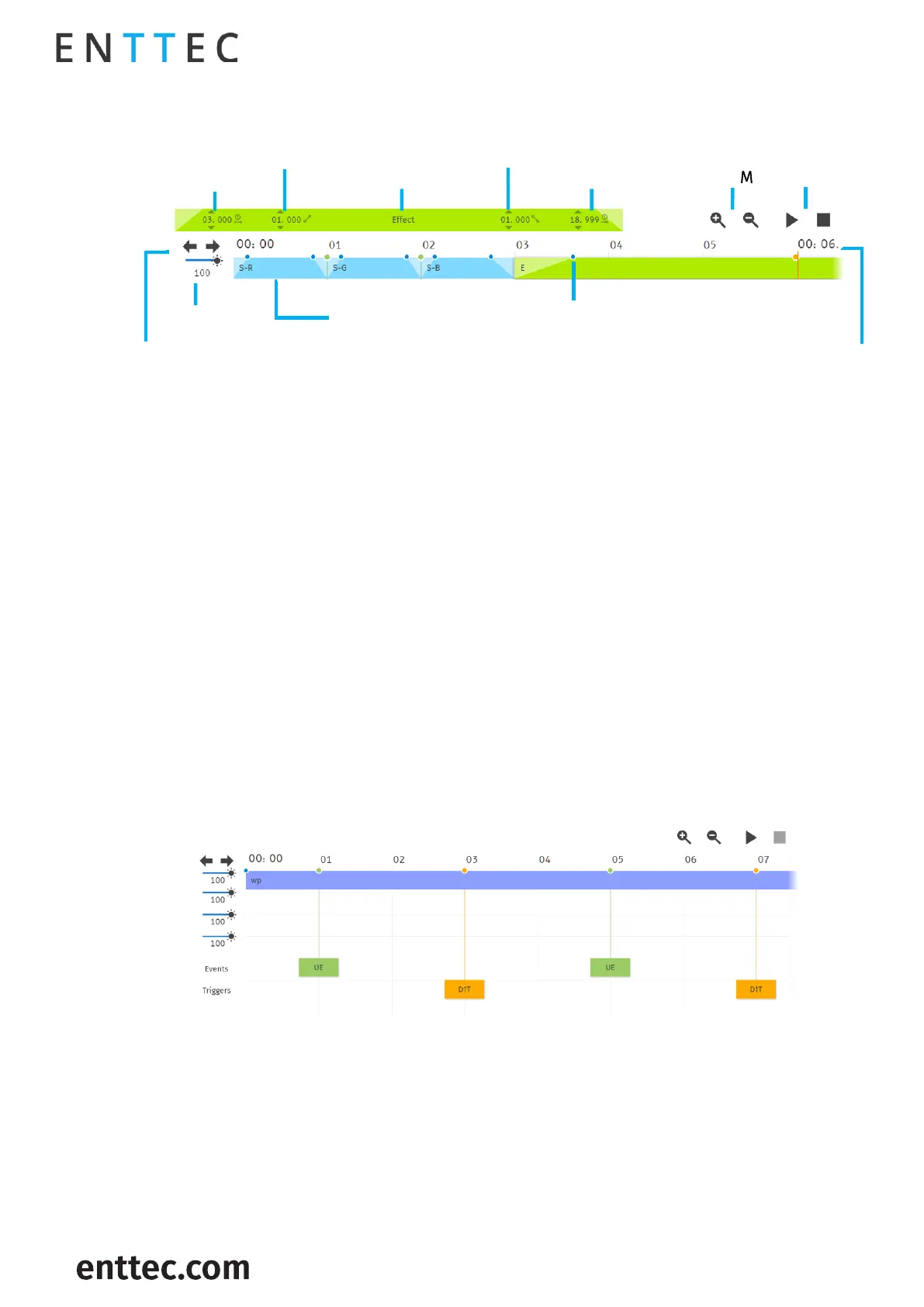
S-PLAY LITE (70094)
Visit the ENTTEC website for the latest version.
..
USER MANUAL
31 |
ID: 5950188
Document Updated: April 2024
Playlist Settings
Cue Fader Configuration: This configures start/end time, fade in/out time for a specific cue added into
the cue track. The cue configuration is enabled when a cue in the cue track is selected. Fader handle is
also available in the cue track for each cue for intuitive editing.
Zoom: Zoom In and Out using the magnifying glass with the plus and minus symbol. Note that when
you zoom in/out, the values in the timeline change and the size of the cue boxes change.
Control: Gives navigation and playback over the playlist loaded in the Playlist Editor.
Timeline Navigation: Navigate back and forward between timelines using this option. Drag the timeline
to navigate back and forward.
Intensity: Each track has its own intensity and it affects all the media on the same level.
Cue tracks: Drag and drop media to this section. To remove a cue from the tracks, select the cue and
click on the red x next to the right edge of the box. When playing multiple media at the same time. i.e.
2 cues on 2 different tracks, S-PLAY LITE will use HTP (Highest value Takes Priority) merging.
Event and Trigger Tracks: The bottom 2 tracks are specifically designated for events and triggers. The
vertical line indicates the precise timing at which the playlist will either pause until the trigger becomes
active or execute the event. When triggers are used, the playlist will pause and maintain the last output
value. To resume playback, simply activate the selected trigger or press the play button again.
Example Playlist
In this example, a playlist named "Playlist A" is created. It is set to automatically start playing on power
up and will loop indefinitely (Play Count: Infinity).
Within the playlist, there is an Effect Cue labelled "c" that will play while simultaneously triggering an
UDP Event (UET). At the 3-second mark, the playlist will pause and wait for a digital input trigger (G1) to
be received before resuming the playback of the effect, which will continue until the 7-second mark.
The playlist will then proceed to send additional Events and wait for triggers as specified. Upon reaching
the end of the playlist, it will loop back and replay the sequence.
TIMELINE NAVIGATION
TIME INDICATOR
FADER HANDLE
START TIME
FADE IN TIME
FADE OUT
TIME
END TIME
ZOOM
CONTROL
CUE NAME
INTENSITY
CUE TRACK
Bekijk gratis de handleiding van Enttec S-Play Lite, stel vragen en lees de antwoorden op veelvoorkomende problemen, of gebruik onze assistent om sneller informatie in de handleiding te vinden of uitleg te krijgen over specifieke functies.
Productinformatie
| Merk | Enttec |
| Model | S-Play Lite |
| Categorie | Verlichting |
| Taal | Nederlands |
| Grootte | 8041 MB |
