Enttec S-Play Lite handleiding
Handleiding
Je bekijkt pagina 33 van 50
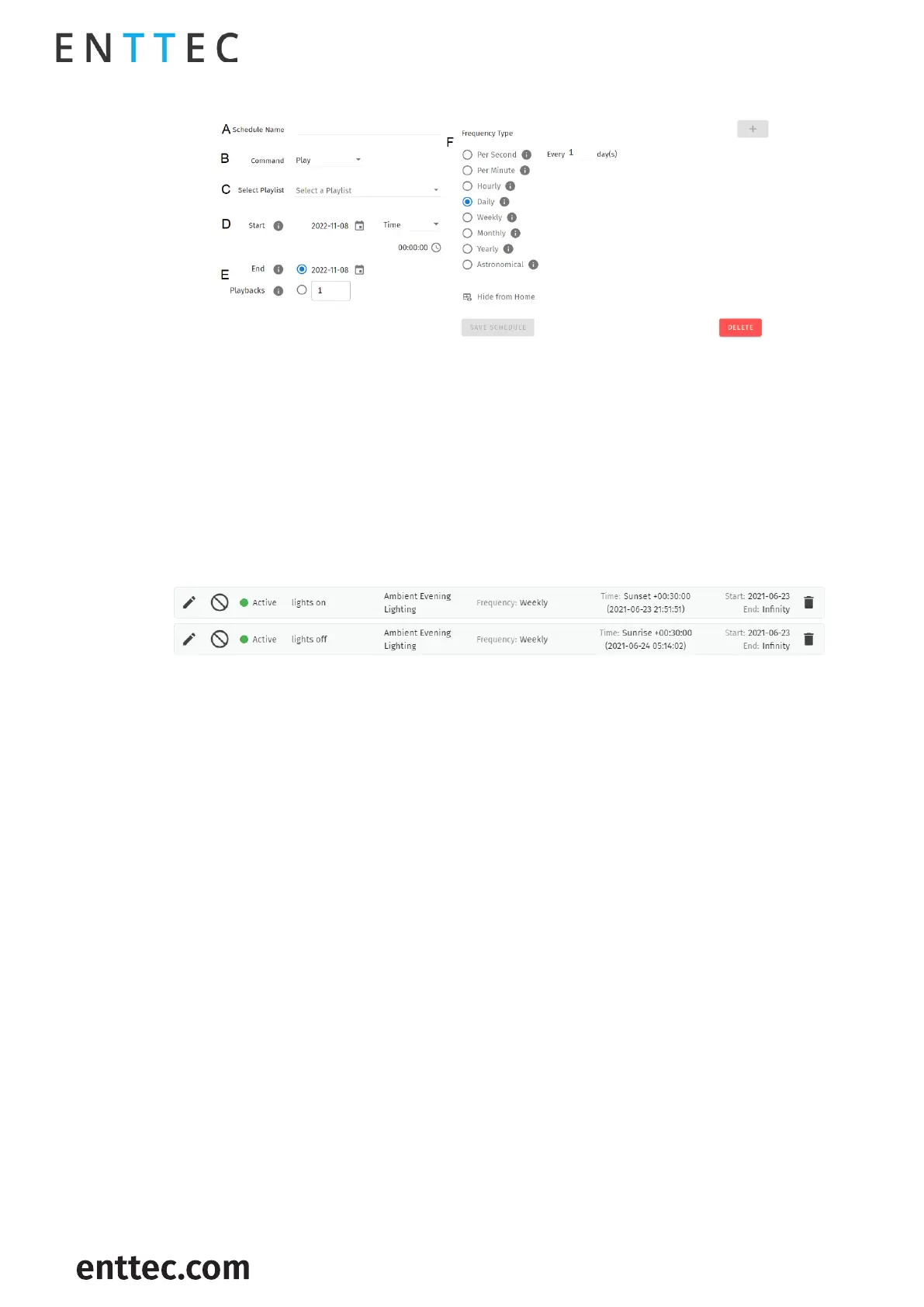
S-PLAY LITE (70094)
Visit the ENTTEC website for the latest version.
..
USER MANUAL
33 |
ID: 5950188
Document Updated: April 2024
There are 7 different sections to be filled out when creating a schedule:
A. Schedule Name
B. Command
C. Selected Playlist
D. Start condition.
E. End condition.
F. Frequency type.
Created Schedules
The created schedule list gives information at a glance of the parameters set on each schedule.
Edit: Load Schedule into the Schedule Editor using the pencil icon to update or change any parameter.
Suspend: Gives control over the scheduler. If a scheduler is suspended, it will not run and the status
indicator will become yellow. (Essentially a method to pause the schedule from activating).
Status: Displays the status of the schedule.
Green: Active Schedule. An active schedule still has instances to play.
Yellow: Suspended Schedule. The schedule will not play until it's restored to active and the end
condition is not met.
Red: Expired Schedule. An expired schedule does not have any instances left to play.
Schedule name: Name set in the Schedule Editor.
Playlist name: Playlist selected in the Schedule Editor.
Frequency: Play Count is set in the schedule editor, by default this is the same value configured in the
playlist attributes.
Time: Set Start time of a day with (next Schedule activation time) below.
Start time: Time set in the Schedule Editor.
Start date: Start date set in the Schedule Editor.
Delete: Delete selected schedule.
Bekijk gratis de handleiding van Enttec S-Play Lite, stel vragen en lees de antwoorden op veelvoorkomende problemen, of gebruik onze assistent om sneller informatie in de handleiding te vinden of uitleg te krijgen over specifieke functies.
Productinformatie
| Merk | Enttec |
| Model | S-Play Lite |
| Categorie | Verlichting |
| Taal | Nederlands |
| Grootte | 8041 MB |
