Energizer E28 handleiding
Handleiding
Je bekijkt pagina 5 van 32
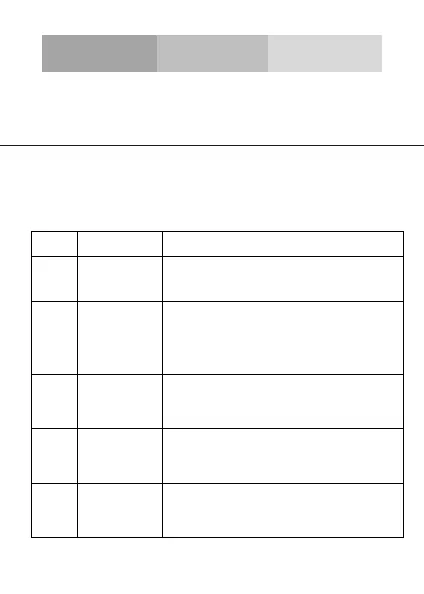
5
INTRODUCING YOUR MOBILE PHONE
Learn about your mobile phone’s layout, keys, display and
icons. (See Figure 1.1 – Page 2)
Keys
The following table offers you a quick description about the
phone’s keys:
Item
Key
Function
1
Function
Perform the action indicated in the
bottom of the screen.
2
Navigation
In standby mode, you can access the
user-defined functions, in menu mode,
scroll through menu options.
3
Call
Open the list of recent calls or make a
call to the displayed number. You can
answer an incoming call.
4
Hang up
Ends a call or reject an incoming call.
Hold down for 3 seconds to turn on / off
the phone.
5
1……0
Enter numbers, text and / or special
characters.
Bekijk gratis de handleiding van Energizer E28, stel vragen en lees de antwoorden op veelvoorkomende problemen, of gebruik onze assistent om sneller informatie in de handleiding te vinden of uitleg te krijgen over specifieke functies.
Productinformatie
| Merk | Energizer |
| Model | E28 |
| Categorie | Niet gecategoriseerd |
| Taal | Nederlands |
| Grootte | 886 MB |







