Energizer E288S handleiding
Handleiding
Je bekijkt pagina 8 van 29
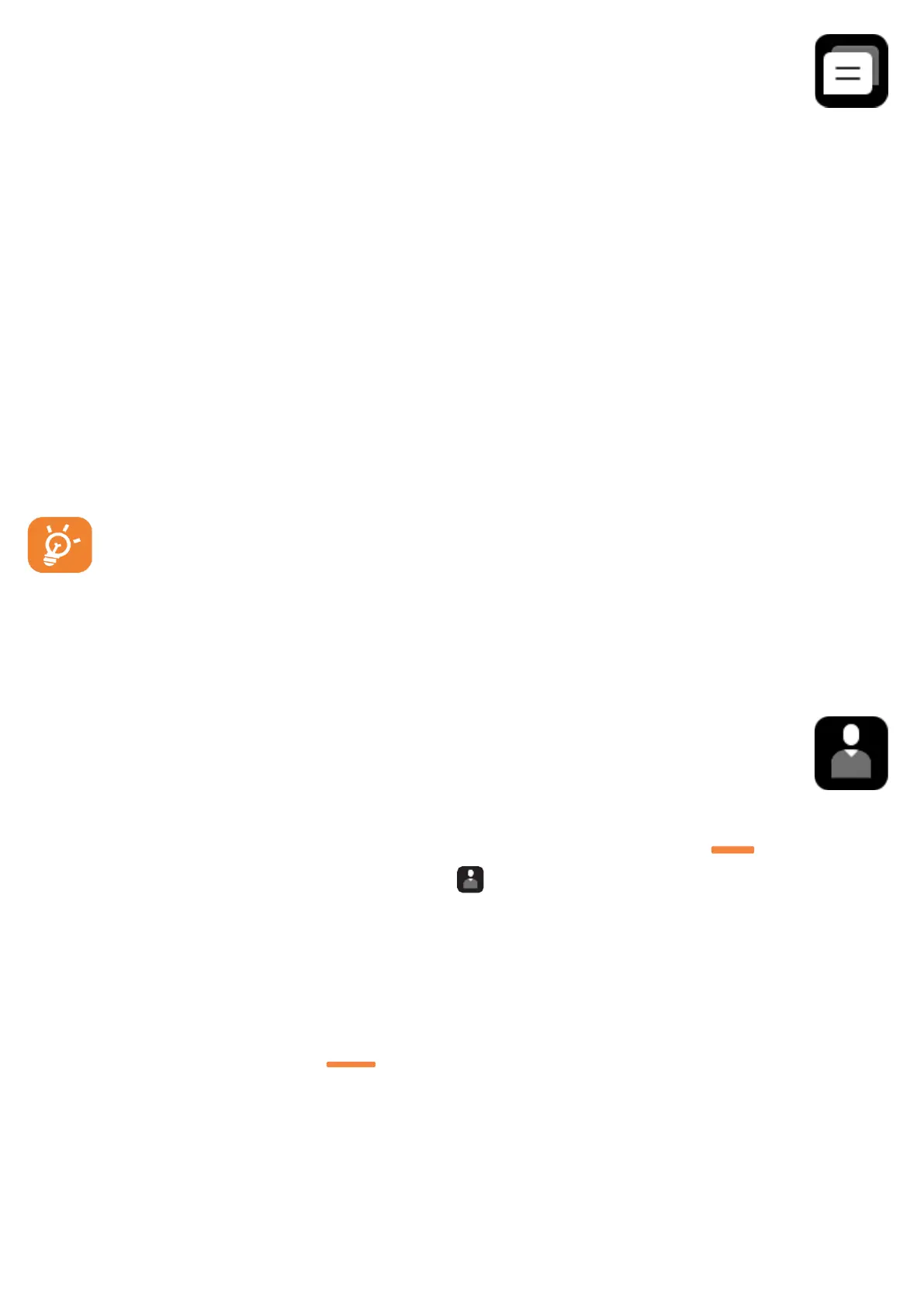
4. Messages …………………………………………….
4.1 Create message
You can select “Message” from the main menu to create text/multimedia
message. You can type a message and customize your message by adding
pictures, recordings, videos, etc (only available while editing an MMS).
W
hile
writing a message, select "Options" to access all of the messaging
op
tions.
When you use Dual SIM functions, you can type a message and select
t
o
send it
to a recipient in either the SIM1 or SIM2 directory.
4.2 Create MMS
An SMS will be converted to MMS automatically
when
images, videos, audio,
slides, or attachments are inserted.
An SMS message of more than a certain number of characters (the
number of characters depends on your language) will be charged as
several SMS. An MMS message containing photos or sounds may also be
billed as more than
one
message. Specific letters (accent) will increase
the size of the SMS; this may cause multiple SMS to be sent to your
recipient.
5. Contacts ……………………………………..……...
5.1
Consult your contacts
To access the contacts from the Home screen, press the key right and
select the icon from the
menu or press on the
key on the home screen.
For dual SIM model, the complete contacts of both SIM1 and SIM2 are
available in this menu.
5.2
Adding a contact
Key Once accessing Contact app : You can add a new contact to your phone or
SIM card b
y
pressing the left key and chose phone or SIM 1 or 2
Bekijk gratis de handleiding van Energizer E288S, stel vragen en lees de antwoorden op veelvoorkomende problemen, of gebruik onze assistent om sneller informatie in de handleiding te vinden of uitleg te krijgen over specifieke functies.
Productinformatie
| Merk | Energizer |
| Model | E288S |
| Categorie | Niet gecategoriseerd |
| Taal | Nederlands |
| Grootte | 5934 MB |







