Energizer E288S handleiding
Handleiding
Je bekijkt pagina 10 van 29
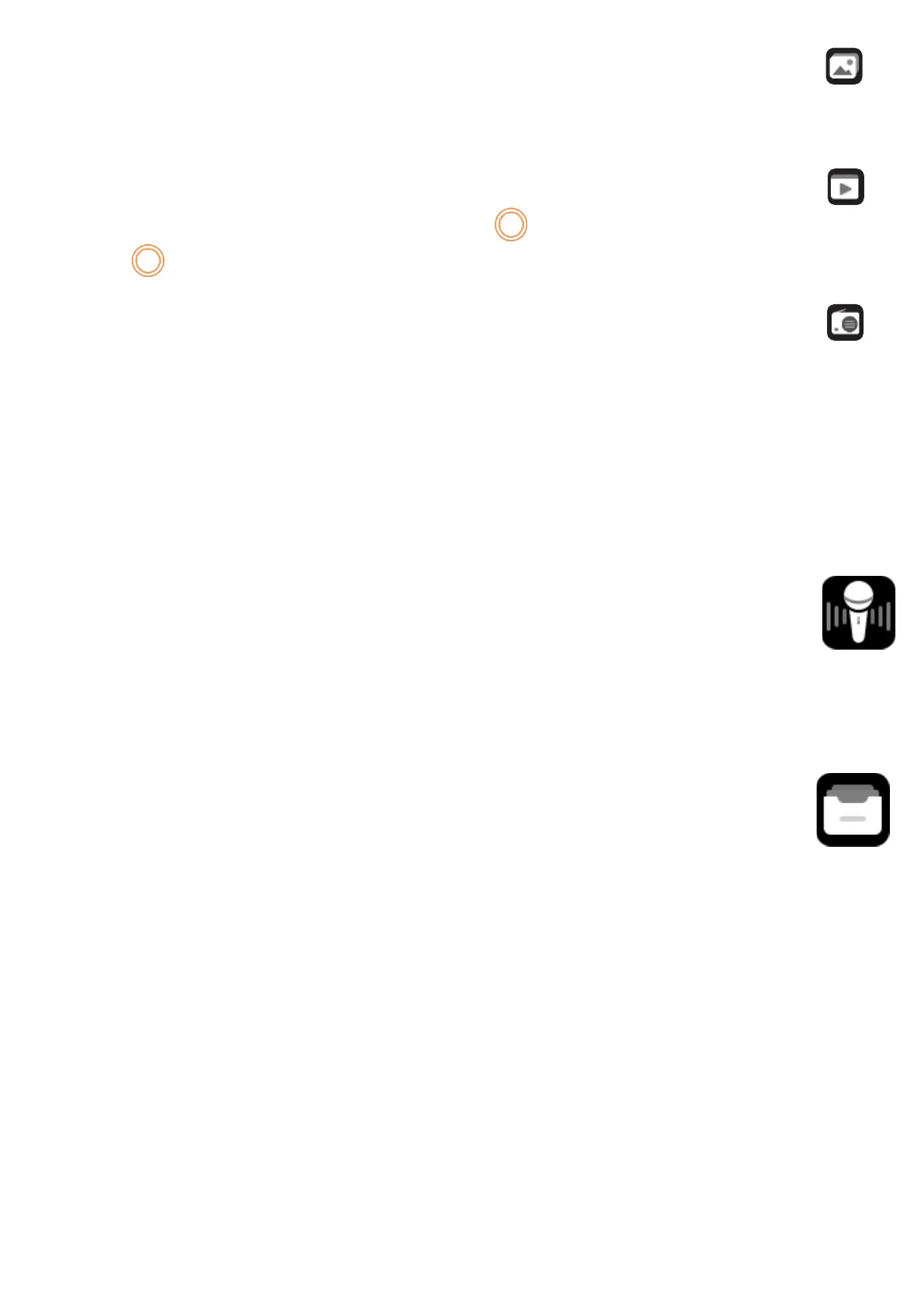
9.2 Image
Your images are stored in the "Image"
library
on your phone or SD card. Here,
you can multi-mark, set as Wallpaper, set as contact icon, or send by MMS.
9.3
Videos
Use this function to play video files. Press to play/pause the video, short
press - up or down to tune
volume.
9.4 FM
r
adio
Your phone is equipped with a radio with RDS
func
tionality
.
You can use the
application as a traditional radio with
s
a
v
ed channels or with parallel visual
information related to the radio program on the display if you tune to stations
that offer Visual Radio service. You can listen to it while running other
applic
a
tions.
To use this feature you must plug in your headset. The headset functions as an
antenna when connected to your
phone.
10. Recorder ……………………………………..…...
Accessing Recorder allows you to make voice or sound recordings. The phone
supports AMR and WAV format
files.
The recording file you stopped will be
stored in Record file
list
au
t
om
a
tically
.
11. My files ………………………………………..…..
You will have access to all audio and visual files stored in
Phone
or
Memory
Card
in My files. You can access a number of items in Phone or Memory Card
with this option: Alarm, Audio, Photos, Others, Video,
et
c.
Bekijk gratis de handleiding van Energizer E288S, stel vragen en lees de antwoorden op veelvoorkomende problemen, of gebruik onze assistent om sneller informatie in de handleiding te vinden of uitleg te krijgen over specifieke functies.
Productinformatie
| Merk | Energizer |
| Model | E288S |
| Categorie | Niet gecategoriseerd |
| Taal | Nederlands |
| Grootte | 5934 MB |






