Elsner Remo KNX RF handleiding
Handleiding
Je bekijkt pagina 29 van 38
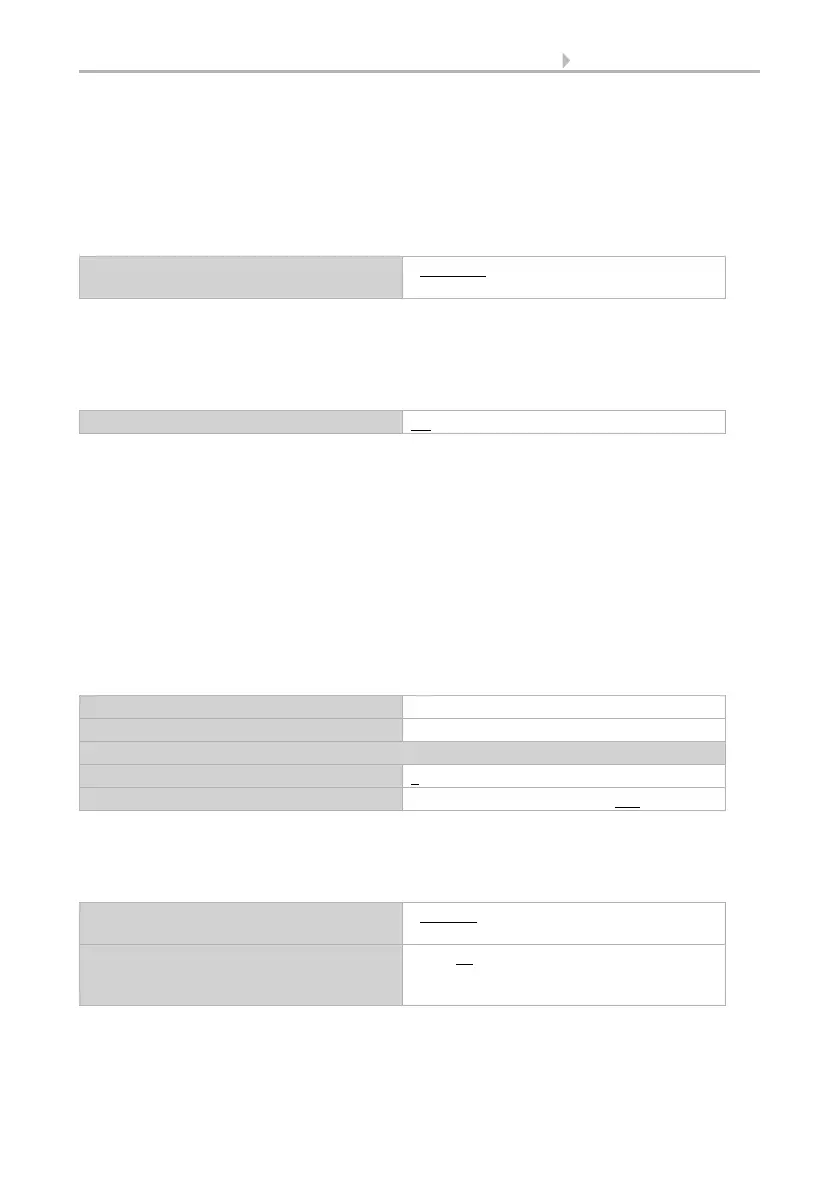
27 Channel setting in the ETS
Remote Control Remo KNX RF • Version: 14.09.2021 • Technical changes and errors excepted.
If the temperature feedback function and the buttons are active, select whether the adjust-
ment should take place via a bit object or a temperature object.
In the case of temperature adjustment via a bit object, only a 0 or a 1 is sent/received. In the
case of adjustment via a temperature object, the adjusted temperature value is sent/re-
ceived.
Activate the function if the temperature is to be adjusted via the slide bar. If the slide bar
AND buttons are activated, the small area next to the bar can be used to switch between
the operating functions. If none of the operating functions are active, the channel is not
functional.
Input type – Scene:
If the channel should be used to call (and save) scenes, choose the ‘Input’ type and the
‘Scene’ function. Each channel can control two scenes: one with the left button half, and
one with the right button half.
For the scene control, a group address for scenes must be filed in the KNX system. The out-
put object ‘Channel X: scene A/B’ of Remo KNX RF is linked to this group address. When
calling or saving the scene, the scene number and, if applicable, the information ‘saving’
are sent via the object. With the help of the group address, it is forwarded to the scene in-
puts of the actuators linked with the address.
Number and labelling the scenes.
Determine if the scene can only be called or also be saved. The scene can be saved by hold-
ing the button for a longer time. If this function is activated, set the duration that the button
must be held to recognise the save command.
Temperature change based on
(only if the feedback is active)
• Bit object
• Temperature object
Use slide bar No • Yes
Type Input
Function Scene
Left/right button
Scenario No 0...63
Labels for the left/right scene [Free text max. 5 characters] A/B
Scenario function • Activate
• Activate and save
Press key for longer than (in 01 s)
--> Scene saving
(If ‘and save’ was selected)
1...50; 30
Bekijk gratis de handleiding van Elsner Remo KNX RF, stel vragen en lees de antwoorden op veelvoorkomende problemen, of gebruik onze assistent om sneller informatie in de handleiding te vinden of uitleg te krijgen over specifieke functies.
Productinformatie
| Merk | Elsner |
| Model | Remo KNX RF |
| Categorie | Niet gecategoriseerd |
| Taal | Nederlands |
| Grootte | 3349 MB |







