Elsner Remo KNX RF handleiding
Handleiding
Je bekijkt pagina 23 van 38
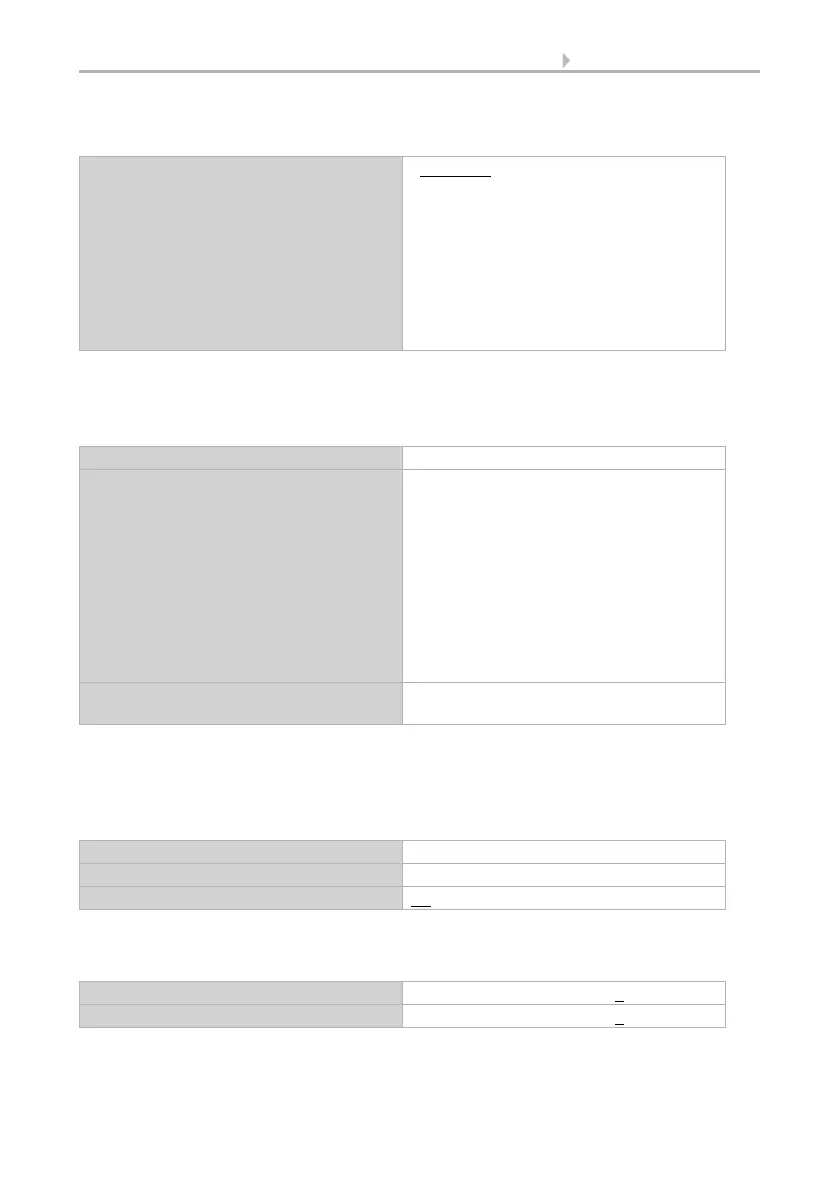
21 Channel setting in the ETS
Remote Control Remo KNX RF • Version: 14.09.2021 • Technical changes and errors excepted.
‘Input’ enables switching, dimming, drive control (shutters, blinds, awnings or windows),
temperature or scene functions.
Display type:
If the channel is to be used to display information from the bus system, then choose the
‘Display’ type and set what should be displayed in the left and the right halves of the screen.
Input type – Switching:
If the channel should be used to switch a channel on and off (switching actuator), select ‘In-
put’ type and the ‘Switching’ function and determine if after completing a switching com-
mand, feedback should be sent to the remote control.
Enter the label for the ‘switched-on’ and ‘switched-off’ states. The label can also be changed
directly on the device.
Function • Switching
• Dimming
• RGB/RGBW
• Colour temperature
• Shutter
• Blinds
• Awning
• Window
• Temperature
• Scene
Type Display
Right function • do not use
• 1/0
• 8-bit value 0...255
• 8-bit value 0...100%
• 8-bit value 0...360°
• 16-bit value counter with sign
• 16-bit value counter without sign
• 16-bit floating point value
• 32-bit value counter with sign
• 32-bit value counter without sign
• 32-bit floating point value
Left function as right function, additionally:
• 14 byte text
Type Input
Function Switching
Use feedback No • Yes
Channel label for display on (right side) [Free text max. 5 characters] 1
Channel label for display off (left side) [Free text max. 5 characters] 0
Bekijk gratis de handleiding van Elsner Remo KNX RF, stel vragen en lees de antwoorden op veelvoorkomende problemen, of gebruik onze assistent om sneller informatie in de handleiding te vinden of uitleg te krijgen over specifieke functies.
Productinformatie
| Merk | Elsner |
| Model | Remo KNX RF |
| Categorie | Niet gecategoriseerd |
| Taal | Nederlands |
| Grootte | 3349 MB |







