Elsner Remo KNX RF handleiding
Handleiding
Je bekijkt pagina 22 van 38
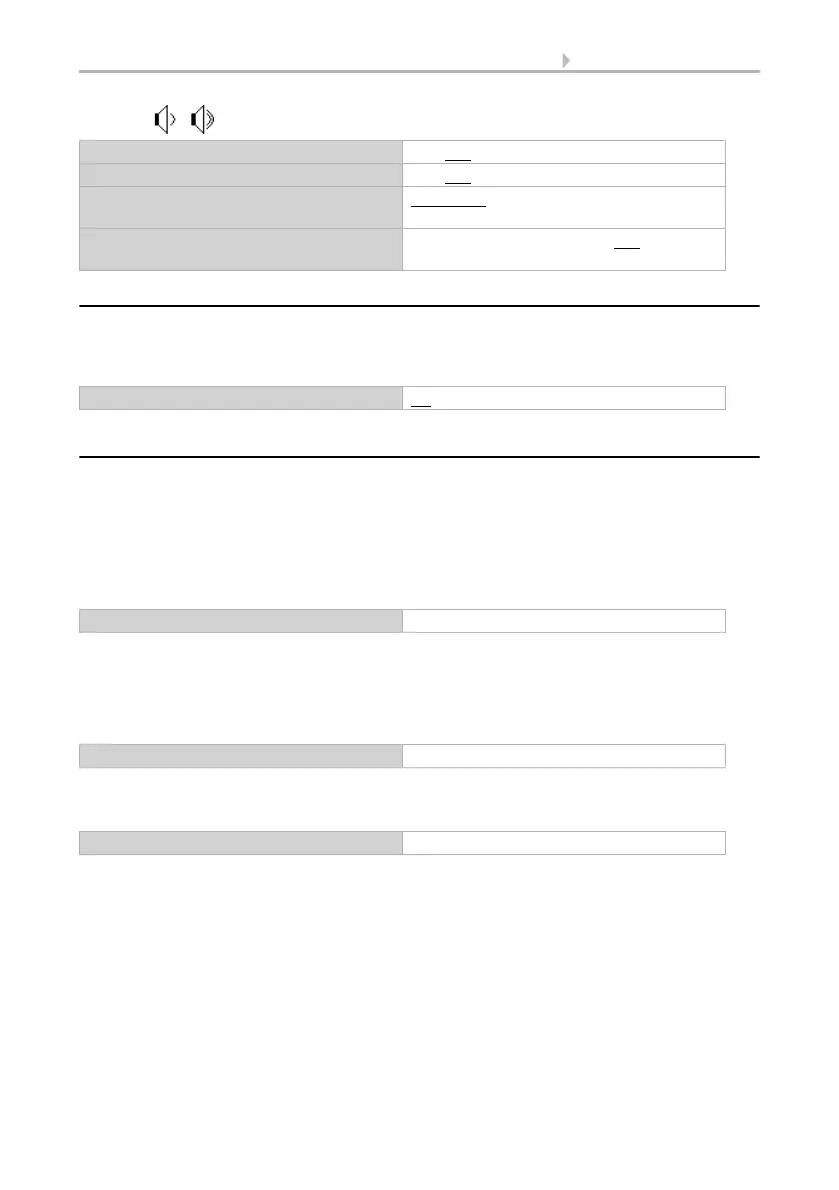
20 Channel setting in the ETS
Remote Control Remo KNX RF • Version: 14.09.2021 • Technical changes and errors excepted.
Volume:
6.4. Channel activation
Activate channels for use.
Activate the channels you want to use. Channels that are not activated are not shown in the
device.
6.5. Channel 1...8
Configure channel labels and functions for each specific channel.
Labels:
Labels can be added to the channel for better overview in the ETS and the device.
The label for objects is placed in front of all the objects of this channel, making their as-
signment more recognisable in the ETS.
With Label for display, the name that is shown on the display of the remote control can
be set. On the display itself, however, a custom name can be set at any time, and the ETS
name can be hidden (see Wireless channel configuration > 8.2.1. Changing channel name,
Seite 31).
Functions:
First, choose whether the channel should be used for display or for input (remote control).
Use volume No • Yes
Send volume as an absolute value No • Yes
Repetition of the volume command
on long button press
every 0.1 s... • Every 2 s
Change volume by 100% • 50% • 25% • 12.50% • 6 % • 3% •
1.50%
Use channel 1...32 No • Yes
Channel labelling for objects [Free text max. 20 characters]
Channel labelling for display [Free text max. 20 characters]
Type Display • Input
Bekijk gratis de handleiding van Elsner Remo KNX RF, stel vragen en lees de antwoorden op veelvoorkomende problemen, of gebruik onze assistent om sneller informatie in de handleiding te vinden of uitleg te krijgen over specifieke functies.
Productinformatie
| Merk | Elsner |
| Model | Remo KNX RF |
| Categorie | Niet gecategoriseerd |
| Taal | Nederlands |
| Grootte | 3349 MB |







