Elsner KNX WS1000 Style handleiding
Handleiding
Je bekijkt pagina 46 van 140
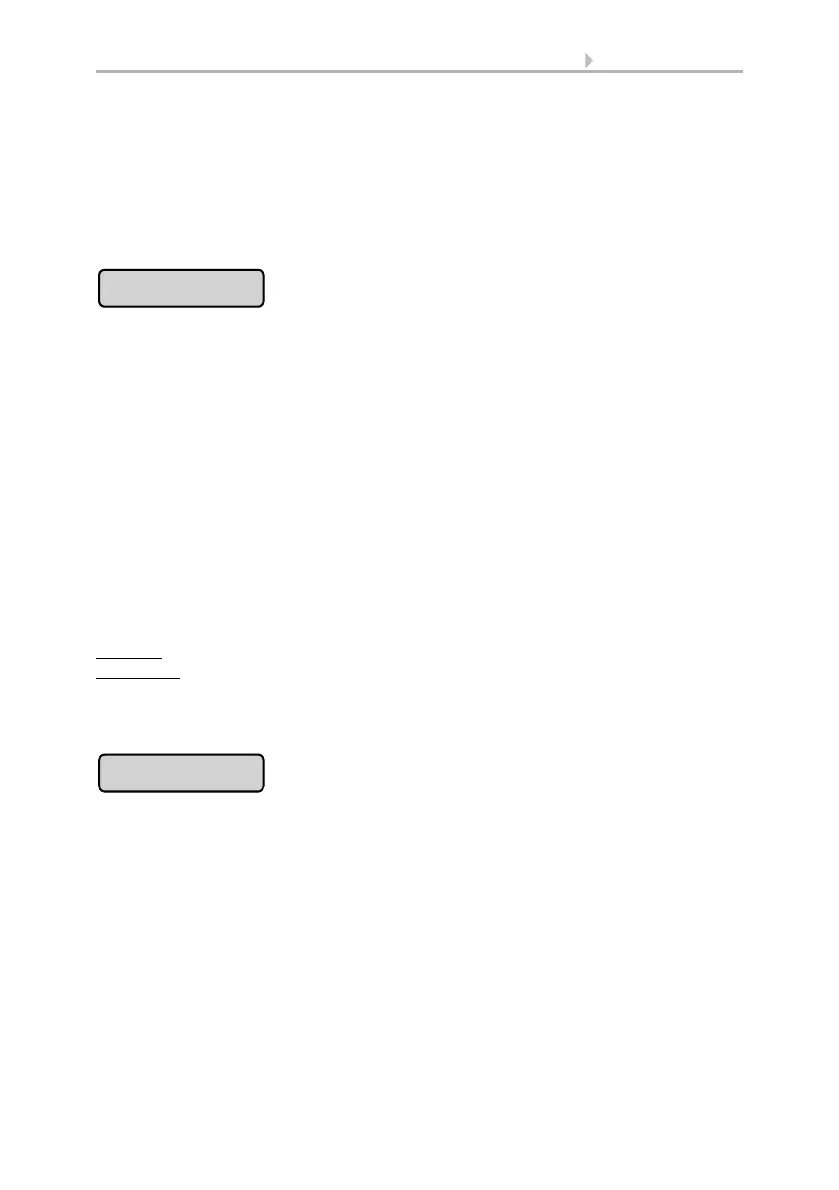
44 Automatic settings
Control System KNX WS1000 Style • Version: 28.05.2018 • Technical changes and errors excepted.
Press Select to select the time during which the window should be closed. Activate
one or more periods on the list. The periods can be individually customised (see be-
low).
Confirm your setting by pressing OK.
To change any of the time periods, press Timer.
3.3. Set timer
Press the button to activate or deactivate the frost alarm for this window. The frost
alarm closes the window if the outdoor temperature is low and it is raining/snowing at
the same time. This prevents damage from ice (e.g. at the seal).
The conditions for the triggering of the frost alarm (outdoor temperature, period) are
defined in the menu „General Settings“.
System > Automatic Settings > General Settings > Frost Alarm
3.3. Adjust frost alarm
In case of frost alarm there is no timed ventilation and no night time cooling.
When the frost alarm is triggered, manual operation of the window is initially blocked.
You can remove the block manually however. To do this select the appropriate window
in the Manual menu and press the frost alarm button. If the button is shown normally
(black writing), the block has been removed. The block will then be first active for this
drive again when it is reactivated manually or the next time the frost alarm is triggered.
Activate:
If the window is to be closed when there is a frost alarm, select Yes.
Deactivate:
If ventilation is to take place via the window regardless of the frost risk, se-
lect No (default setting).
Confirm your setting with the OK button.
Press the button to select the wind sensor to be evaluated for controlling this window.
The button of the selected wind sensor is marked white (default setting: weather sta-
tion on the "WS" controller). If no button is marked, the window does not react to wind.
Use the arrow buttons to set the response time for wind alarm (and wind ventilation
for step windows). Default: 1 second.
Confirm your setting with the OK button.
Frost Alarm
Wind Sensor
Bekijk gratis de handleiding van Elsner KNX WS1000 Style, stel vragen en lees de antwoorden op veelvoorkomende problemen, of gebruik onze assistent om sneller informatie in de handleiding te vinden of uitleg te krijgen over specifieke functies.
Productinformatie
| Merk | Elsner |
| Model | KNX WS1000 Style |
| Categorie | Niet gecategoriseerd |
| Taal | Nederlands |
| Grootte | 12479 MB |







