Elsner KNX WS1000 Style handleiding
Handleiding
Je bekijkt pagina 47 van 140
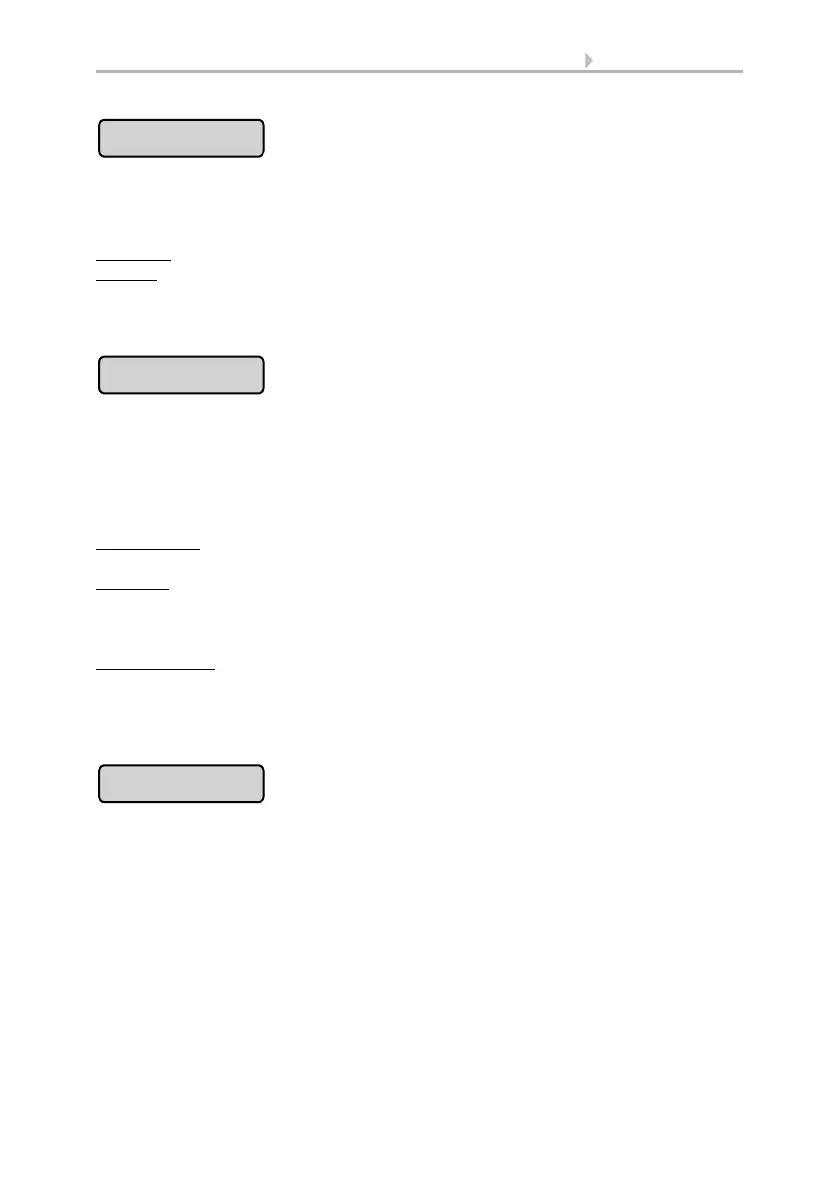
45 Automatic settings
Control System KNX WS1000 Style • Version: 28.05.2018 • Technical changes and errors excepted.
Drücken Sie die Taste um einzustellen, ab welcher Windstärke das Fenster bis auf ein-
en Spalt zufahren soll. Wählen Sie einen Wert, der unter dem Windalarm-Wert liegt.
Erst bei Windalarm fährt das Fenster ganz zu (s. u.).
Set value:
Use the arrow buttons to adjust the value for the wind speed.
Disable:
If you do not want the window to react to low wind speeds, select Do not re-
act to wind (default).
Confirm your setting with the OK button.
The wind direction can only be selected for step windows on WS1000 with
KNX interface! The wind direction must be received via the bus. The button is only
active if a value has been set for wind ventilation.
Press the button to set the range (wind direction) from which the wind must come so
that the window moves to the wind ventilation position.
All directions:
If the wind direction is not decisive for wind ventilation, select from all
sides (default).
Direction:
If you only want the window to move to the wind ventilation position when
there is wind from a certain direction, select the appropriate one: West, south-west,
south, south-east or east. The thickened part of the circle in the middle shows you
the selected area.
Enter the angle:
To specify the exact numerical range in which wind ventilation is acti-
vated, press "from 0°" or "to 360°" and adjust the numerical values with the arrow but-
tons that appear.
Confirm your setting with the OK button.
Press the button to set the driving position for ventilation in wind. The button is only
active if a value has been set for wind ventilation.
Use the arrow buttons to enter the maximum travel position in % (0% = closed,
100% = fully open). Default: 15%.
The window can still be opened completely by hand.
Confirm your setting with the OK button.
Wind Ventialtion
Only for step windows.
Wind Direction
Only for step windows
at WS1000 with KNX interface.
Wind Position
Only for step windows.
Bekijk gratis de handleiding van Elsner KNX WS1000 Style, stel vragen en lees de antwoorden op veelvoorkomende problemen, of gebruik onze assistent om sneller informatie in de handleiding te vinden of uitleg te krijgen over specifieke functies.
Productinformatie
| Merk | Elsner |
| Model | KNX WS1000 Style |
| Categorie | Niet gecategoriseerd |
| Taal | Nederlands |
| Grootte | 12479 MB |







