Elsner KNX Touch One Style handleiding
Handleiding
Je bekijkt pagina 67 van 152
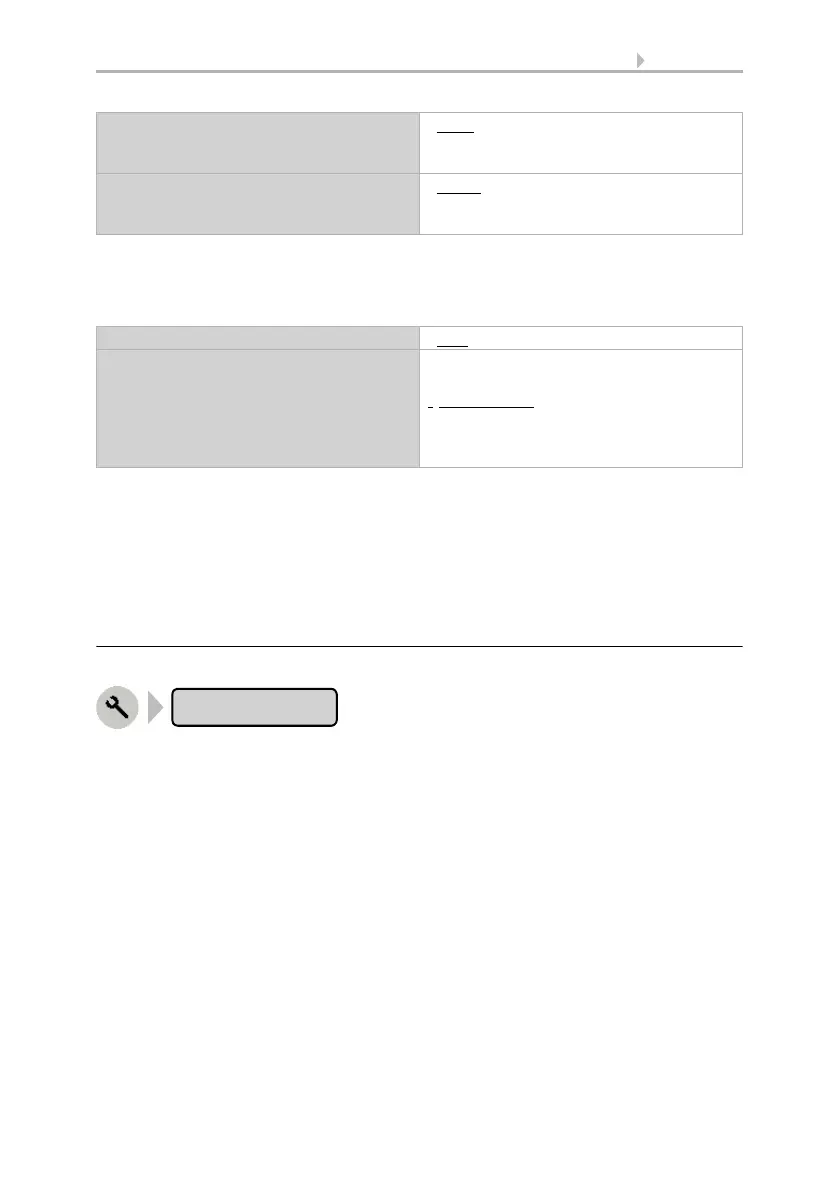
65 Adjustment
Room Controller KNX Touch One Style • Status: 30.07.2020 • Errors excepted. Subject to technical changes.
The value sent by the object surface operation is determined by the parameter “surface
operation object sends“ in the General settimgs in the ETS.
Basic setting in the ETS, page 57
Assignment of the object value when switching according to value of object “display
page selection“:
0 = no switching
1...8 = Universal menu pages 1...8
10 = Weather data display
11 = Start screen
5.2.6.2. Setting the display at the screen
Press the buttons:
The menu is code-protected if access code 2 is activated.
Automatic shutdown
(does not appear when brightness is
controlled by an object)
• From • To
When the upper half of the display is
touched, the surface operation object
sends
• never • always
Background colour for operator menus • Blue • Grey • Red • Green • Yellow
If screen is not touched for 5 minutes,
display switches
•not
• to weather data
• to start menu
• to universal menu 1...8
• to value of object “display page selec-
tion“
Display
Bekijk gratis de handleiding van Elsner KNX Touch One Style, stel vragen en lees de antwoorden op veelvoorkomende problemen, of gebruik onze assistent om sneller informatie in de handleiding te vinden of uitleg te krijgen over specifieke functies.
Productinformatie
| Merk | Elsner |
| Model | KNX Touch One Style |
| Categorie | Niet gecategoriseerd |
| Taal | Nederlands |
| Grootte | 14877 MB |







