Elsner KNX Touch One Style handleiding
Handleiding
Je bekijkt pagina 68 van 152
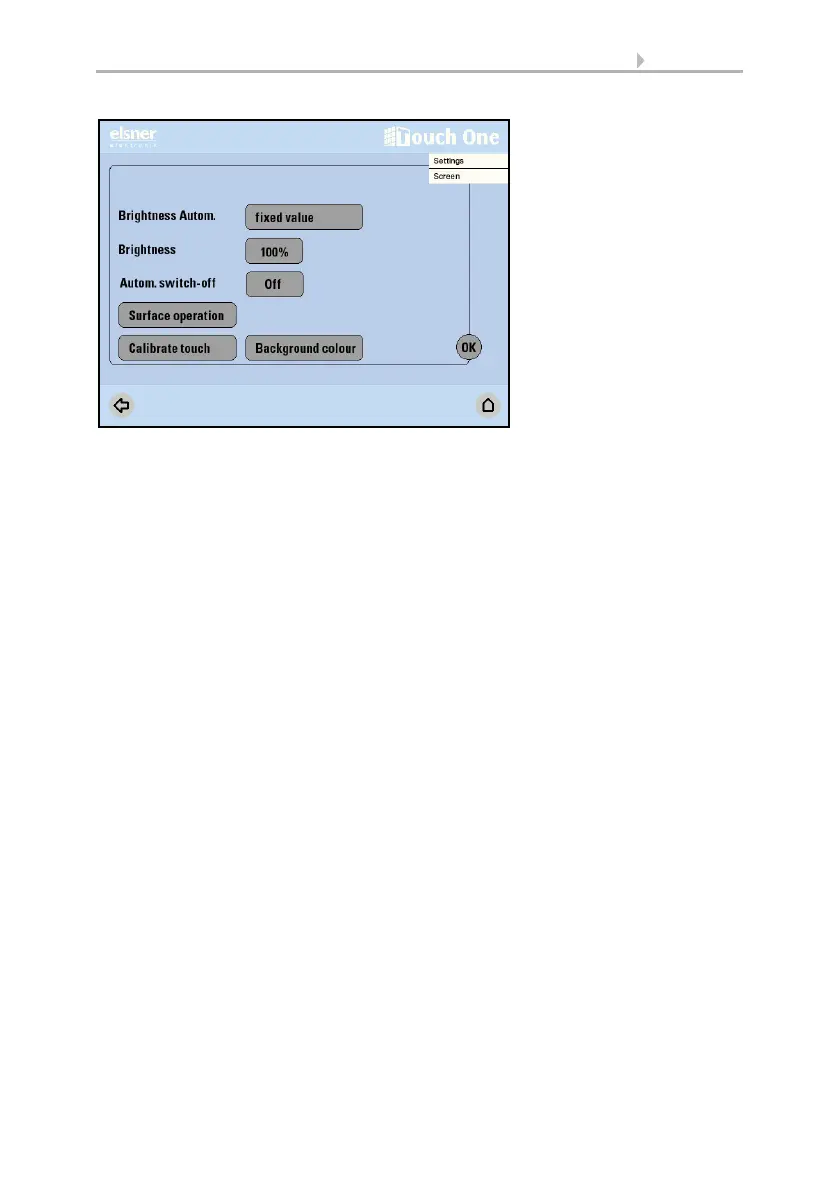
66 Adjustment
Room Controller KNX Touch One Style • Status: 30.07.2020 • Errors excepted. Subject to technical changes.
Set brightness automation
Press the button beside Auto. brightness and select from Fixed value, Ambient
brightness or via Object by repeated pressing.
If you want to define a set value for the brightness of the display, select Fixed value
and input the desired % value using the arrow buttons.
If you select Ambient brightness or via Object, the brightness which is either auto-
matically determined or set by the object is increased by 30% when the touch display
is touched. This value is maintained for one minute after the last touch contact.
The automatic brightness function uses ambient brightness to adjust the display
screen to the light conditions in the room (the darker the room, the darker the display
screen lighting).
If the brightness of the display is to be controlled via an object, select via Object.
In this case, the switch-over automation is deactivated.
Setting the automatic switch-off
The automatic swtich-off can be used if if the display screen brightness is controlled
by a fixed value or by the ambient brightness. If the brightness of the display is con-
trolled via an object, the asutomation is deactivated. Select the setting by pressing the
button next to “Autom. switch-off“.
If the automatic switch-off is set to On, the display lighting will be turned off if no com-
mand is given for 1 minute. If the screen is touched, it re-activates.
If the automatic switch-off is set to When ambience dim, then the display lighting will
switch off if the room is dark. If the room is lit, the display lighting will automatically
re-activate. If the screen is touched, it also re-activates. If no command is given for
around 1 minute, the automatic switch-off darkens the screen again.
Confirm your setting using the OK button.
Bekijk gratis de handleiding van Elsner KNX Touch One Style, stel vragen en lees de antwoorden op veelvoorkomende problemen, of gebruik onze assistent om sneller informatie in de handleiding te vinden of uitleg te krijgen over specifieke functies.
Productinformatie
| Merk | Elsner |
| Model | KNX Touch One Style |
| Categorie | Niet gecategoriseerd |
| Taal | Nederlands |
| Grootte | 14877 MB |







