Elsner Corlo Touch KNX handleiding
Handleiding
Je bekijkt pagina 21 van 148
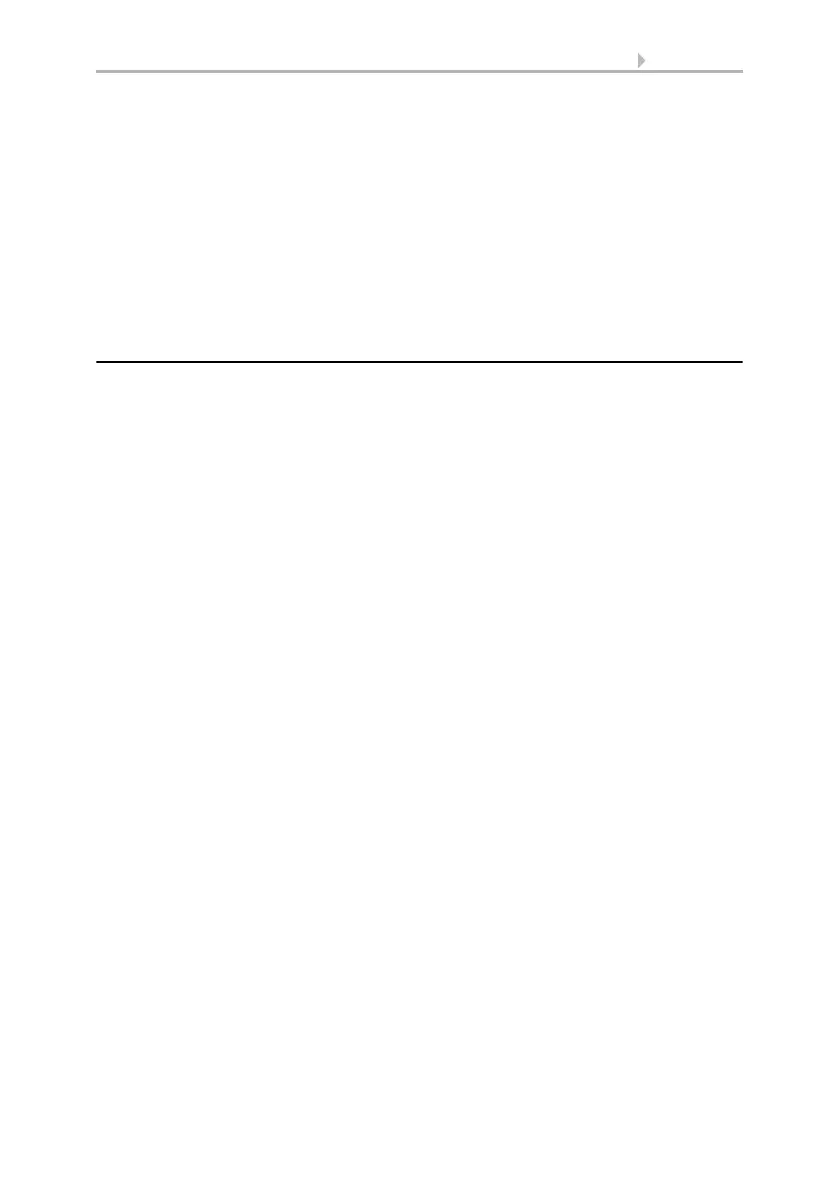
19 Description
Display Corlo Touch KNX • Status: 30.08.2021 • Technical changes and errors reserved.
of the automatic functions, Page 19 contains a list of the parameters needed for the
individual automatic functions.
A temperature sensor to capture the room temperature may also be directly connected
to one of the 4 analogue/digital input of the device. Those inputs may also be used
to connect conventional buttons, switches and window contacts.
Date and time should be received at least once a day via the bus (objects no. 7 or
8+9). Object no. 10 serves to request the date and time. The internal device clock
deviates max. ±3 seconds per day. The alarm function of the Corlo Touch KNX is
only active after the current time has been received from the bus.
1.9.1. An overview of the automatic functions
The Display Corlo Touch KNX has five automatic channels which may be dedicated
to the functions, light, awning, shutter, blind, window, ventilation device and
temperature control (heating/cooling).
General instructions:
• The entire runtime is completed for timed closures (no movement position)
• The movement positions are only settable in the shading and ventilation areas
Lighting:
In order to control the lighting, the ambient parameters/measuring values
•Brightness
•Time
are needed.
• Switching or dimming For dimming, the brightness can be set for ON/OFF.
• Switching on at night and in regular periods. Both may also be combined (AND/
OR). The twilight value is adjustable.
• Automatic resets (time/periods can be set)
Shutters, awnings, blinds:
In order to control the shading, the ambient parameters/measuring values
•Brightness
• Sun position
• Outdoor temperature
• Indoor temperature
•Wind speed
• Precipitation warning
•Time
are needed.
• Shading dependent on brightness and position of the sun (sun elevation and
direction)
or all the time (privacy, i.e. modification of slat and movement position only)
or never (only close at night/at set times, protection against rain, wind and
frost).
Bekijk gratis de handleiding van Elsner Corlo Touch KNX, stel vragen en lees de antwoorden op veelvoorkomende problemen, of gebruik onze assistent om sneller informatie in de handleiding te vinden of uitleg te krijgen over specifieke functies.
Productinformatie
| Merk | Elsner |
| Model | Corlo Touch KNX |
| Categorie | Niet gecategoriseerd |
| Taal | Nederlands |
| Grootte | 16939 MB |







