Elsner Corlo Touch KNX handleiding
Handleiding
Je bekijkt pagina 20 van 148
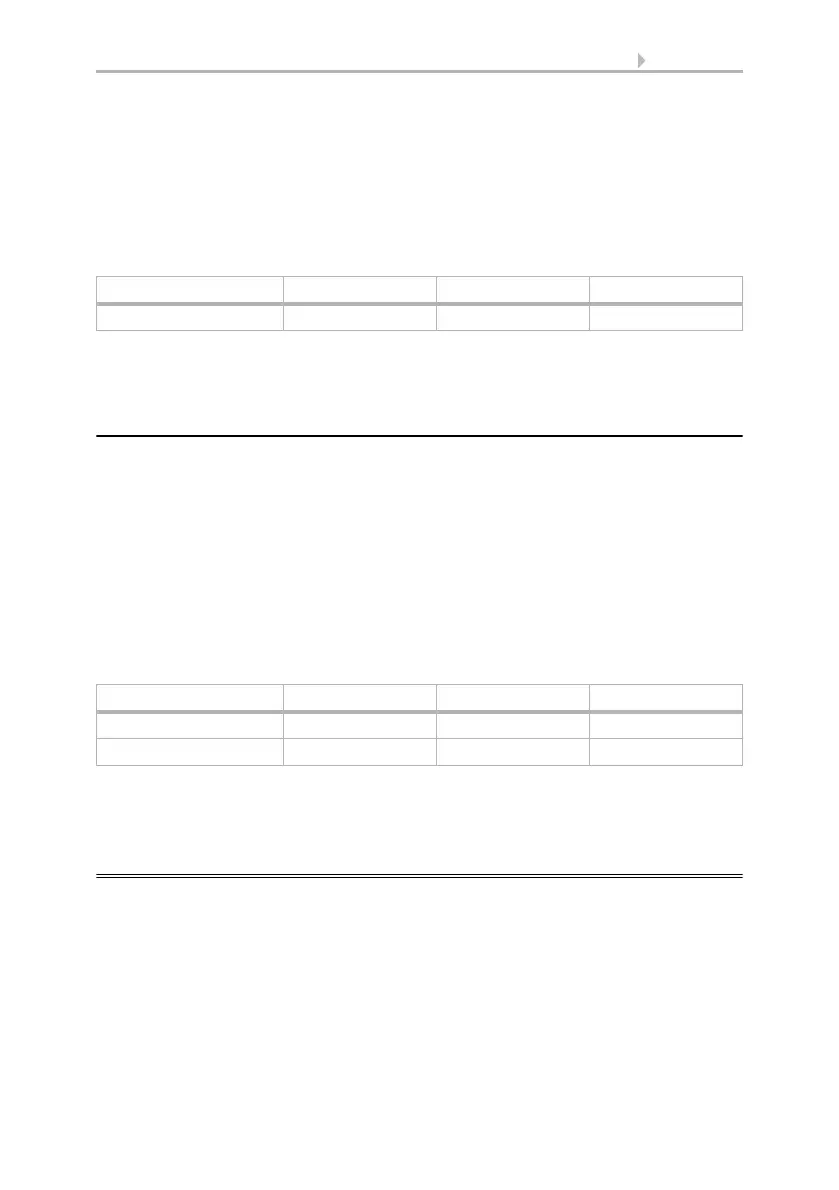
18 Description
Display Corlo Touch KNX • Status: 30.08.2021 • Technical changes and errors reserved.
Images that are to be called up via the "Stationary Image" communication object must
be stored on a micro SD card. In order that the system can recognize the SD card, carry
out a reset in the menu after inserting it
Settings> System > Reset
This is not necessary if the card was inserted before booting the system. The card must
remain in the device.
Store images in the given size in a corresponding folder on the top level of the SD card:
Stationary images must have a 4-digit numerical sequence so that they can be called
up in the ETS and in the menu (0001...9999).
1.8.3. Exchanging images and graphics
For the Corlo Touch KNX display pages, a large number of icons from the area of
security, multimedia, sensors, operation, house, light and air conditioning and drive
control are available and these are stored in the device. However, you can also use
proprietary symbol graphics and rotary control graphics.
Images that are shown as icons must be stored on a micro SD card. In order that the
system can recognize the SD card, carry out a reset in the menu after inserting it
Settings> System > Reset
This is not necessary if the card was inserted before booting the system. The card must
remain in the device.
Store images in the given size in a corresponding folder on the top level of the SD card:
Icons must have a 4-digit numerical sequence so that they can be called up in the ETS
and in the menu (0001...9999).
1.9. Connection/control options
For the automatic control of shading, ventilation etc., several different ambient
parameters/measuring values must be provided via the bus. Chapter An overview
Image type Resolution File format Folder name
Stationary images 320 × 240 pixels .jpg (RGB mode) festbilder
Image type Resolution File format Folder name
Symbol/small icon 48 × 48 pixels .png icons
Icons for rotary control 158 × 158 pixels .png icons
Bekijk gratis de handleiding van Elsner Corlo Touch KNX, stel vragen en lees de antwoorden op veelvoorkomende problemen, of gebruik onze assistent om sneller informatie in de handleiding te vinden of uitleg te krijgen over specifieke functies.
Productinformatie
| Merk | Elsner |
| Model | Corlo Touch KNX |
| Categorie | Niet gecategoriseerd |
| Taal | Nederlands |
| Grootte | 16939 MB |







