Elsner Corlo Touch KNX handleiding
Handleiding
Je bekijkt pagina 145 van 148
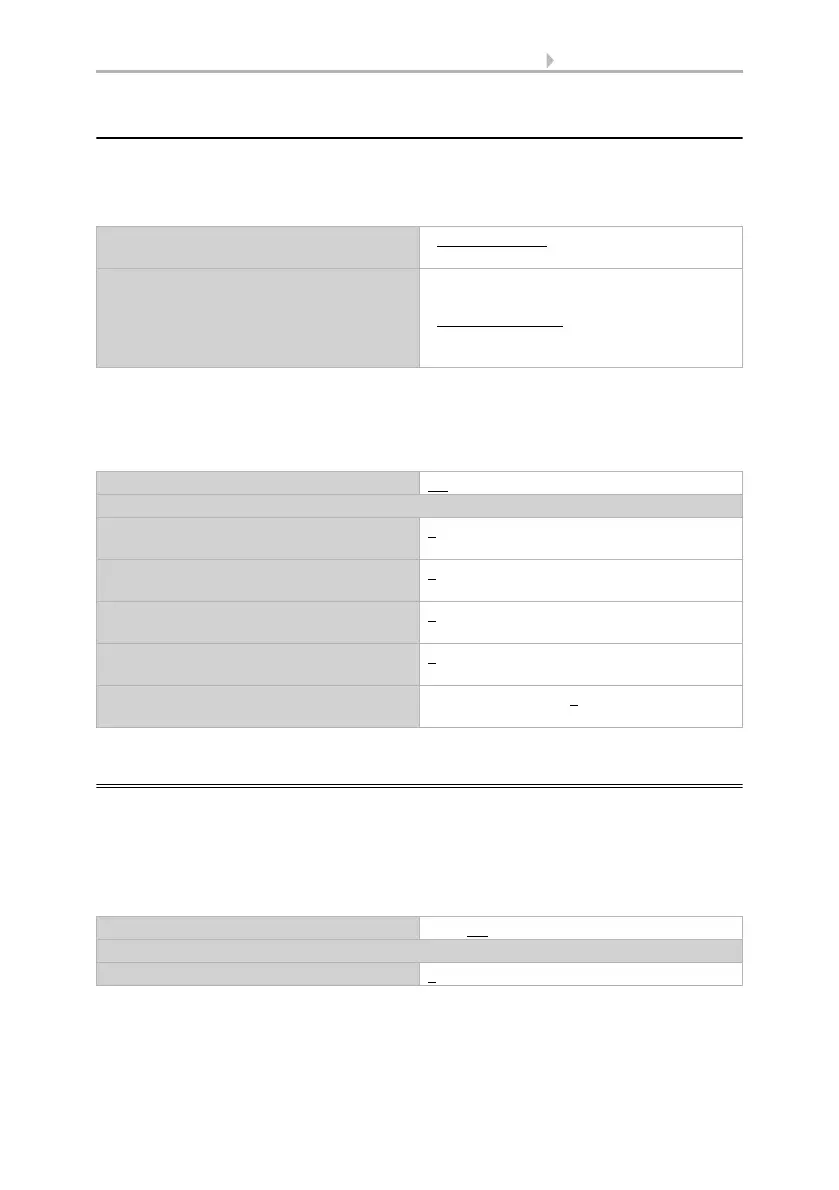
143 Additional settings (ETS)
Display Corlo Touch KNX • Status: 30.08.2021 • Technical changes and errors reserved.
6.3.1. Scene objects 1 - 16
Define the individual scene objects (e. g. sending an 8 bit value in % to address the light
dimming actuator in the living room). The scene objects have to be linked to the
respective actuator inputs.
Those scene objects (e. g. the dimming linked to the living room light) can now be
assigned to the individual scenes (1...16) and a value be defined. This makes it possible
to use a link more than once (e. g. dimming to 20% for the "watching TV" scene, and to
60% for the "guests" scene).
6.4. Logic (ETS)
The Corlo Touch KNX provides 16 logistics inputs, four logic gates with AND and
four with OR.
ETS: Logic
Activate the logic inputs and assign object values up to 1st communication.
After reset, last received value should • Not be retained
• Retained
Object type • 1 bit
• 8 bit [0...255]
• 8 Bit in % [0...100]
• 8 Bit in ° [0...360]
• 16-bit floating point [-6707600...+6707600]
Use scene 1 - 16 No • Yes
When a scene is used, the following values appear:
Value
for "1-bit object type"
0 • 1
Value
for "8-bit object type [0...255]"
0...255
Value
for "8-bit object type in %[0...100]"
0...100
Value
for "8-bit object type in ° [0...360]"
0...360
Value (in 0.1)
for "16-bit floating comma object type"
-6707600...6707600; 0
Use logic inputs Yes • No
Object value prior to 1. communication for:
- Logic inputs 1...16 0 • 1
Bekijk gratis de handleiding van Elsner Corlo Touch KNX, stel vragen en lees de antwoorden op veelvoorkomende problemen, of gebruik onze assistent om sneller informatie in de handleiding te vinden of uitleg te krijgen over specifieke functies.
Productinformatie
| Merk | Elsner |
| Model | Corlo Touch KNX |
| Categorie | Niet gecategoriseerd |
| Taal | Nederlands |
| Grootte | 16939 MB |







