Elsner Corlo Touch KNX handleiding
Handleiding
Je bekijkt pagina 144 van 148
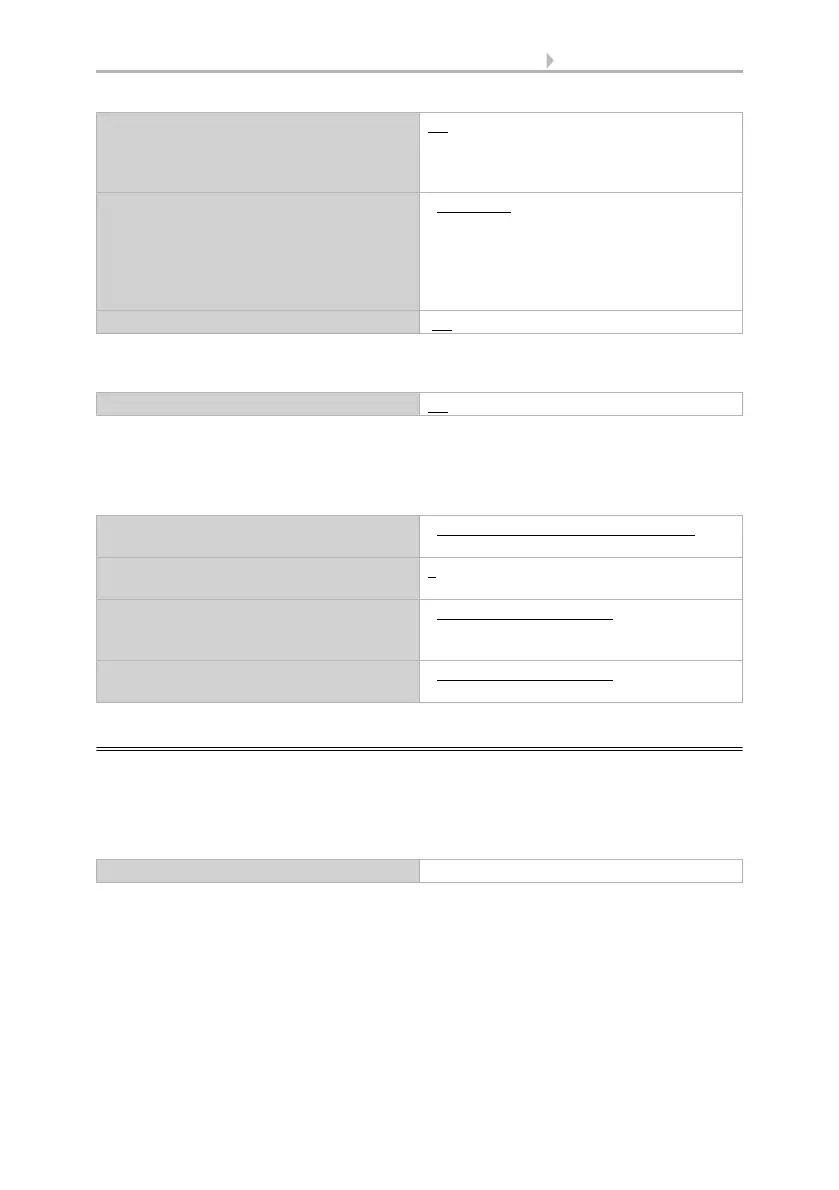
142 Additional settings (ETS)
Display Corlo Touch KNX • Status: 30.08.2021 • Technical changes and errors reserved.
Block
If the block is used:
Enter the behaviour, the value before 1st communication and the blocking action. The
setting options for the release action depend on the parameter value "switching output
sending ..." (see "switching output")
6.3. Scenario control
Set up the scenes that may then be called up (and be modified) via objects.
ETS: Scene control
First, activate the required number of scene objects (up to 16 objects, no. 821-836).
Delay from 1 to 0
if objects are delayed via "yes" objects:
valid till 1st communication
No • 5 s • ... • 2 h
Switching output transmits • on change
• on change to 1
• on change to 0
• on change and periodically
• on change to 1 and periodically
• on change to 0 and periodically
cycle 5 s • ... • 2 h
Use switching output block No • Yes
Evaluation of the blocking object • at value 1: block | at value 0: release
• at value 0: block | at value 1: release
Value of the blocking object before
1st communication
0 • 1
Action when locking • do not transmit message
• transmit 0
• transmit 1
Action upon release
(with 2 seconds release delay)
• do not transmit message
• Transmit switching output status
Use scene objects 1 - 16 Yes
Bekijk gratis de handleiding van Elsner Corlo Touch KNX, stel vragen en lees de antwoorden op veelvoorkomende problemen, of gebruik onze assistent om sneller informatie in de handleiding te vinden of uitleg te krijgen over specifieke functies.
Productinformatie
| Merk | Elsner |
| Model | Corlo Touch KNX |
| Categorie | Niet gecategoriseerd |
| Taal | Nederlands |
| Grootte | 16939 MB |







