Elsner Corlo Touch KNX 5in WL handleiding
Handleiding
Je bekijkt pagina 47 van 144
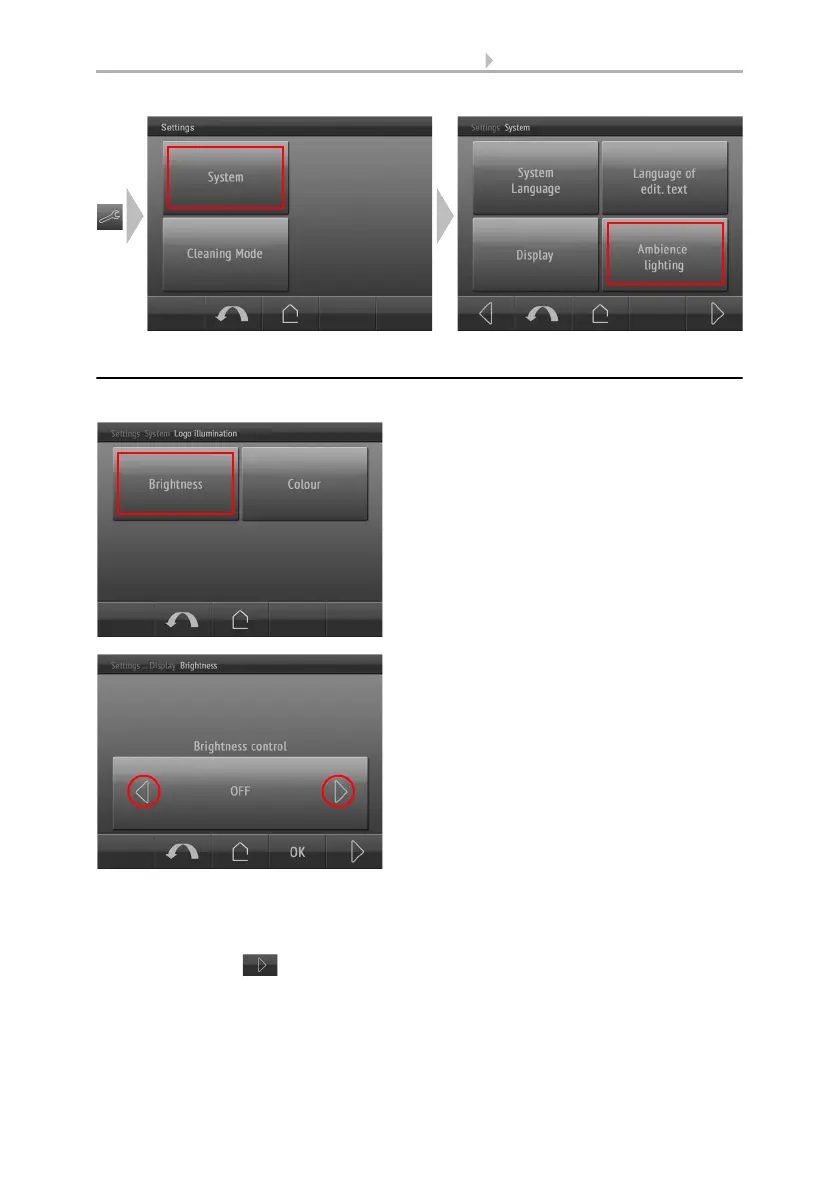
45 System settings via touch display
Display Corlo Touch KNX 5in • Status: 30.08.2021 • Technical changes and errors reserved.
2.5.1. Brightness
Settings > system > ambient lighting
Scroll to the desired setting using the arrow keys on the rocker.
Then use the Next key (bottom right) to skip to the next setting.
The brightness may be set to a
• fixed value (setting OFF).
• Adapted to the screen brightness (as
screen brightness).
• Adapted to the logo brightness (as
logo brightness).
• Setting using the internal brightness
sensor (as room brightness).
• Setting via the KNX bus (this
setting can only be selected if pre-set
in the ETS).
Bekijk gratis de handleiding van Elsner Corlo Touch KNX 5in WL, stel vragen en lees de antwoorden op veelvoorkomende problemen, of gebruik onze assistent om sneller informatie in de handleiding te vinden of uitleg te krijgen over specifieke functies.
Productinformatie
| Merk | Elsner |
| Model | Corlo Touch KNX 5in WL |
| Categorie | Niet gecategoriseerd |
| Taal | Nederlands |
| Grootte | 17270 MB |







