Elsner Corlo Touch KNX 5in WL handleiding
Handleiding
Je bekijkt pagina 46 van 144
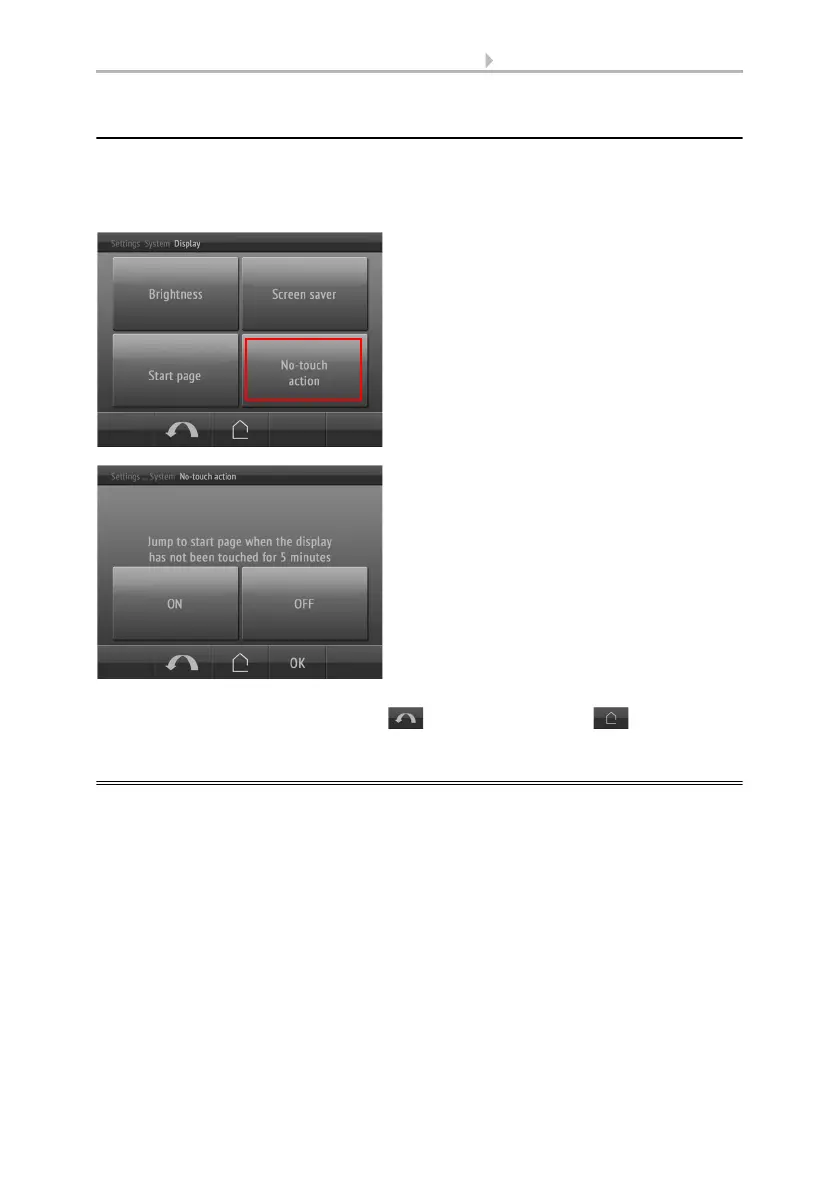
44 System settings via touch display
Display Corlo Touch KNX 5in • Status: 30.08.2021 • Technical changes and errors reserved.
2.4.6. No-touch action
This action determines what is to happen if no setting is entered on the display for 5
minutes.
Settings > system > screen
Confirm with OK to save and return to the previous menu selection.
Or cancel using the skip back arrow or the house button .
2.5. Ambient lighting
The Display Corlo Touch KNX 5in has LEDs installed which are directed to the side
from behind the frame. This ambient lighting can be adjusted in terms of colour and
brightness. The lighting may be adapted in the menu
Settings > system > ambient lighting
The menu can be secured with an access code.
Access codes for display menus, Page 36
If you switch the automatic return to the
starting screen ON, the display returns to
that if it isn't touched for 5 consecutive
minutes.
If you switch it OFF, the display shall remain
on the selected screen until a key is pressed.
Bekijk gratis de handleiding van Elsner Corlo Touch KNX 5in WL, stel vragen en lees de antwoorden op veelvoorkomende problemen, of gebruik onze assistent om sneller informatie in de handleiding te vinden of uitleg te krijgen over specifieke functies.
Productinformatie
| Merk | Elsner |
| Model | Corlo Touch KNX 5in WL |
| Categorie | Niet gecategoriseerd |
| Taal | Nederlands |
| Grootte | 17270 MB |







