Elsner Cala Touch KNX TH handleiding
Handleiding
Je bekijkt pagina 79 van 118
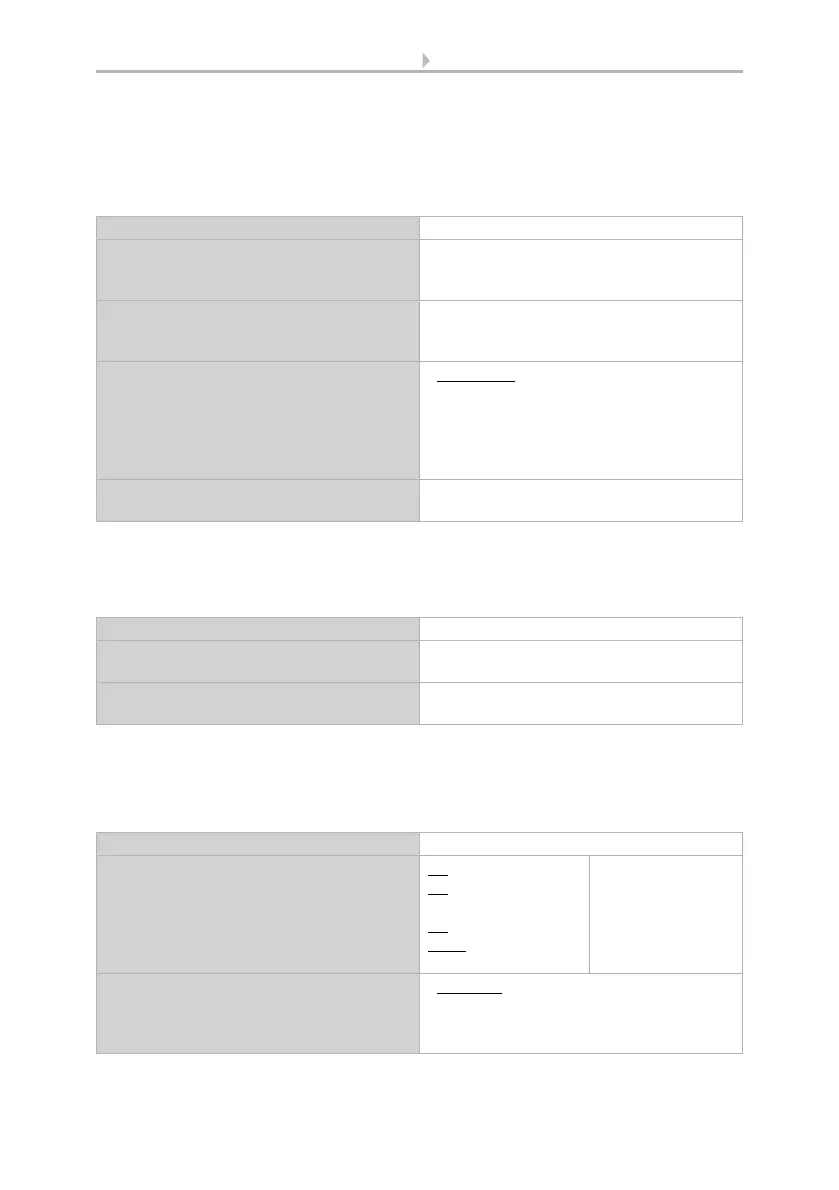
77 Setting the parameters and functions for all
Room Controller Cala Touch KNX • Version: 13.07.2022 • Technical changes and errors excepted.
Input as switch:
If a button with switch function is assigned to the input, select the bus function
"Switch" and specify which value is sent when pressing/releasing the button and when
it will be sent.
Input as selector switch:
If a button with switch function is assigned to the input, select the bus function "Selec-
tor switch" and specify if the button should switch when pressed/released..
Input to shutter, blinds, awning or window control:
If the input to the drive control is used via the bus, select the bus function "shutter",
"awning", "blinds" or "window" and specify the button function and control mode.
Bus function Switch
Command when pressing the button • send 0
• send 1
• do not send telegram
Command when releasing the button • send 0
• send 1
• do not send telegram
Send value • on change
• for change to 1
• for change to 0
• for change and cyclical
• for change to 1 and cyclical
• for change to 0 and cyclical
Send all values
(only if sent as "cyclical")
5 s … 2 h
Bus function Selector switch
Command when pressing the button • selector switch
• do not send telegram
Command when releasing the button • selector switch
• do not send telegram
Function Shutter / blinds / awning / window
Button function Up • Down
Up • Down • Up/
Down
On • Off • On/Off
Open • Closed •
Open/Closed
(shutter)
(blinds)
(awning)
(window)
Control mode* • Standard
• Standard inverted
• Comfort mode
• Dead man's switch
Bekijk gratis de handleiding van Elsner Cala Touch KNX TH, stel vragen en lees de antwoorden op veelvoorkomende problemen, of gebruik onze assistent om sneller informatie in de handleiding te vinden of uitleg te krijgen over specifieke functies.
Productinformatie
| Merk | Elsner |
| Model | Cala Touch KNX TH |
| Categorie | Niet gecategoriseerd |
| Taal | Nederlands |
| Grootte | 11667 MB |







