Elsner Cala Touch KNX TH handleiding
Handleiding
Je bekijkt pagina 65 van 118
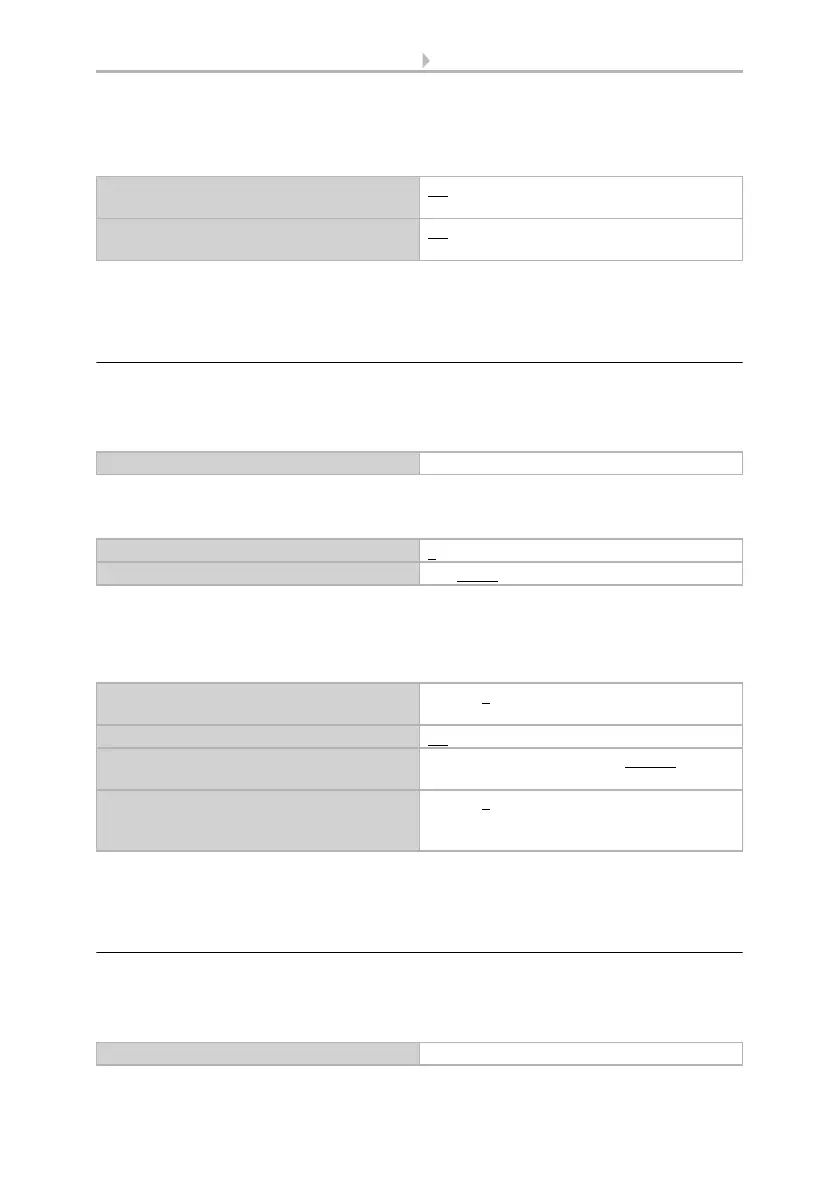
63 Setting the parameters and functions for all
Room Controller Cala Touch KNX • Version: 13.07.2022 • Technical changes and errors excepted.
Select whether the 3-byte object (RGB in one object) and the three 1-byte objects (sep-
arate objects for red, green and blue) should have the value 0 when switched off or
nothing.
The possible settings on the device display are explained in the chapter Device control
on the touch display > RGB control, page 25.
6.5.9. Color temperature
In this sub-item of the application, it is determined how the menu is called and the con-
figuration options are defined.
Insert the name to be shown on the menu page.
Set the minimum and maximum settable value. Observe the specifications of the lumi-
naire to be controlled.
Set the time that distinguishes the dimming command (holding down the key) from a
switching command (tapping). Then select whether the dimming command will be re-
peated if you touch it for a longer time, by what percentage the dimming will be per-
formed and at what frequency the command will be repeated.
The possible settings on the device display are explained in the chapter Device control
on the touch display > Color temperature, page 26.
6.5.10. HCL control
In this sub-item of the application, it is determined how the menu is called and the con-
figuration options are defined. In addition, sequences can be configured.
Insert the name to be shown on the menu page.
The 3-byte object should send a 0 value if
switched off
No • Yes
The three 1-byte objects should send a 0
value if switched off
No • Yes
Name [free text]
Minimum variable value in K 0 ... 65535
Maximum variable value in K 0 ... 65535
Time between switching and dimming in
0.1 sec
2 ... 50; 5
Repetition of the dimming command No • Yes
Dimming by
[if the dimming command is repeated]
100,00% • 50,00% • 25,00% • 12,50% • 6,25%
• 3,13% • 1,56%
Repetition of the dimming command for
long key pressure in 0.1s
[if the dimming command is repeated]
2 ... 50; 5
Name [free text]
Bekijk gratis de handleiding van Elsner Cala Touch KNX TH, stel vragen en lees de antwoorden op veelvoorkomende problemen, of gebruik onze assistent om sneller informatie in de handleiding te vinden of uitleg te krijgen over specifieke functies.
Productinformatie
| Merk | Elsner |
| Model | Cala Touch KNX TH |
| Categorie | Niet gecategoriseerd |
| Taal | Nederlands |
| Grootte | 11667 MB |







