Elsner Cala Touch KNX TH handleiding
Handleiding
Je bekijkt pagina 64 van 118
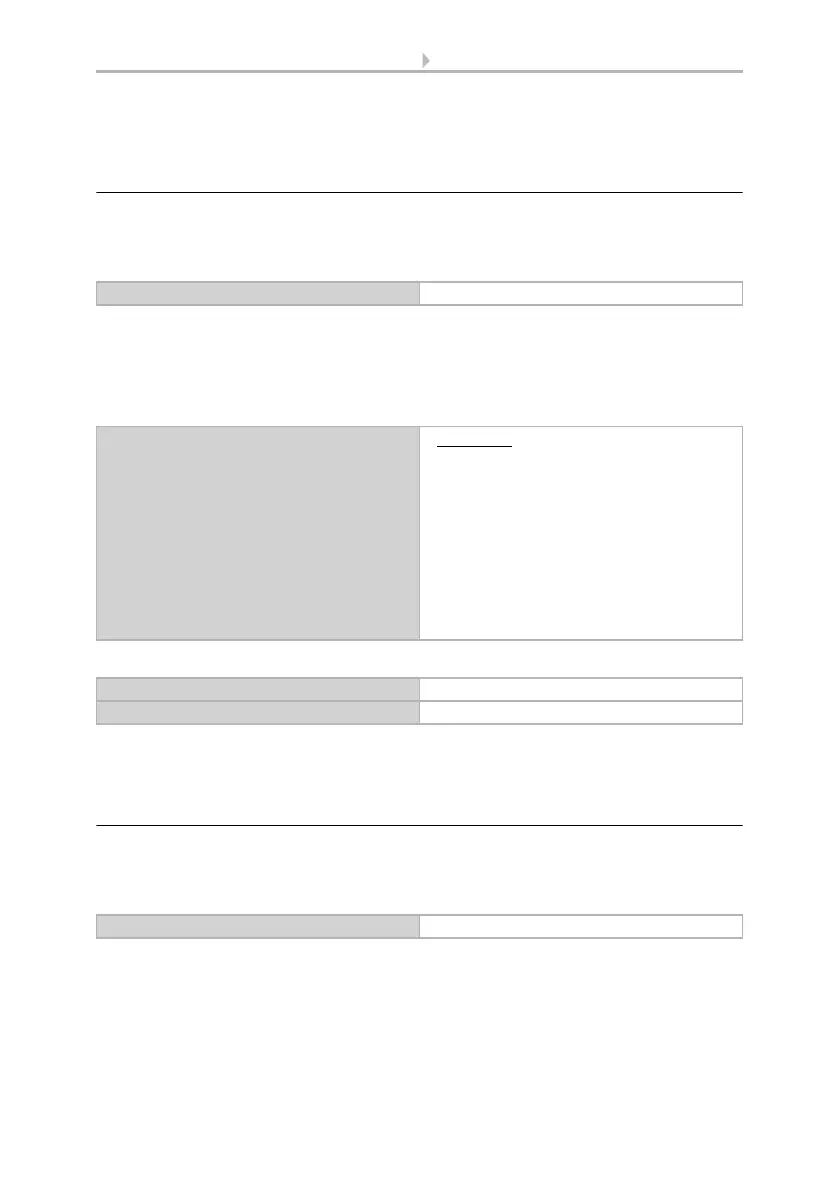
62 Setting the parameters and functions for all
Room Controller Cala Touch KNX • Version: 13.07.2022 • Technical changes and errors excepted.
The possible settings on the device display are explained in the chapter Device control
on the touch display > Scenes, page 23.
6.5.7. Universal display
In this subitem of the application, the four display areas of the universal display are de-
fined.
Insert the name to be shown on the menu page.
There are four display areas on the Universal display page. Now define the individual
fields.
Select a function. 1/0 (on / off) as well as different 8 bit, 16 bit or 32 bit values can be
displayed.
Enter the desired name and unit.
The possible settings on the device display are explained in the chapter Device control
on the touch display > Universal display, page 24.
6.5.8. RGB control
This sub-item of the application determines what the menu is called and what is sent
when switching off.
Insert the name to be shown on the menu page.
Name [free text]
Function 1/2/3/4 • do not use
• 1/0
• 8 bit value 0...255
• 8 bit value 0...100%
• 8 bit value 0...360°
• 16 bit value counter with math. symbol
• 16 bit value counter without math. symbol
• 16 bit value floating point
• 32 bit value counter with math. symbol
• 32 bit value counter without math. symbol
• 32 bit value floating point
Name [free text, 8 characters]
Unit [free text, 3 characters]
Name [free text]
Bekijk gratis de handleiding van Elsner Cala Touch KNX TH, stel vragen en lees de antwoorden op veelvoorkomende problemen, of gebruik onze assistent om sneller informatie in de handleiding te vinden of uitleg te krijgen over specifieke functies.
Productinformatie
| Merk | Elsner |
| Model | Cala Touch KNX TH |
| Categorie | Niet gecategoriseerd |
| Taal | Nederlands |
| Grootte | 11667 MB |







