Elsner Cala Touch KNX TH handleiding
Handleiding
Je bekijkt pagina 63 van 118
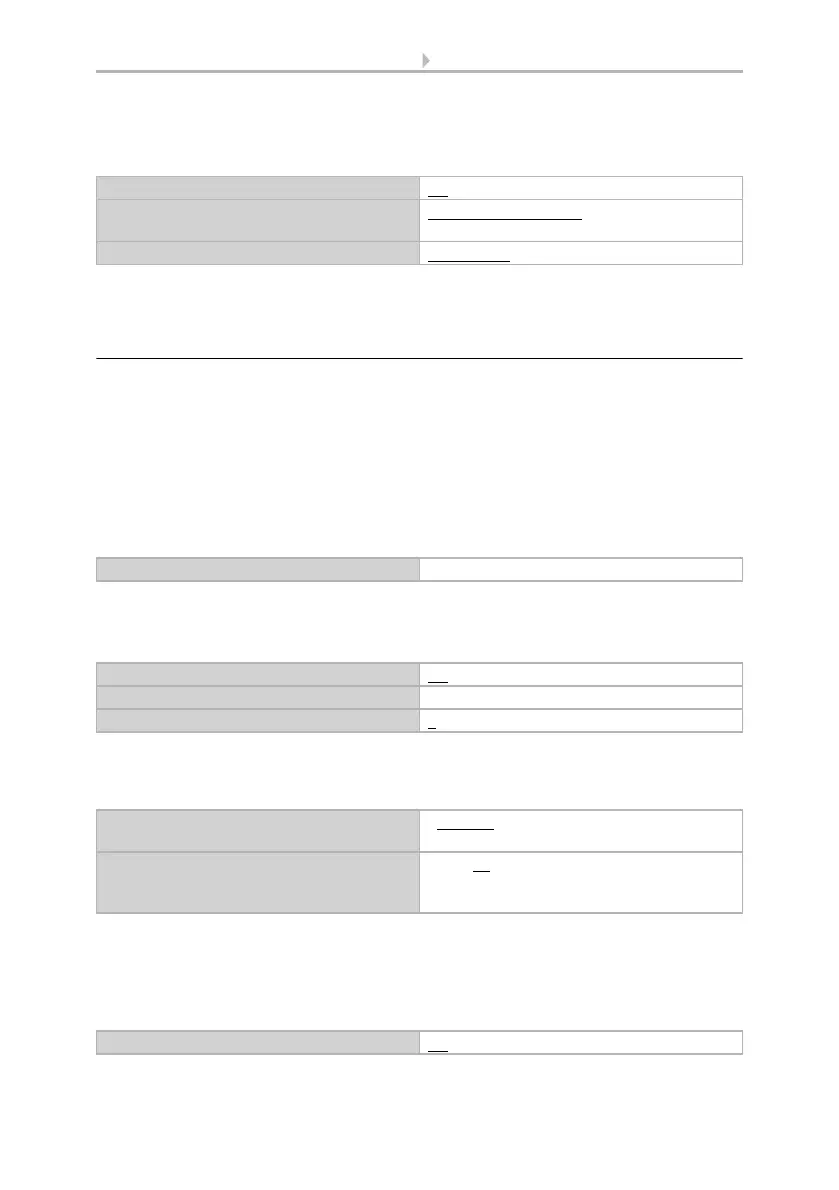
61 Setting the parameters and functions for all
Room Controller Cala Touch KNX • Version: 13.07.2022 • Technical changes and errors excepted.
If necessary, activate and configure the operation block of the drive. This allows other
functions in the KNX system to block manual operation, for example a protective func-
tion.
The possible settings on the device display are explained in the chapter Device control
on the touch display > Drive (shading, window), page 22.
6.5.6. Scenes
For the scene control, a group address for scenes must be filed in the KNX system. The
output object ‘Scene X’ of Cala Touch KNX is linked to this group address. When call-
ing or saving the scene, the scene number and, if applicable, the information ‘saving’
are sent via the object. With the help of the group address, it is forwarded to the scene
inputs of the devices linked with the address.
In this subitem of the application the four scenes of the scene operating page are de-
fined.
Insert the name to be shown on the menu page.
There are four fields for scenes on the scene page. Now define these scene memories.
Activate the scene memory and set name and scene number.
Specify whether the scene can only be recalled or also saved. The storage is done by
holding the button for a longer time. If this feature is enabled, set how long the key
must be pressed to recognize a save command.
The status of the scene can be shown in the display menu. The status object of the
scene is then evaluated as follows:
Value 0: Scene not active, name white
Value 1: Executing/settting scene, name white, flashes
Value 2: Scene executed (running, is active), name blue
Use block No • Yes
Blocking object evaluation 1 = Lock | 0 = Release
0 = Lock | 1 = Release
After reset, output is not blocked • blocked
Name [free text]
Use scene memory 1/2/3/4 No • Yes
Name [free text]
Scene no. 0...63
Scene function • Activate
• Activate and save
Hold push button down longer than (in
0.1s) --> Scene save
(if “and save“ has been selected)
1...50; 10
Use status No • Yes
Bekijk gratis de handleiding van Elsner Cala Touch KNX TH, stel vragen en lees de antwoorden op veelvoorkomende problemen, of gebruik onze assistent om sneller informatie in de handleiding te vinden of uitleg te krijgen over specifieke functies.
Productinformatie
| Merk | Elsner |
| Model | Cala Touch KNX TH |
| Categorie | Niet gecategoriseerd |
| Taal | Nederlands |
| Grootte | 11667 MB |







