Elsner Cala Touch KNX TH handleiding
Handleiding
Je bekijkt pagina 62 van 118
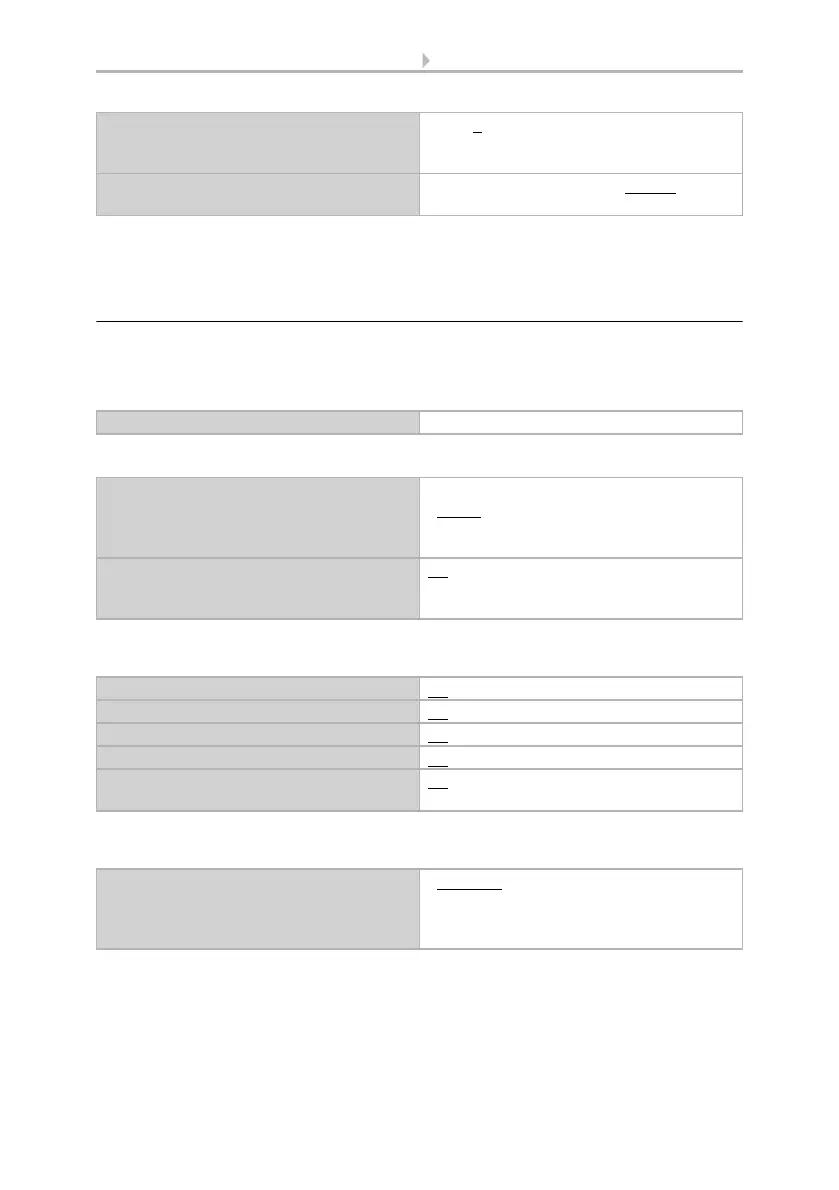
60 Setting the parameters and functions for all
Room Controller Cala Touch KNX • Version: 13.07.2022 • Technical changes and errors excepted.
The possible settings on the device display are explained in the chapter Device control
on the touch display > Light, page 19.
6.5.5. Drive 1-3
The key reaction for the drive to be utilised can be adjusted for each drive operation
menu.
Insert the name to be shown on the menu page.
Determine the function, i.e. the type of drive.
Set whether a slider should be displayed for operation and whether the current move-
ment position should be displayed in percent.
Select the mode for the touch keys. Depending on the mode, various other parameters
must be set.
The other setting options correspond to those of the interface inputs. For this observe
chapter Control modes for drive control, page 79.
Repetition of the dimming command
for long key activation in 0.1 sec.
[when the dimming command is repeated]
2...50; 5
Dimming by
[when the dimming command is repeated]
100.00% • 50.00% • 25.00% • 12.50% • 6.25%
• 3.13% • 1.56%
Name [free text]
Function • Shutter
• Blinds
• Awning
• Window
Swap UP/DOWN [blind, shutter]
Swap RETRACT/EXTEND [awning]
Swap OPEN/CLOSE [window]
No • Yes
Use slide bar for movement position No • Yes
Use slide bar for slat position [blind only] No • Yes
Invert slide bar No • Yes
Display movement position No • Yes
Display slat position
[blind only]
No • Yes
Mode • Standard
• Standard inverted
• Comfort mode
• Dead man’s switch
Bekijk gratis de handleiding van Elsner Cala Touch KNX TH, stel vragen en lees de antwoorden op veelvoorkomende problemen, of gebruik onze assistent om sneller informatie in de handleiding te vinden of uitleg te krijgen over specifieke functies.
Productinformatie
| Merk | Elsner |
| Model | Cala Touch KNX TH |
| Categorie | Niet gecategoriseerd |
| Taal | Nederlands |
| Grootte | 11667 MB |







