Elsner Cala Touch KNX TH handleiding
Handleiding
Je bekijkt pagina 61 van 118
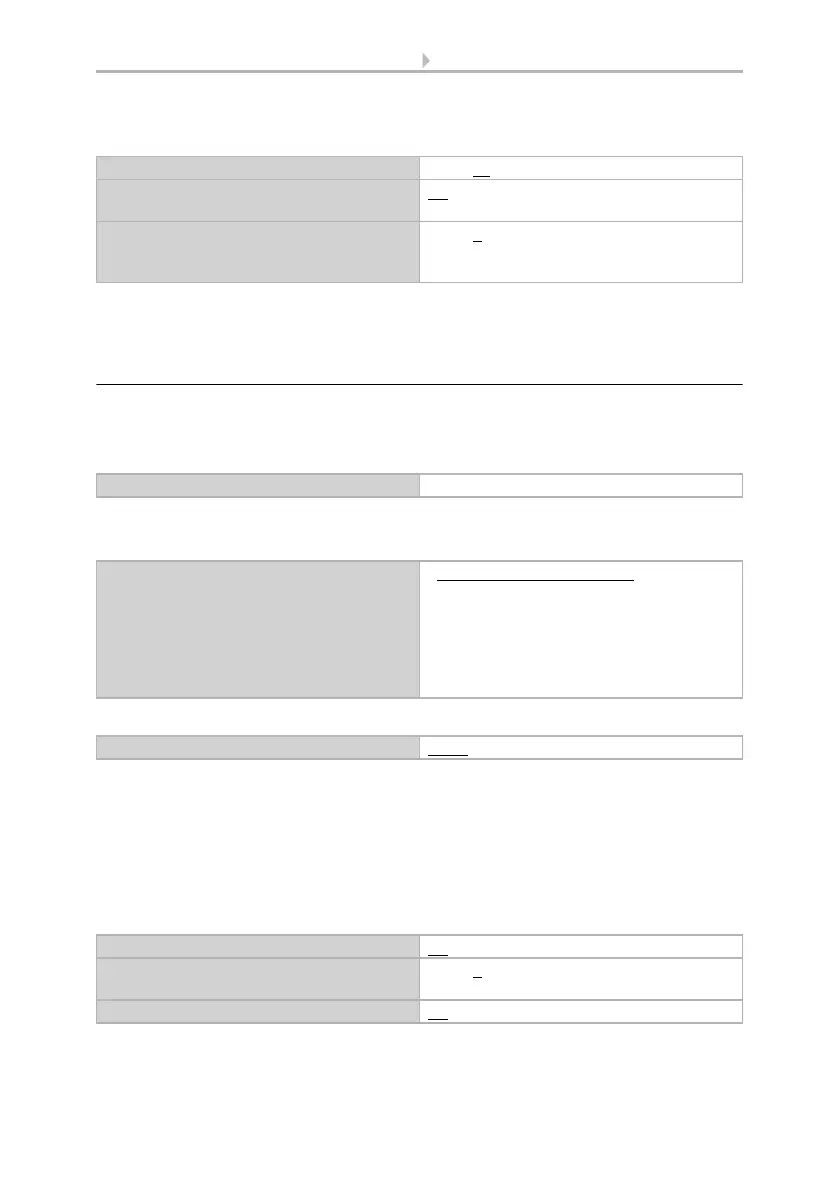
59 Setting the parameters and functions for all
Room Controller Cala Touch KNX • Version: 13.07.2022 • Technical changes and errors excepted.
When used as a controller extension unit, the following additional parameters can be
set (see also Temperature PI control – Controller extension unit, page 96):
The possible settings on the device display are explained in the chapter Device control
on the touch display > Temperature control, page 18.
6.5.4. Light 1-3
The interface can be adapted to the light to be switched or dimmed for every light con-
trol menu, and you can select a symbol.
Insert the name to be shown on the menu page.
Determine the type of control, i.e. whether the lamp is to be switched via one or two
areas and whether the lamp can be dimmed.
Select the symbol shown.
For all control types with dimming, select weather the current brightness value shall
be displayed. Also determine the period of time between switching and dimming.
Short tapping means a switch command. If the finger rests on the area for longer than
the set time, dimming is initiated.
The dimming command can also be repeated, i.e. it is dimmed another level when the
area is touched for another interval. The dimming level per repetition/interval can also
be set.
Read controller information after 5...60; 10 seconds the latest
Changing and transmitting nominal values
when operating the +/- keys
No • Yes
Increment for changing nominal value
[only if nominal values are changed during
operation]
1...50; 5 in 0,1°C
Name [free text]
Type of control • one area (off/on) switchable
• one area (on(off) switchable and
dimmable
• two areas (left off/right on)
switchable
• two areas (left off/right on)
switchable+dimmable
Symbol Circle • Light bulb
Display brightness value No • Yes
Time between switching and dimming
in 0.1 sec.
2...50; 5
Repetition of the dimming command No • Yes
Bekijk gratis de handleiding van Elsner Cala Touch KNX TH, stel vragen en lees de antwoorden op veelvoorkomende problemen, of gebruik onze assistent om sneller informatie in de handleiding te vinden of uitleg te krijgen over specifieke functies.
Productinformatie
| Merk | Elsner |
| Model | Cala Touch KNX TH |
| Categorie | Niet gecategoriseerd |
| Taal | Nederlands |
| Grootte | 11667 MB |







